A HTMLContentTab is used to set up content in tab format. Content tabs are used in the HTMLTemplateDefinition, to create dedicated tabs with different types of content (in the Center tab in the Diagram Workspace – Classic Layout).
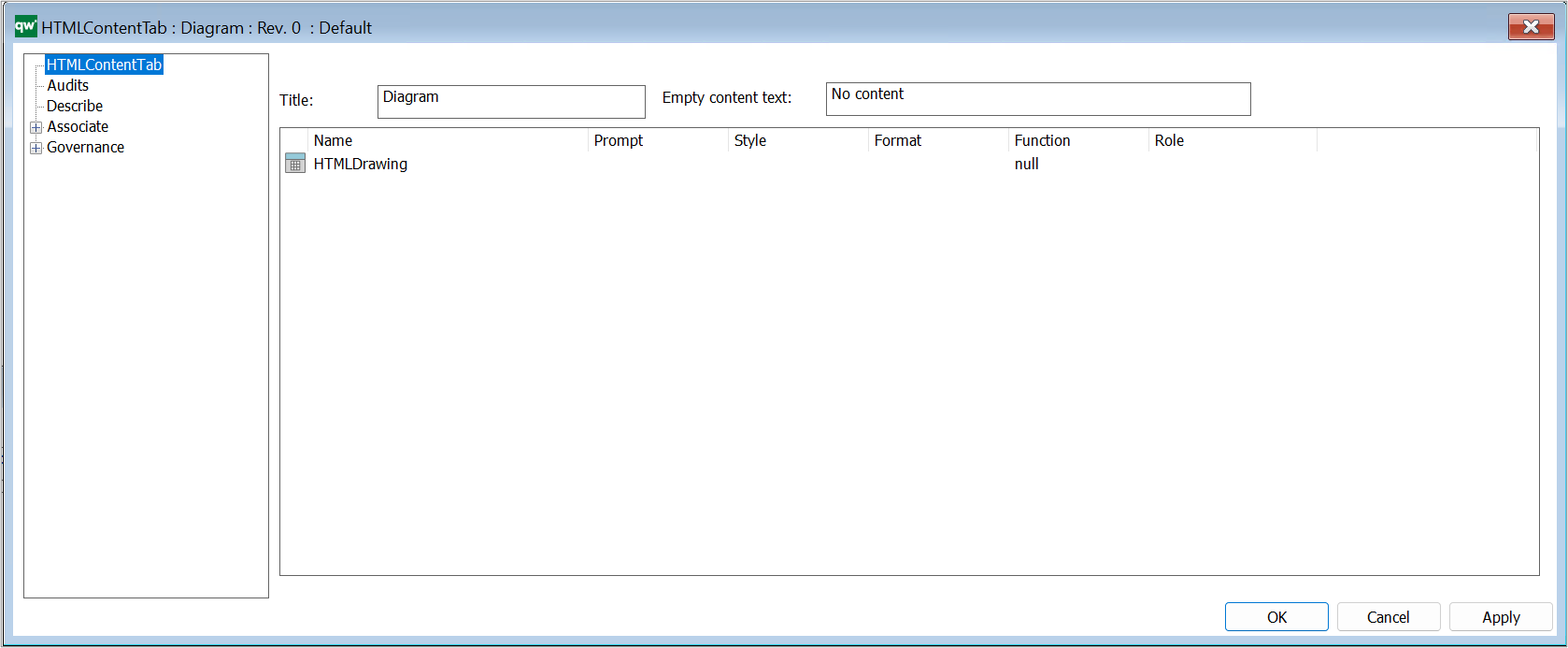
Title: This will be shown as the title of the tab. If nothing is specified, the name of the HTMLContentTab object will be shown on the tab.
Empty content text: If there is no content to show inside the tab, then this text will be shown.
Content field: This defines the content of the tab. It is possible to either specify a list of attributes to show or to link to other objects that defines the content.
Content field
There are a few different ways to specify the content of the tab, right click in the box to get the available options:
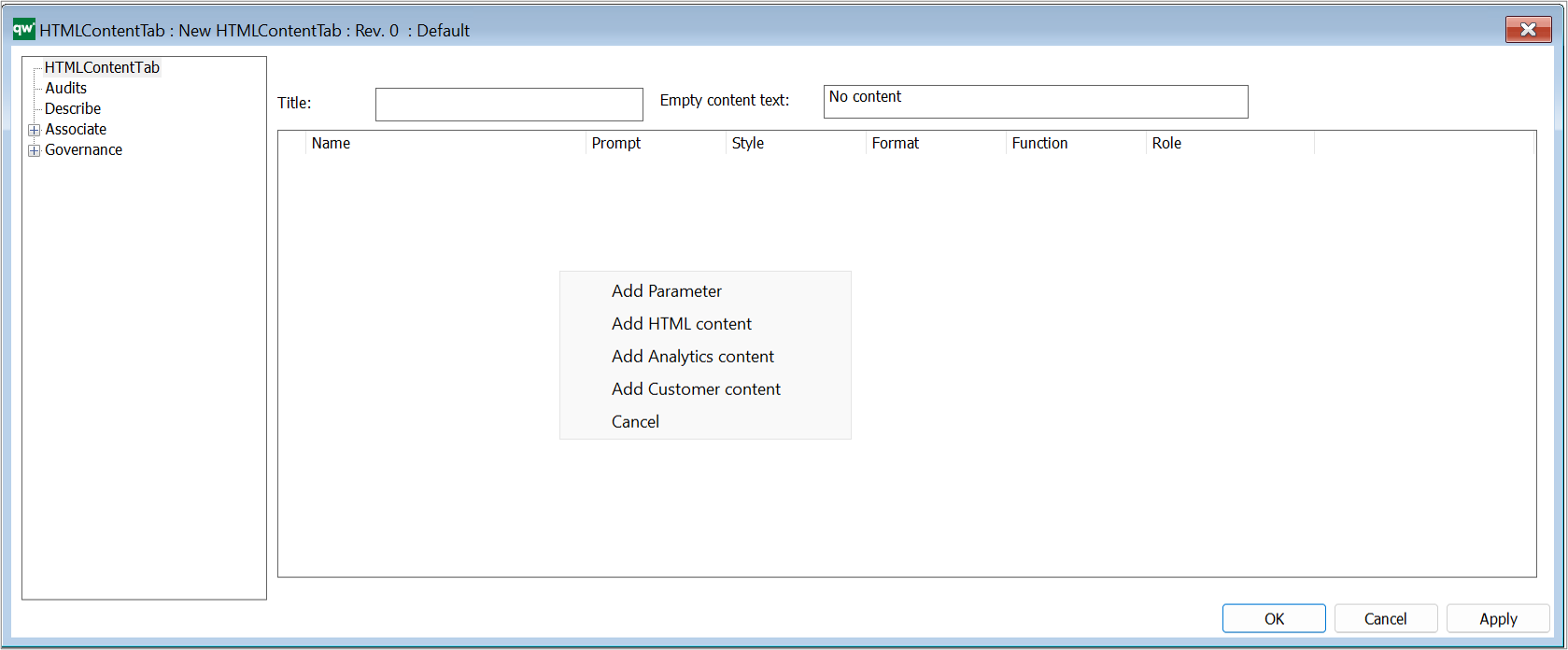
- Add Parameter : This will guide you through which parameters are possible to insert. First choose a template, and then it is possible to choose an attribute of that template.
- Add HTML content: It is possible to insert a variarity of HTML content including:
- GenericQuery
- HTMLContentTable
- HTMLContentTab
- HTMLContentBox
- HTMLQueryResultView
- ModelPresentation
- SpreadSheet (When having SpreadSheet as content in a tab, you cannot have any other content in the same tab.)
- Add Analytics content: It is possible to insert any of the following:
- Add Customer content: This will insert a line you can configure.