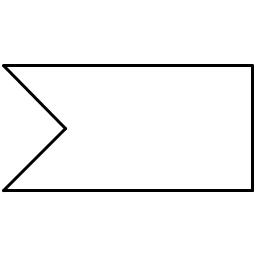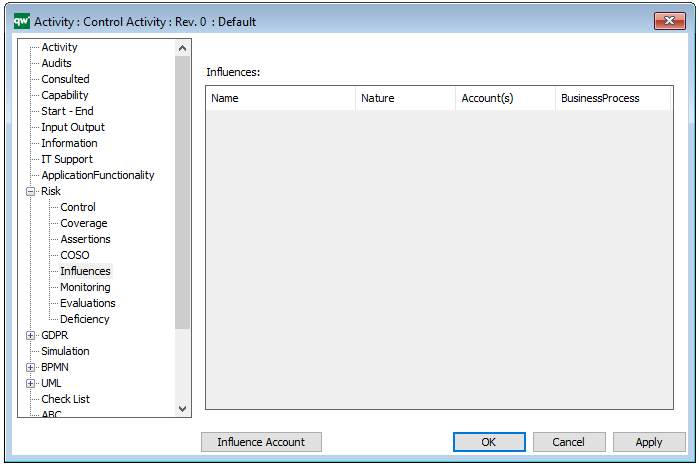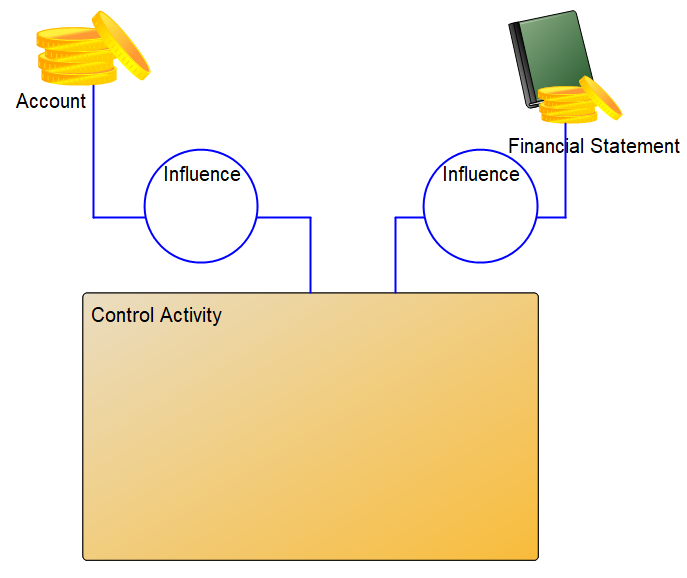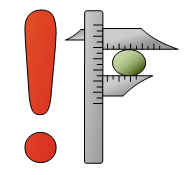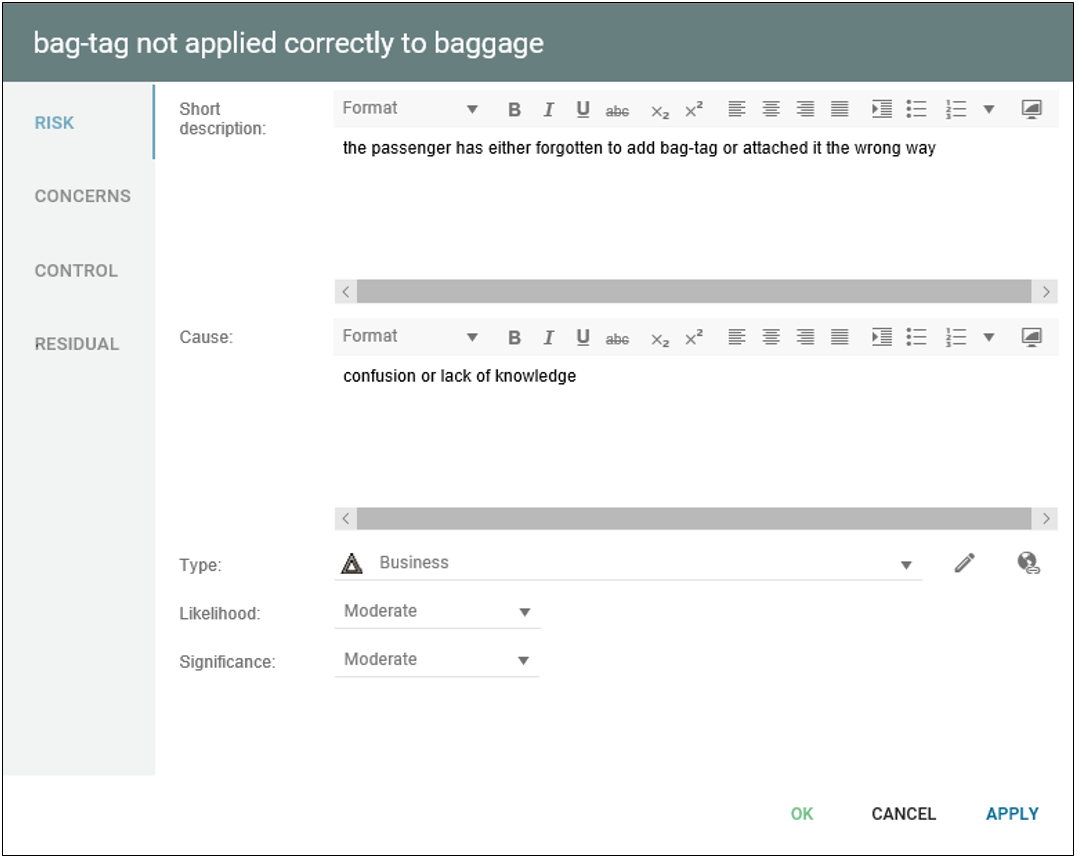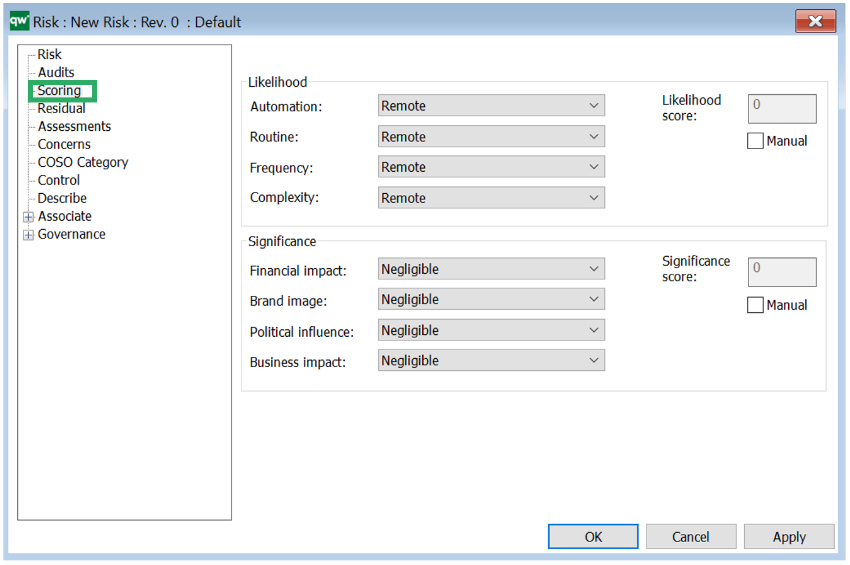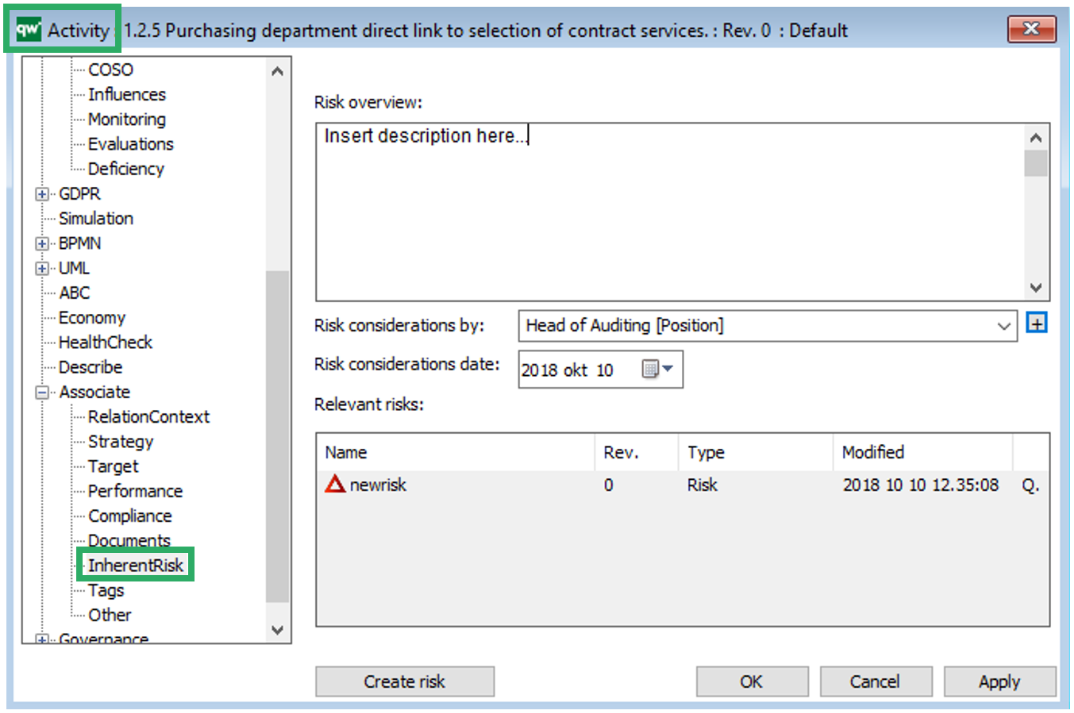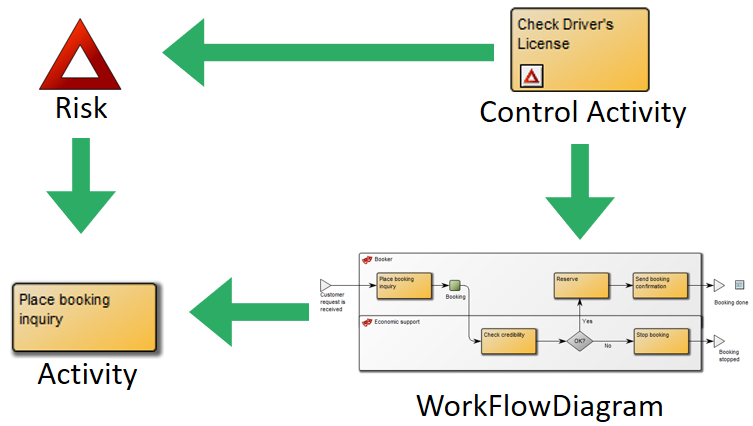Activity parameter nodes are object nodes at the beginning and end of flows that provide a means to accept inputs to an activity and provide outputs from the activity, through the activity parameters.
Properties
ActivityParameterNode properties
The ActivityParameterNode tab
Property |
Metamodel name |
Description |
| Visibility | Visibility | The visibility of the class for other components. |
| Leaf | isLeaf | Initial value is off. |
| Type | Type | Links to: Class. |
| isControlType | isControlType | Initial value is off. |
| Ordering | Ordering | Choices are: unordered ordered LIFO FIFO |
| Selection | Selection | Links to: InteractionOverviewDiagram, SequenceDiagram, StateMachineDiagram, Activity, TimingDiagram, ActivityDiagram, CommunicationDiagram. |
| UpperBound | UpperBound | |
| Parameter | parameter | Links to: Parameter. |
The Extensions tab
Property |
Metamodel name |
Description |
| Stereotype | Stereotype | Links to: Stereotype. |
| Constraints | HasConstraints | A reference to a named rule that extends the semantics of the component. Links to: Constraint. |
| Tagged values | HasTaggedValues | The set of tagged values that extends the properties of this component. Links to: TagDefinition. |