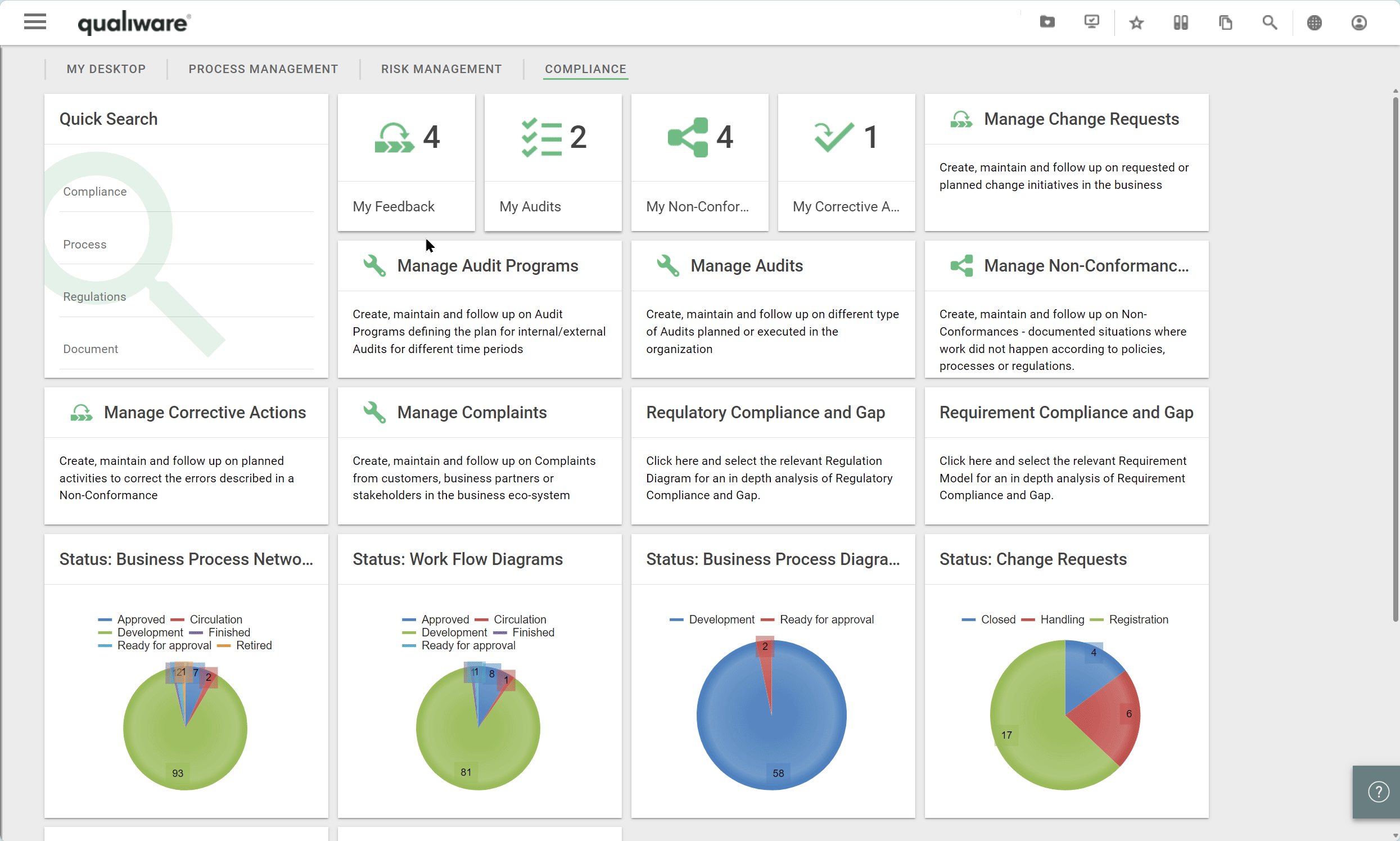
Audit programs are used to manage a set of audits in relation to a scope and a time frame (e.g. year 2023) to document compliance to a set of requirements or regulations, e.g. an ISO standard.
The Manage Audit Programs is available from the tile on the Compliance Desktop.
- Manage Audit Program Tile (standard Compliance Desktop in QualiWare (version 10.9 and earlier)).
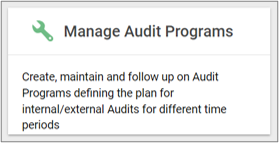
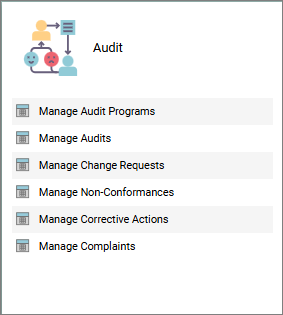
- Manage Audit Programs is part of the Audit Tile in the standard Compliance Desktop in QualiWare (version 10.10).
The list of Audit programs list can also be access from the left-menu under Compliance.
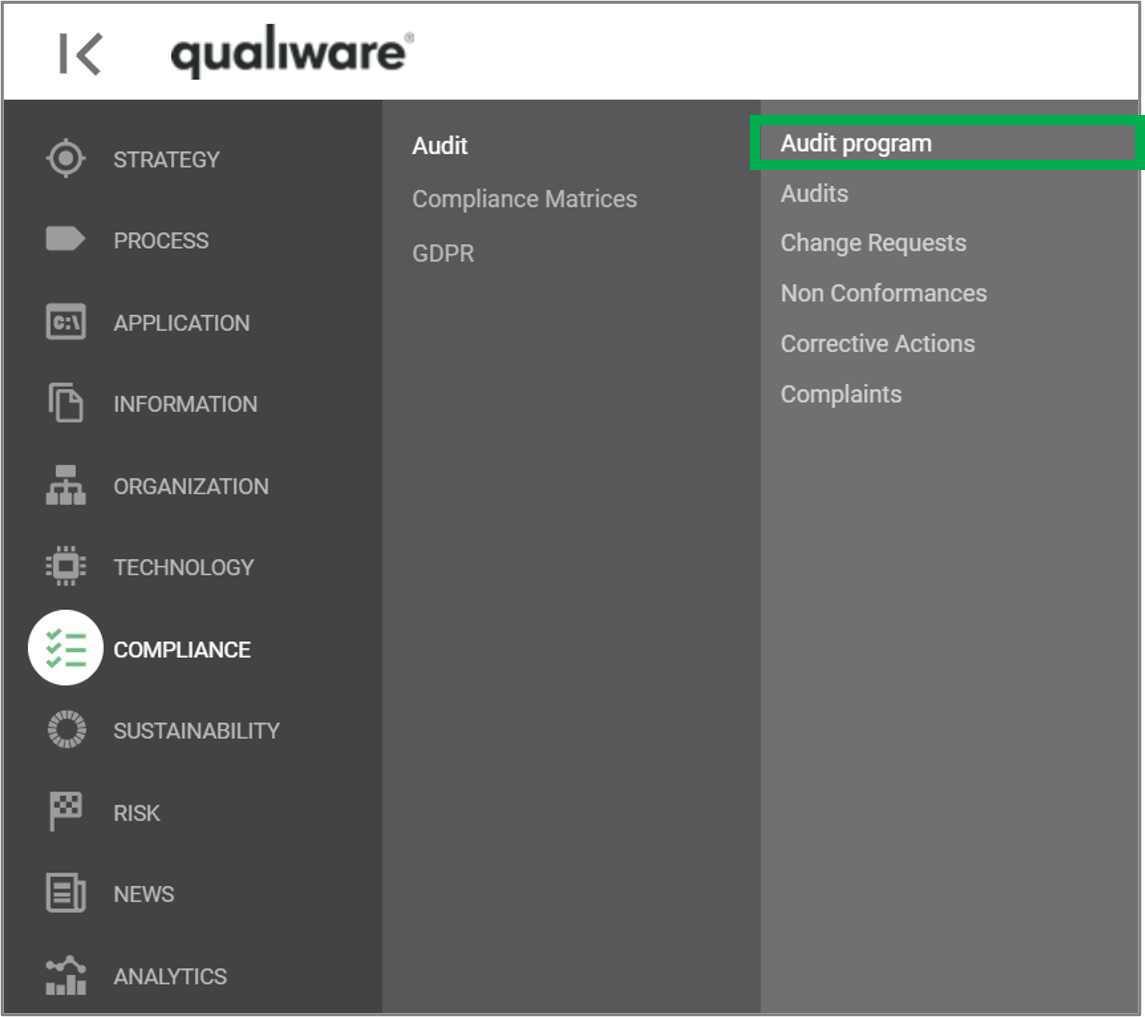
The query lists all audit programs in the repository, including the associated audits in each program including their key properties. From here new audit programs can be created and existing ones can be analysed and edited.
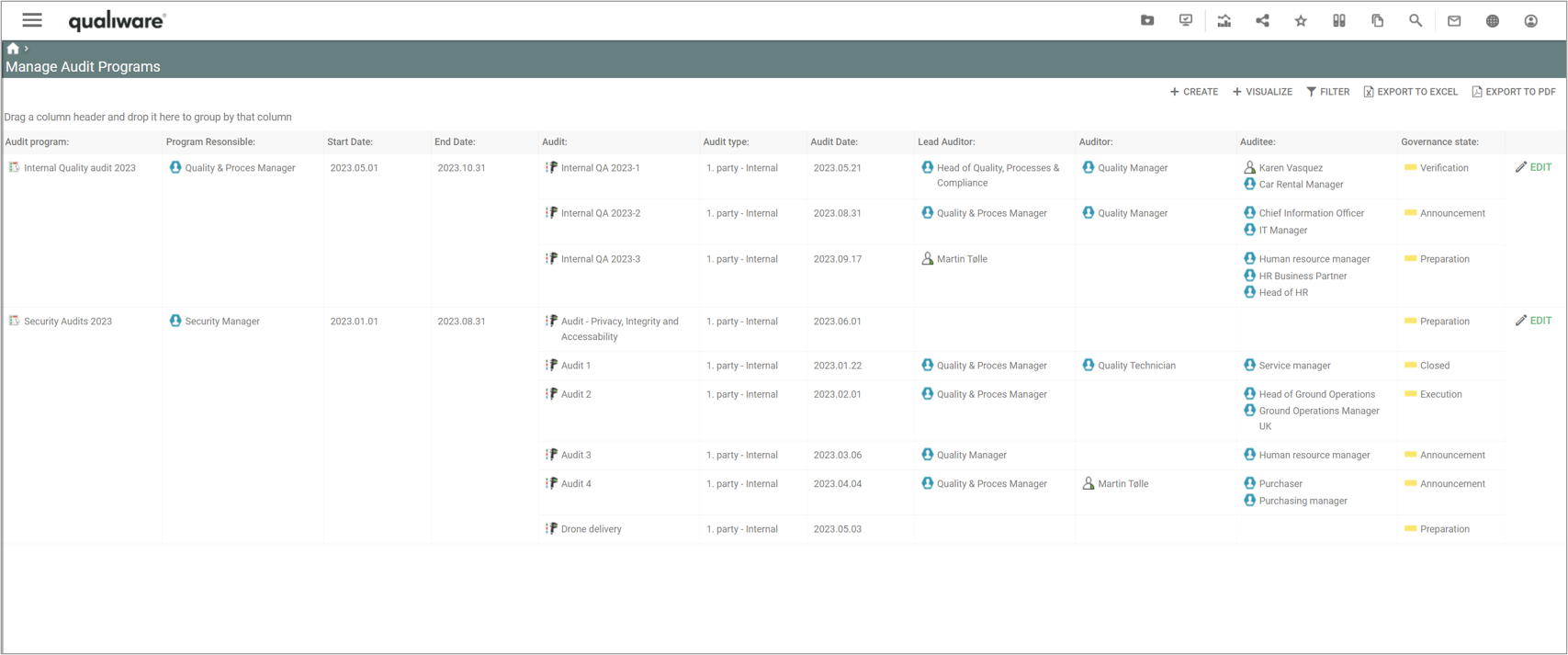
If you click the audit program you get more details of each program, based upon the AuditProgram-Template.
The standard view consits of an overview page
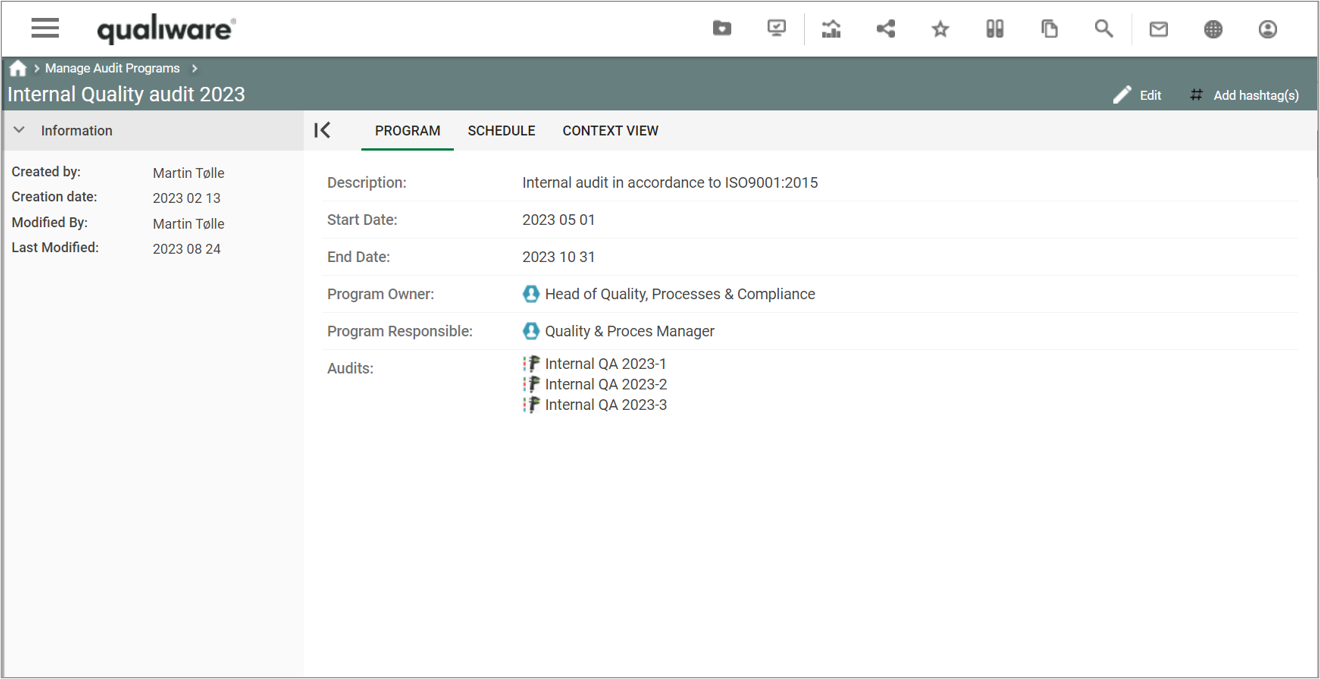
And a Gantt chart view of the schedule.
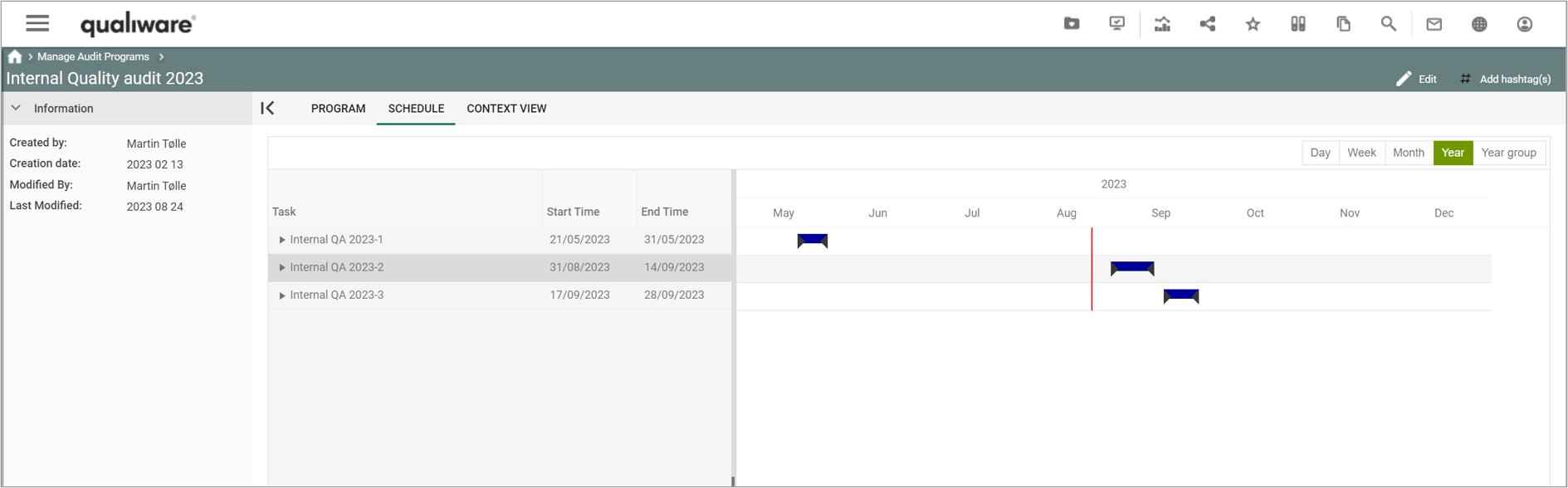
When you edit the auditprogram you can add more details to the program:
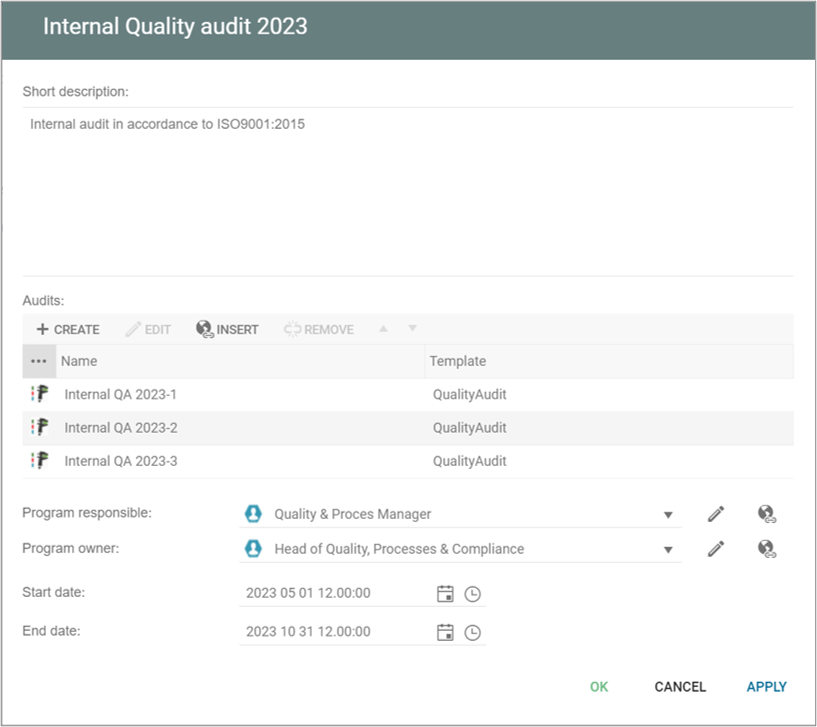
From this dialog you can create new audits or insert links to existing audits.
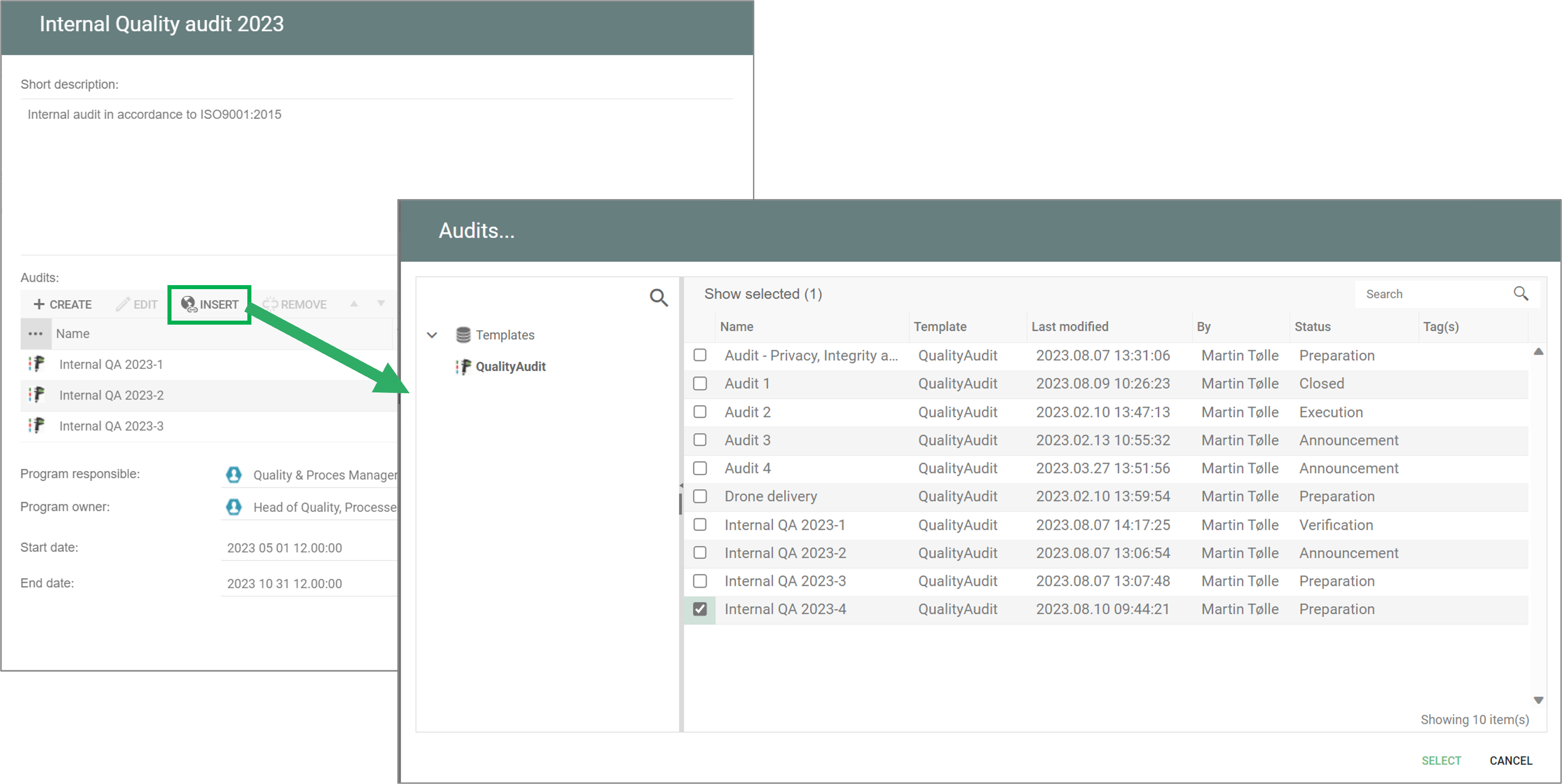
The individual audits are managed usign the QualityAudit-template, see Manage Audit.