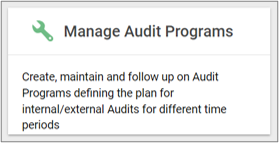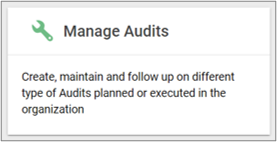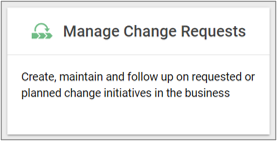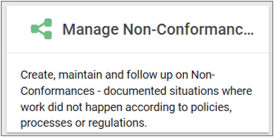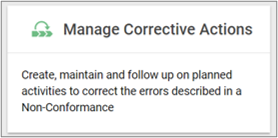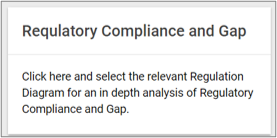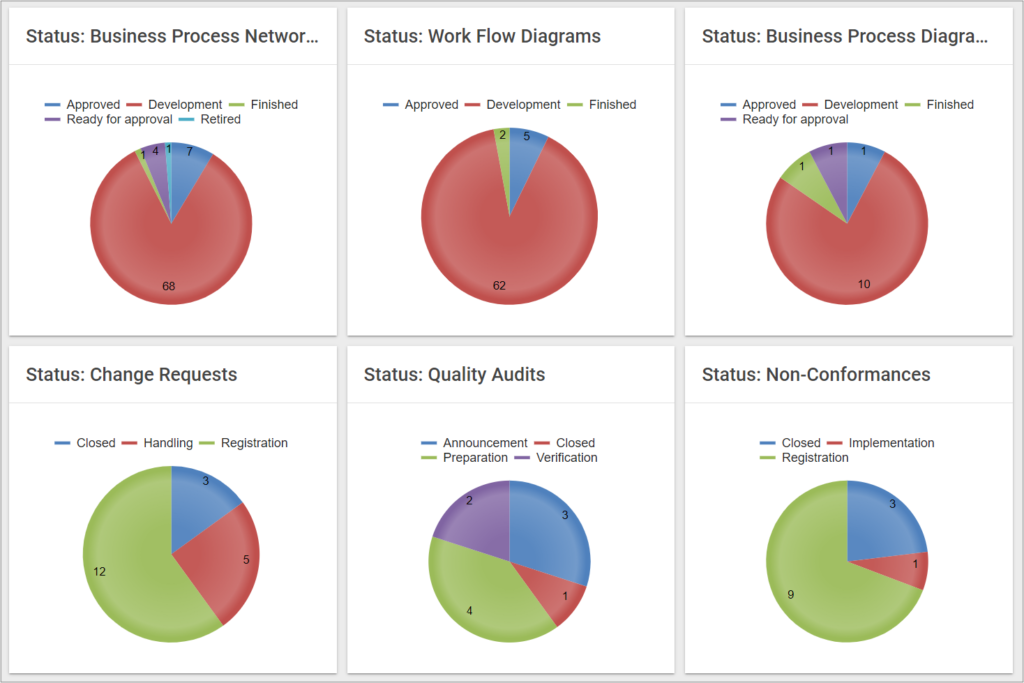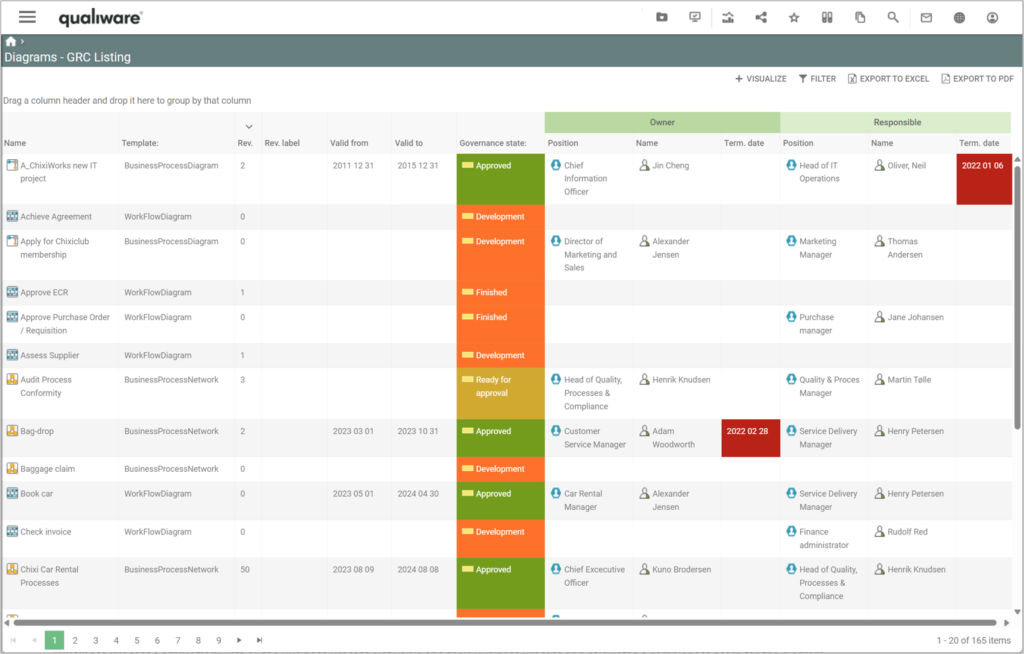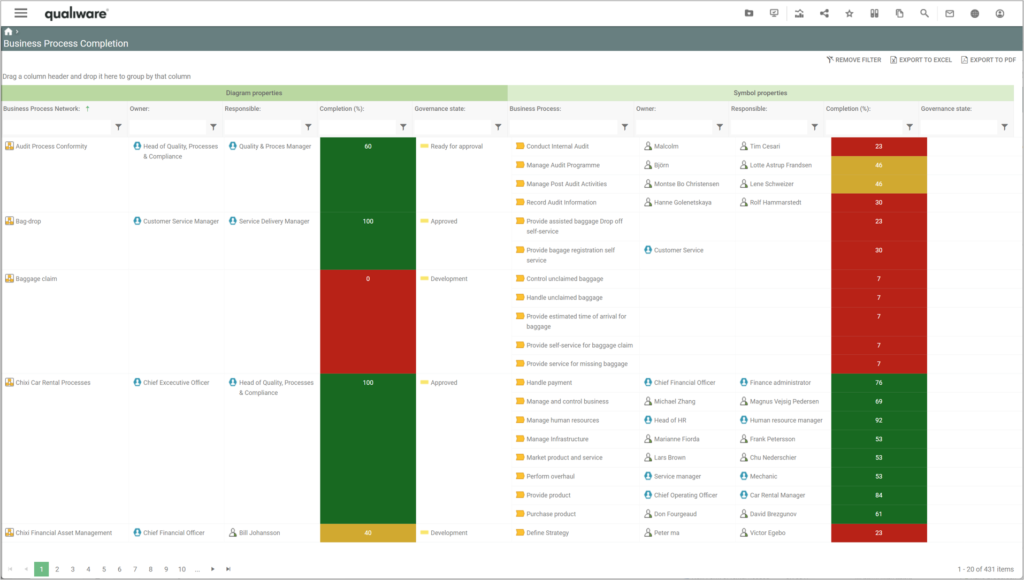The Compliance desktop in QualiWare provides the user with fast access to all essential features related to building and maintaining a compliance system.
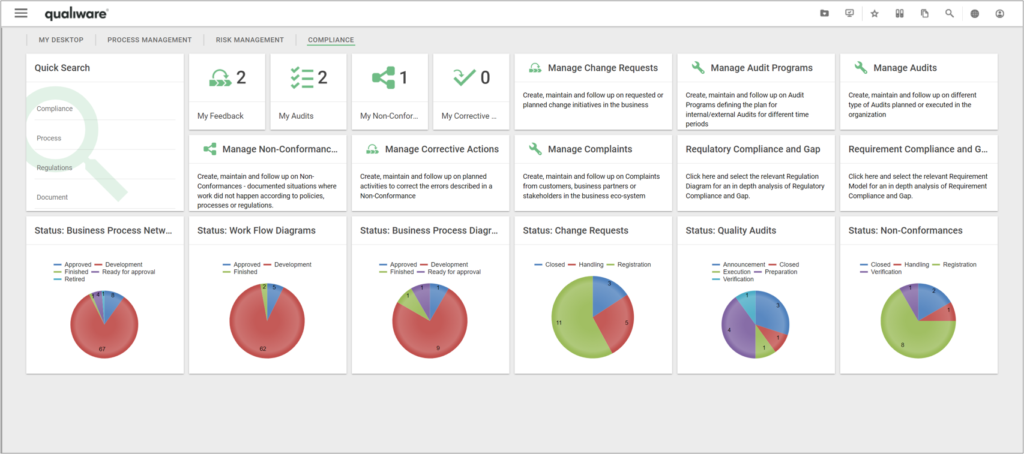
From the compliance desktop (introduced in QualiWare 10.4.2) the user has access to:
- a tile with “Quick search” to most relevant compliance objects
- the personal tiles providing easy access to the users collaboration objects in the repository
- a set of comprehensive queries/lists with all:
- list of Regulations diagrams and Requirements models in the repository, and in-depth analysis of their compliance and gaps
- a set of statistics charts (introduced in QualiWare 10.8) showing the distribution of the different types of process diagrams, audit, non-conformancies, and change requests according to their governance status.
Video Highlights
QualiWare makes it easy to maintain an overview of the management system.
This video shows some of the features QualiWare:
- The latest Compliance Desktop, introduced in QualiWare 10.8
- New GRC-statistics introduced in QualiWare 10.8
- Well-known features such as RASCI-view of a process and how to update properties using the spreadsheet feature.
The Compliance Desktop included in QualiWare 10.4.2 is explained in further details in this video: