The Risk Management desktop in QualiWare provides the user with fast access to all essential features related to all aspects of risk management.
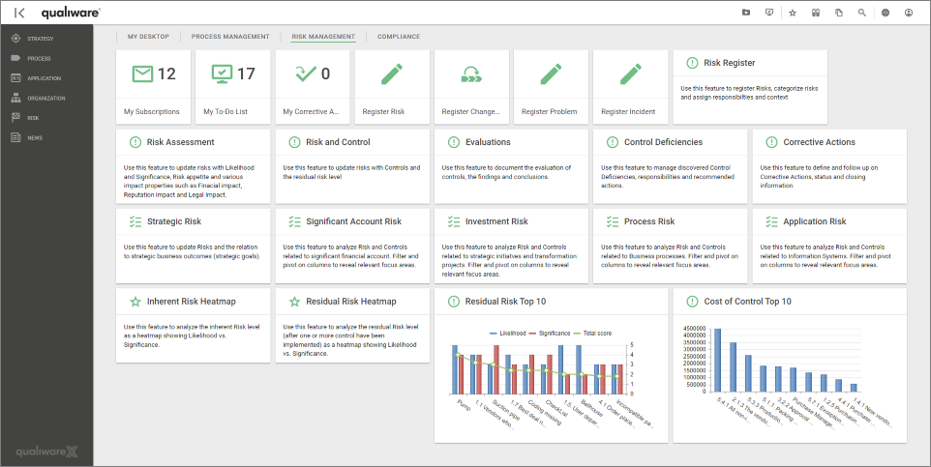
The Risk Management desktop support all aspects of a modern integrated risk management system.
This includes:
- Ability to register new risk, change request, problem or incident
Furtermore the desktop contains a set of comprehensive lists with all risks in the repository, where the user can explore and update the risks and associated objects:
- Risk Register: Use this feature to register Risks, categorize risks and assign responsibilties and context.
- Risk Assessment: Use this feature to update risks with Likelihood and Significance, Risk appetite and various impact properties such as Finacial impact, Reputation impact and Legal Impact.
- Risk and Control: Use this feature to update risks with Controls and the residual risk level.
- Evaluations: Use this feature to document the evaluation of controls, the findings and conclusions.
- Control Deficiencies: Use this feature to manage discovered Control Deficiencies, responsibilities and recommended actions.
- Corrective Actions: Use this feature to define and follow up on Corrective Actions, status and closing information.
In addition, there are access to different lists of risks, heatmaps, and graphs.
Go to Video Highlights.
Register Risk

A risk can registered directly from the desktop.
Note that Risks can also be easily created (and/or associated) in relation to specific content from the dashboard edit view.
The risk can be described using a set of properties, and the risk can be assessed.
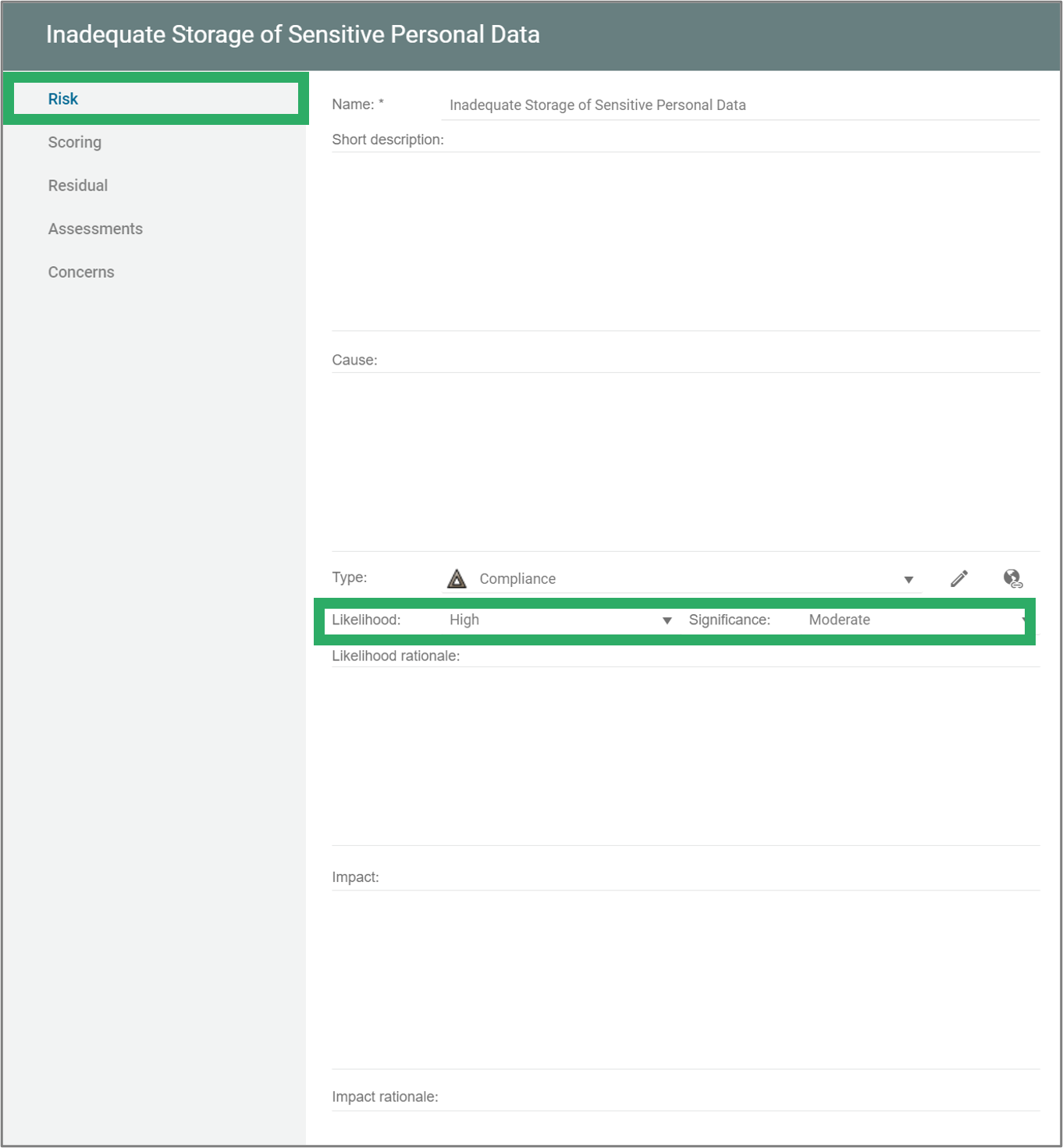
A risk can be associated to one or more object(s) in the repository.
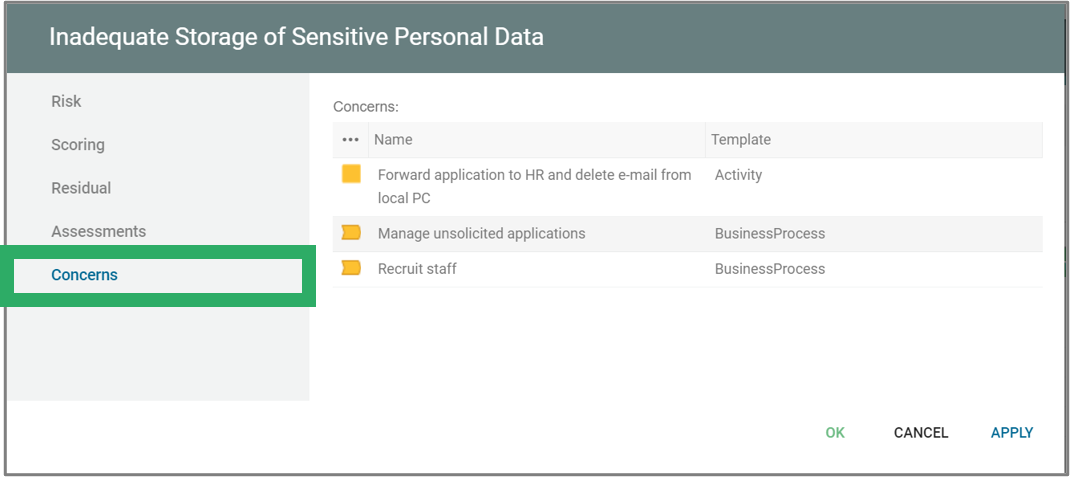
Risk Register
A risk can be described and categorised using a set of parameters, the risk can be bulked edited from the Risk Register.
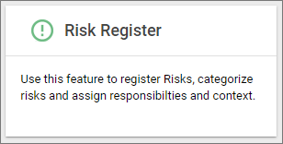
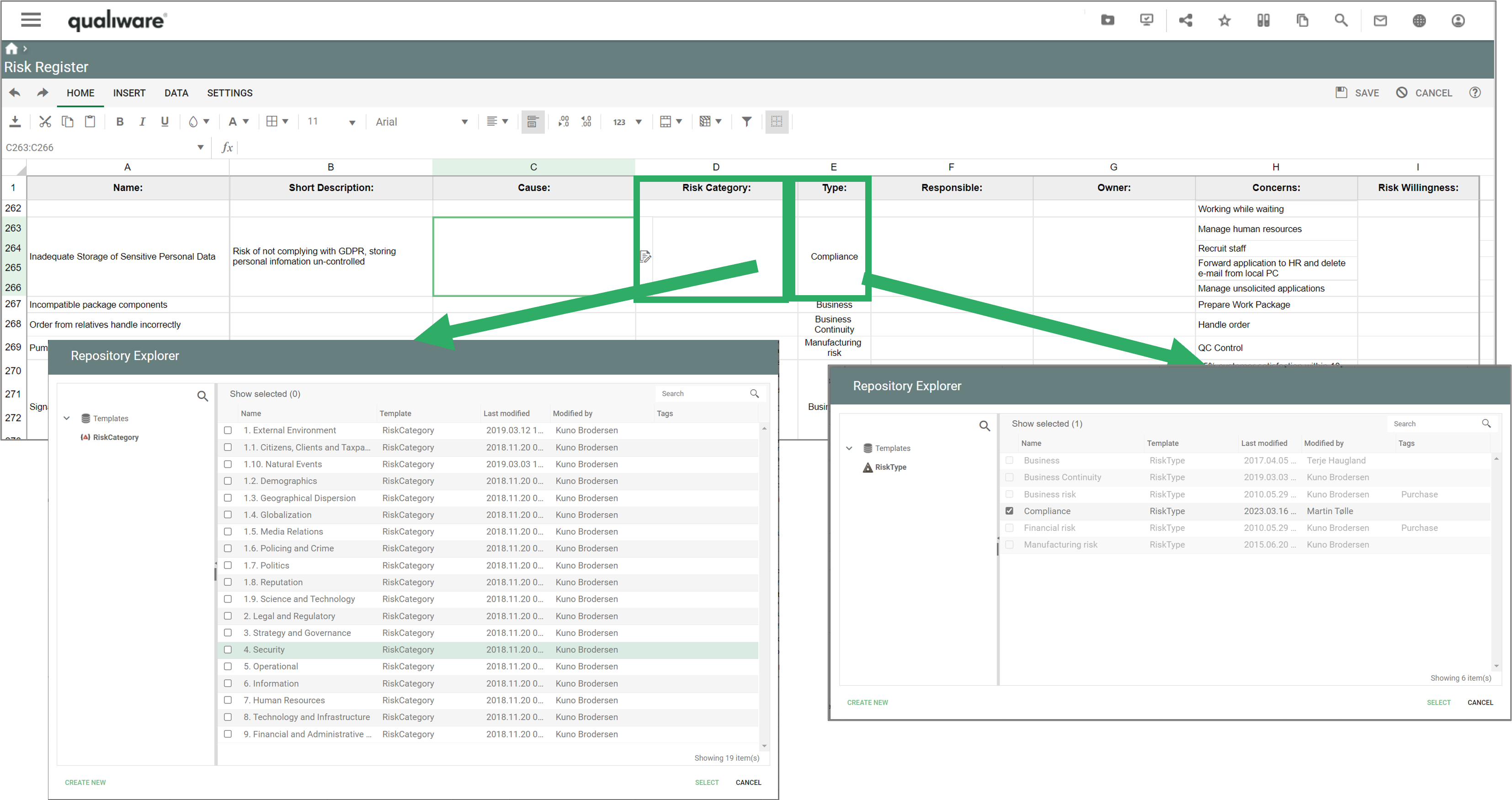
Risk Assessment
A risk can be assessed using a set of parameters (likelihood and Significance), and can be bulked edited from the Risk Assessment Register.
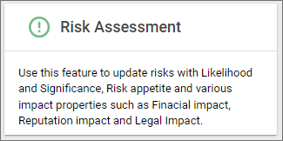
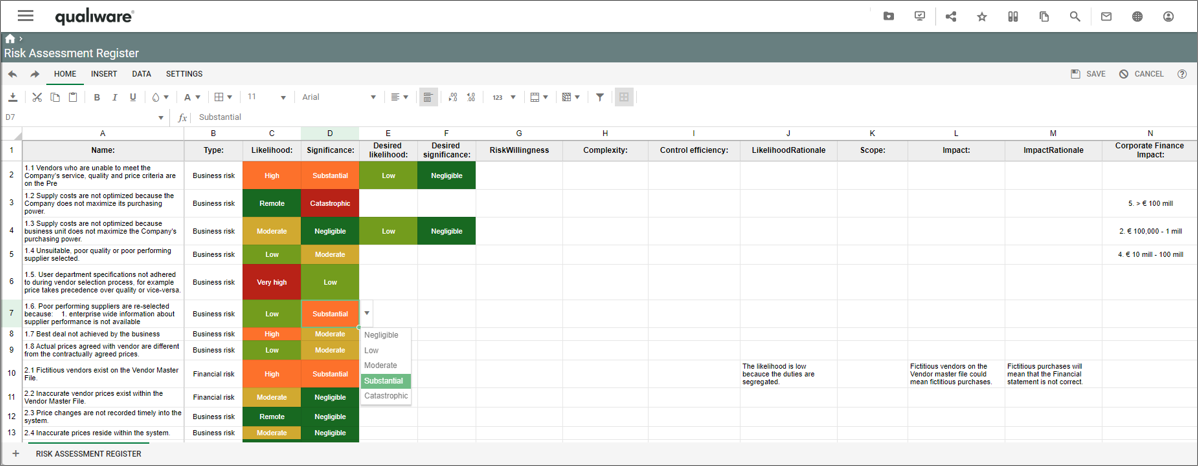
Risk and Control
- A risk can be mitigated by a control
- A control can be associated to one or more risks.
- After a control the risk has a residual likelihood and significance
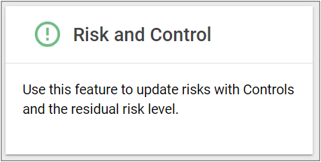
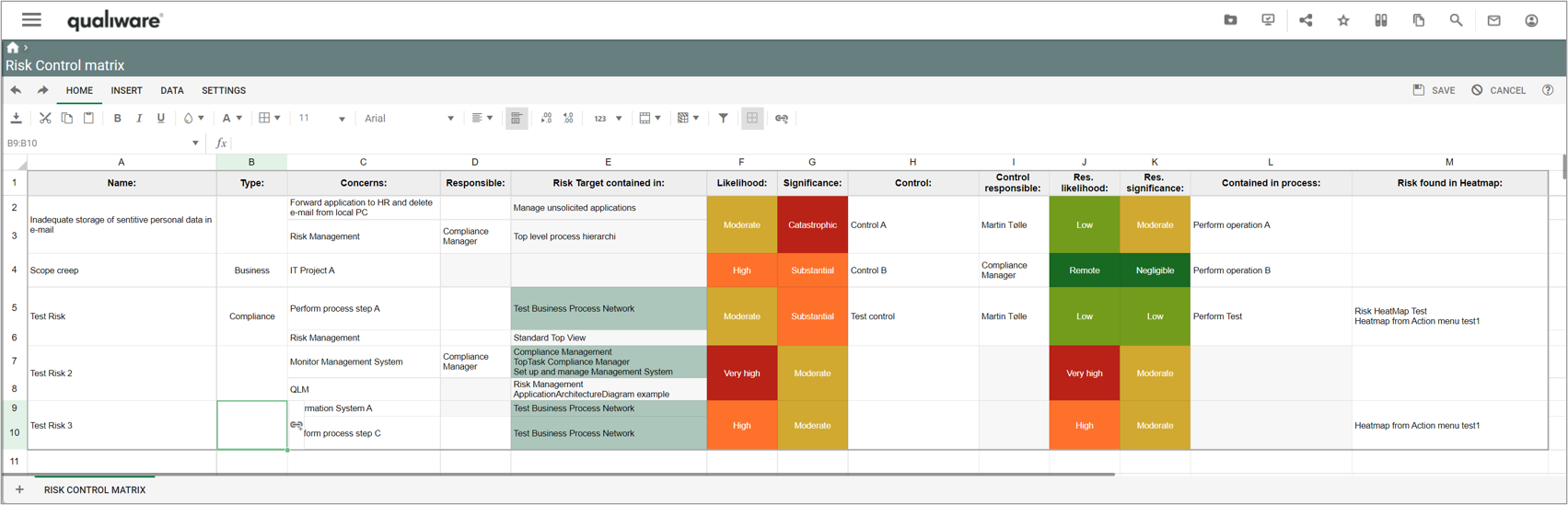
Evaluations
A control can be evaluated, and the evaluations can be documented
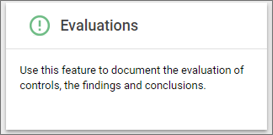
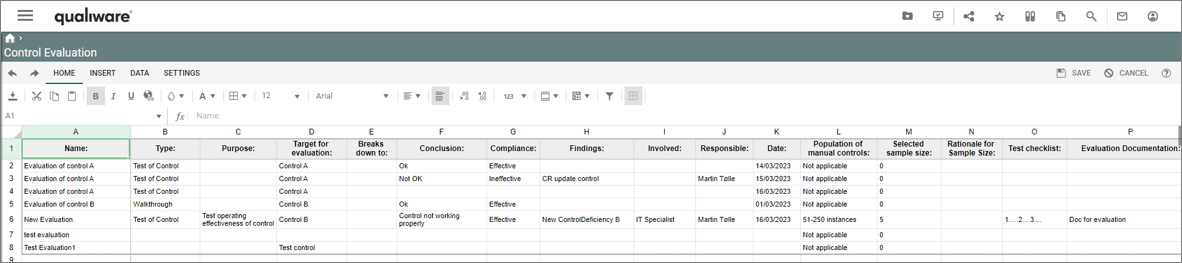
Control Deficiencies
A control deficiency can be created and associated to an evaluation.
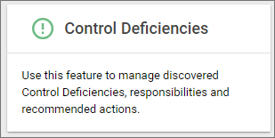
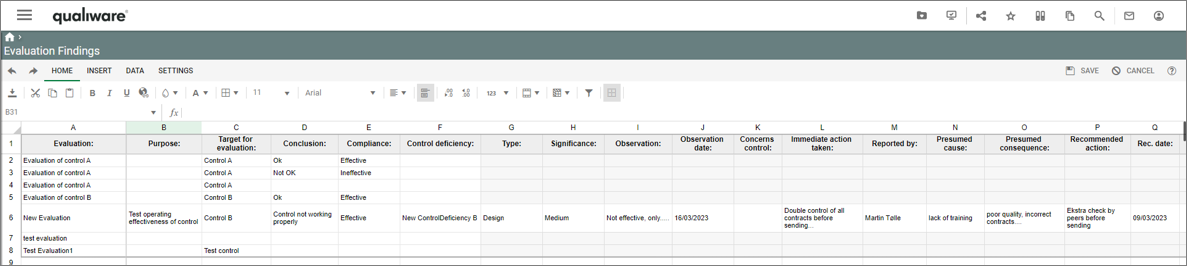
Corrective Actions
Follow up on corretive actions related to Non-Conformancies and control deficiencies
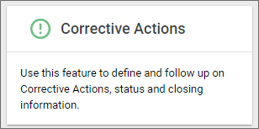
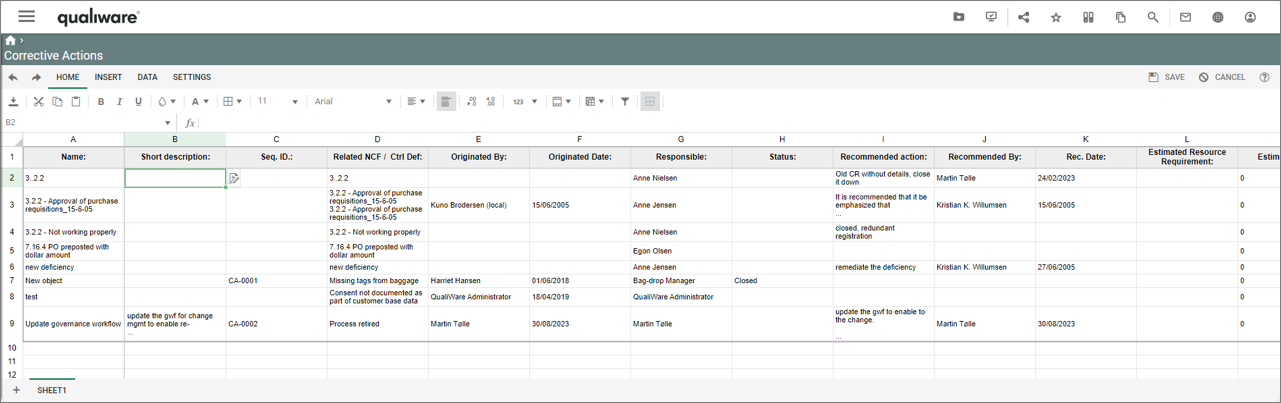
Risk Lists
QualiWare support ERM. You can work with risk on ”all levels”, and you can associate risk to all objects in the repository.
The dekstops contains a set of lists that show risks associated to different types of objects.
Queries in QualiWare can be sorted and filtered, and it is possible to export lists to excel/pdf.
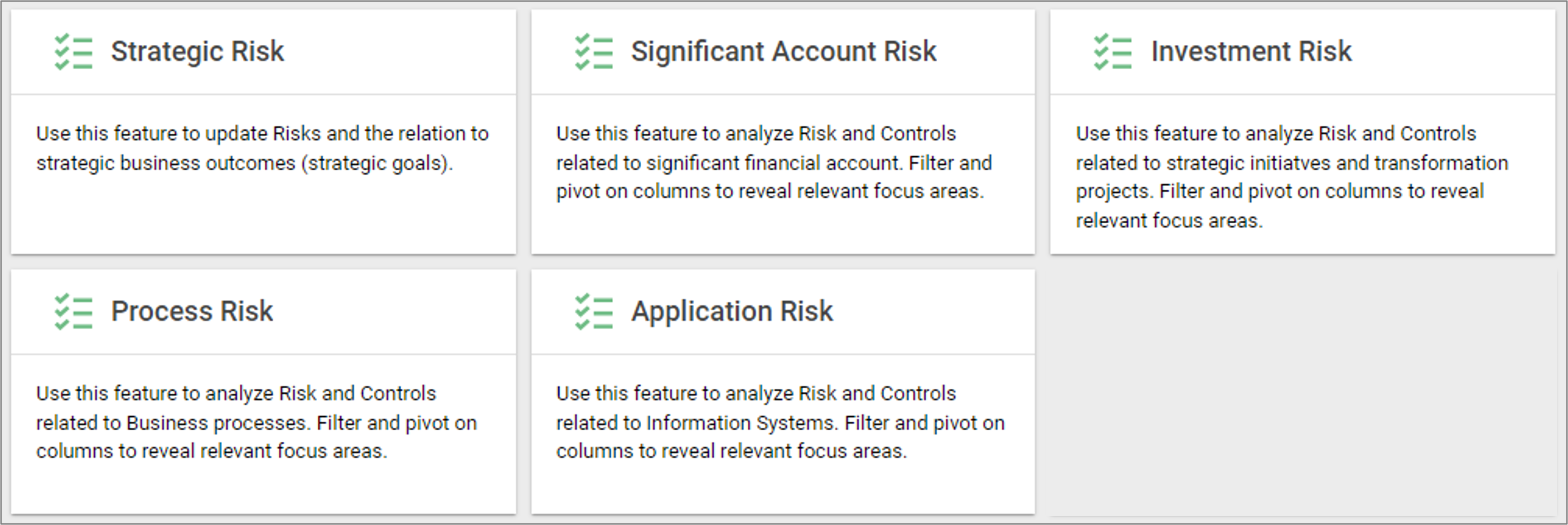
Below is an example of the list of Process Risks.
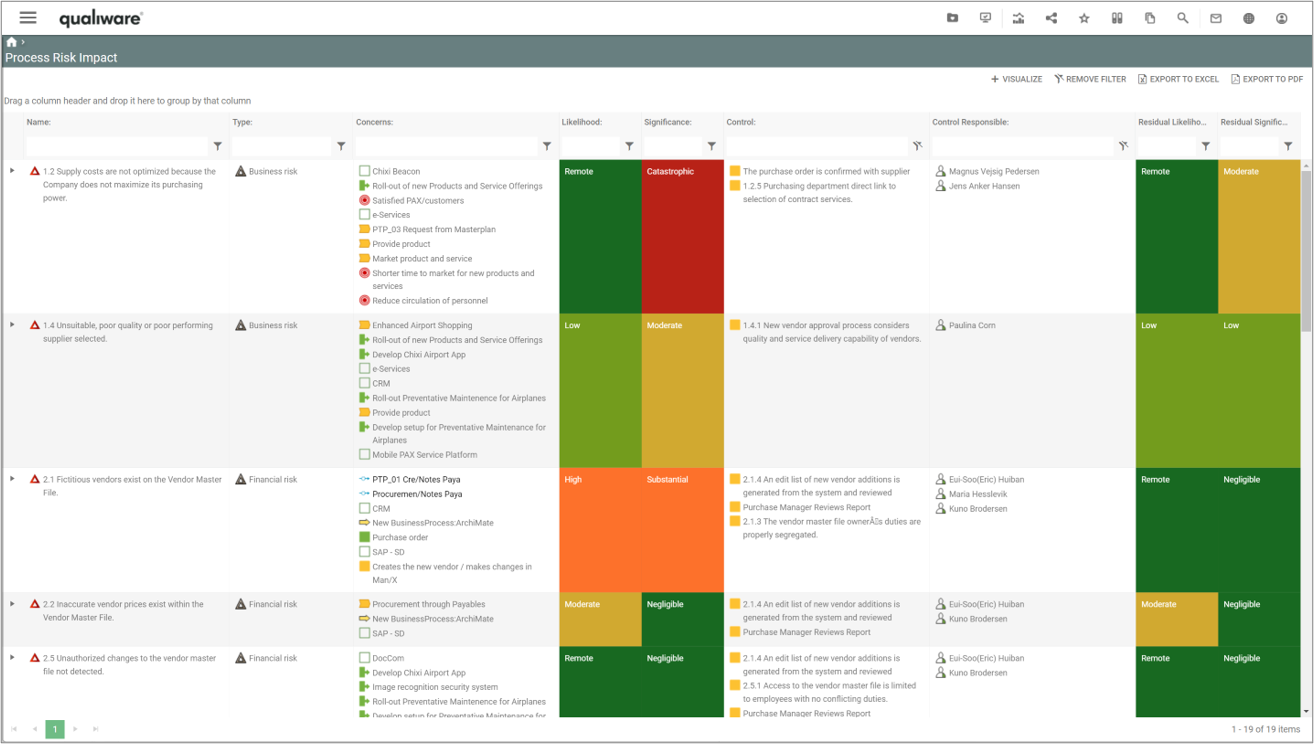
Risk Heatmaps
QualiWare support ERM. You can work with risk on ”all levels”, and you can associate risk to all objects in the repository.
The Inherent Risk Heatmaps shows the risks in a 5 x 5 heatmap based upon the inherent risk levels.
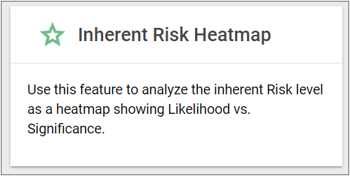
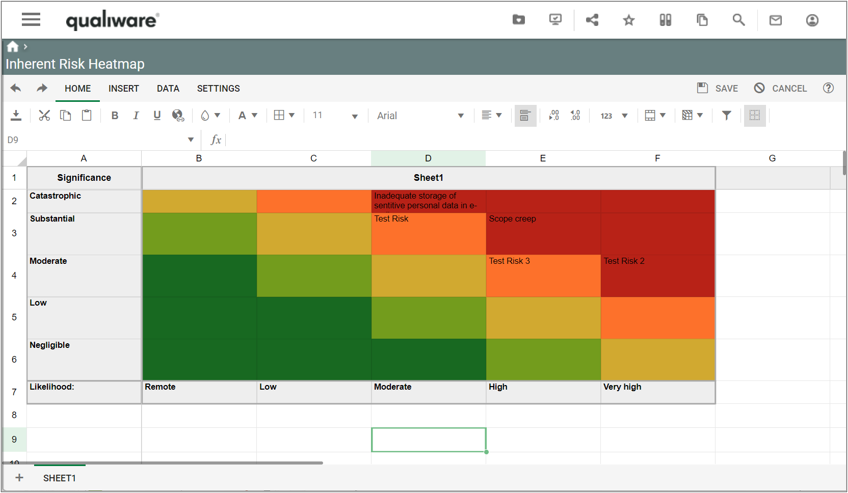
The Residual Risk Heatmaps shows the risks in a 5 x 5 heatmap based upon the residual risk levels (after one or more controls have been implemented).
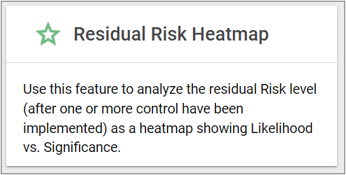
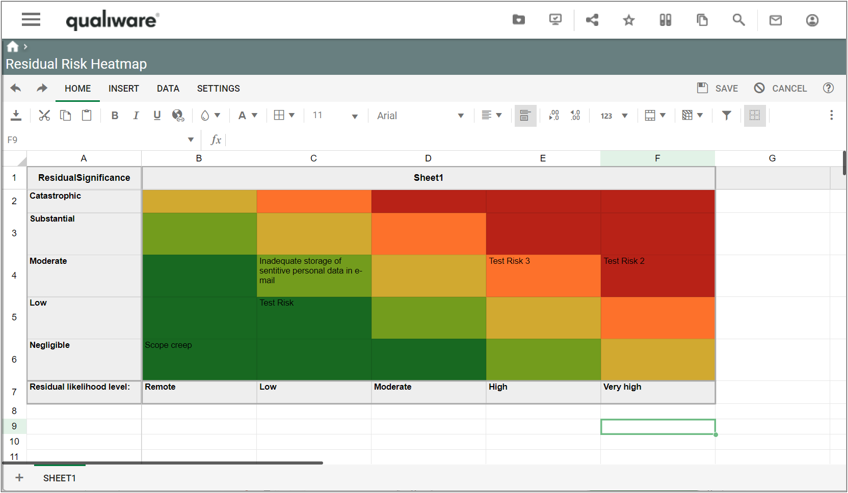
Video Highlights
This video introduces Risk Management in QualiWare