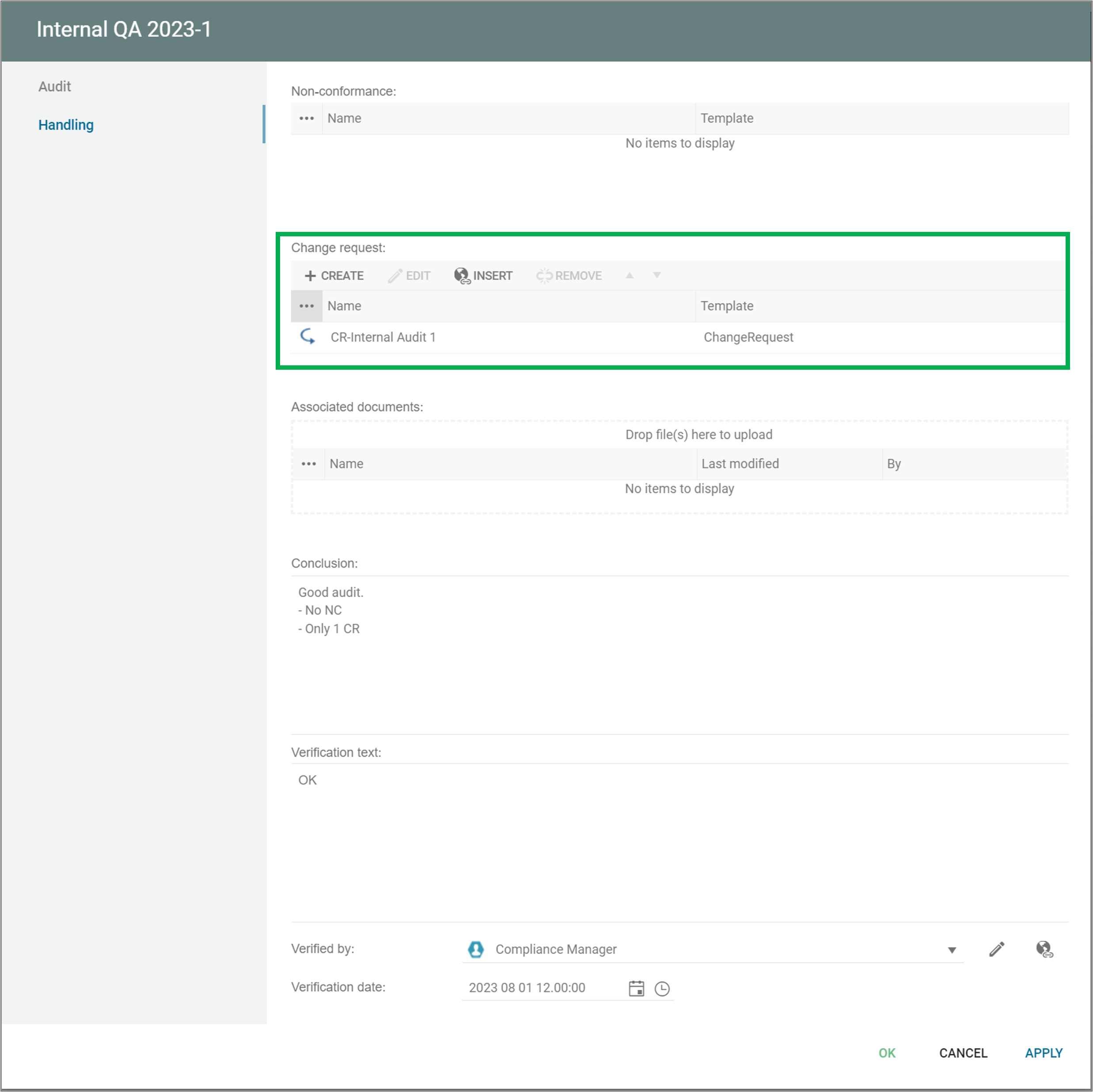This list shows all the change requests in the repository, including their key properties. From this point, new change requests can be created and existing ones can be analysed and edited.
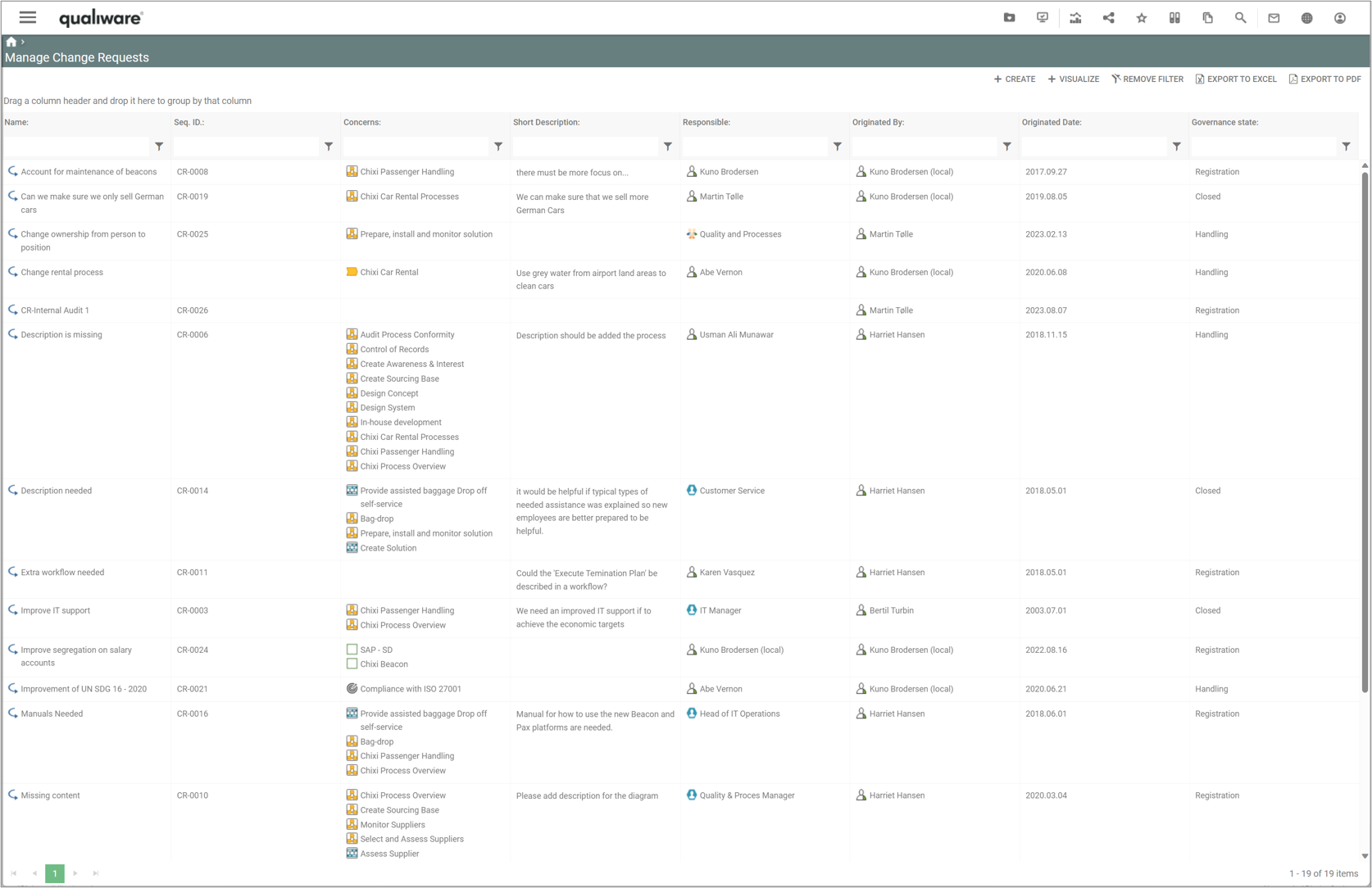
The Manage Change Requests list is available from the tile on the Compliance Desktop.
- Manage Change Requests Tile (standard Compliance Desktop in QualiWare (version 10.9 and earlier)).
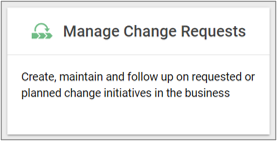
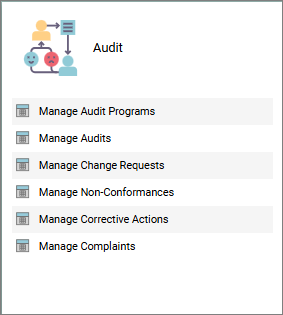
- Manage Change Requests is part of the Audit Tile in the standard Compliance Desktop in QualiWare (version 10.10).
The list can also be accessed from the left-menu under Compliance.
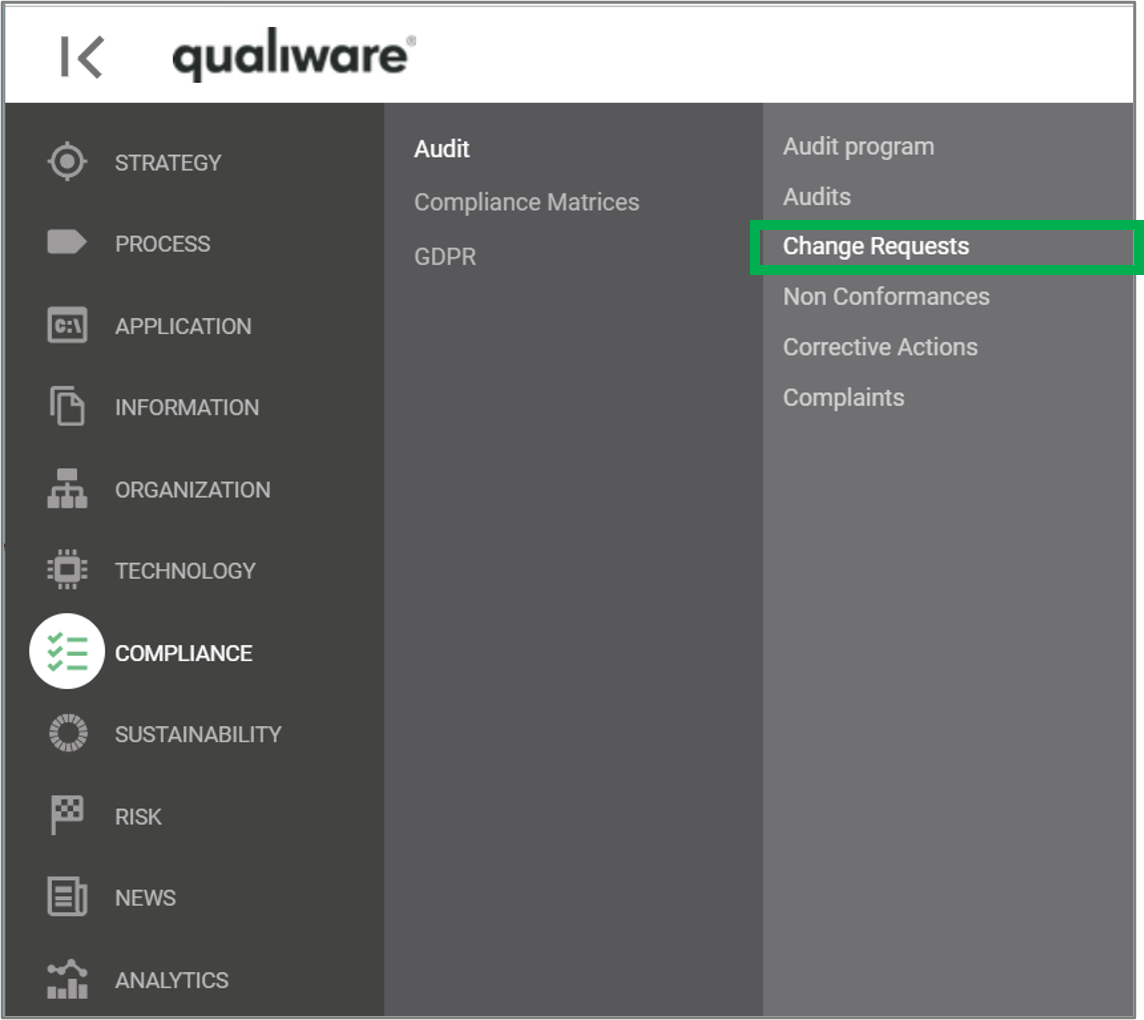
If you click a change request you get more detailed view of the change request, based upon the ChangeRequest-Template.
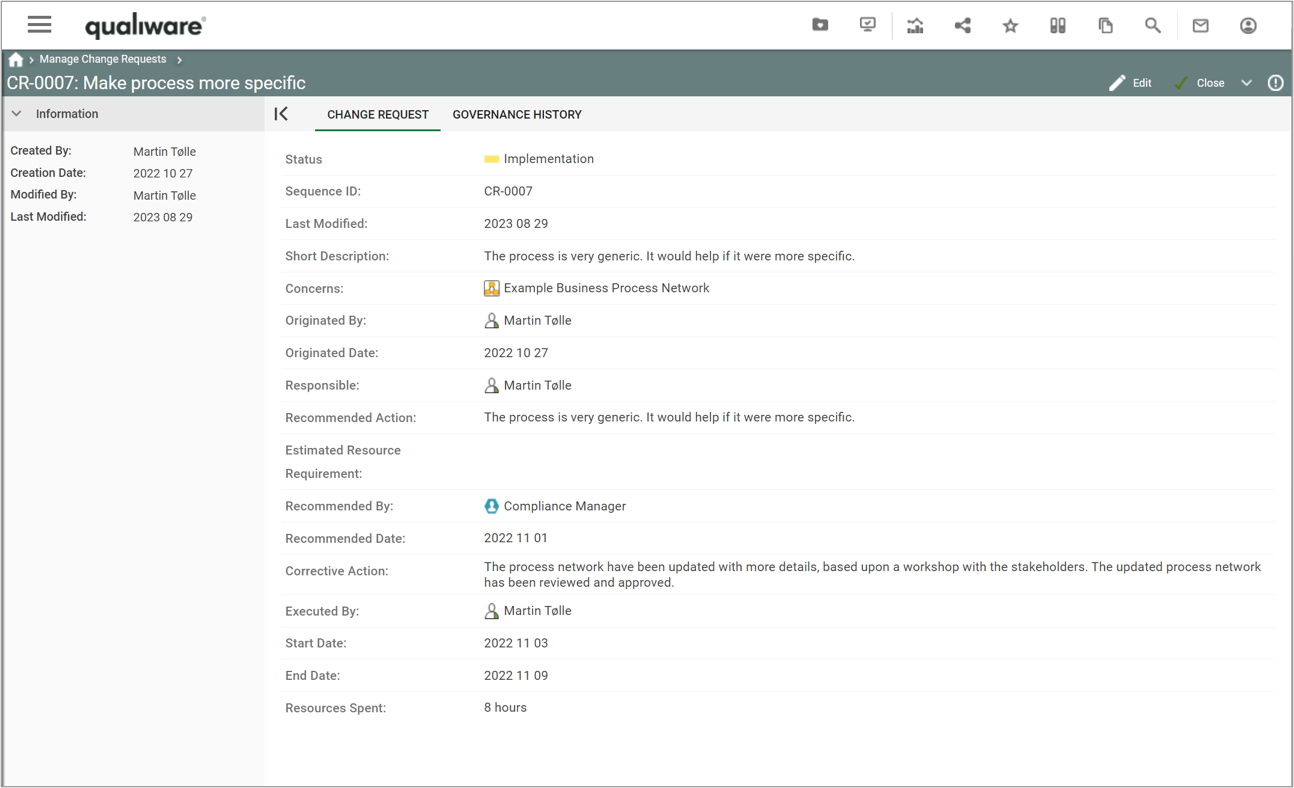
From this dialog the responsible can edit the change request and progress it through the governance phases.
Below is the standard GovernanceWorkflow for change request management shown, this flow can be adjusted if needed, see the GovernanceWorkflow for more details.
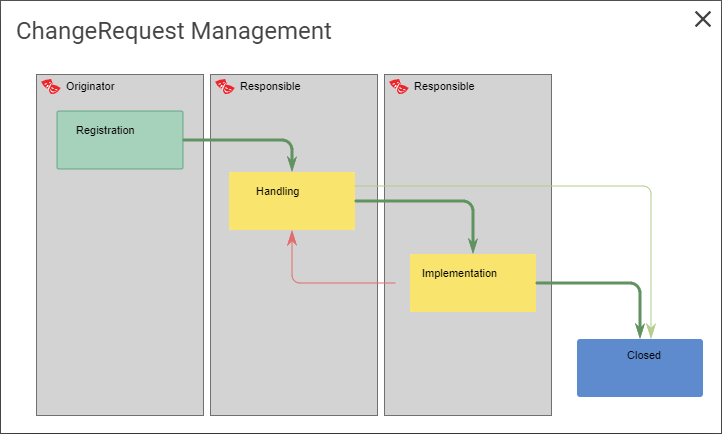
As part of the standard Change Management Governance Workflow, you can add a change request to approved content, and see associated change request to the content, e.g. a diagram as shown below.
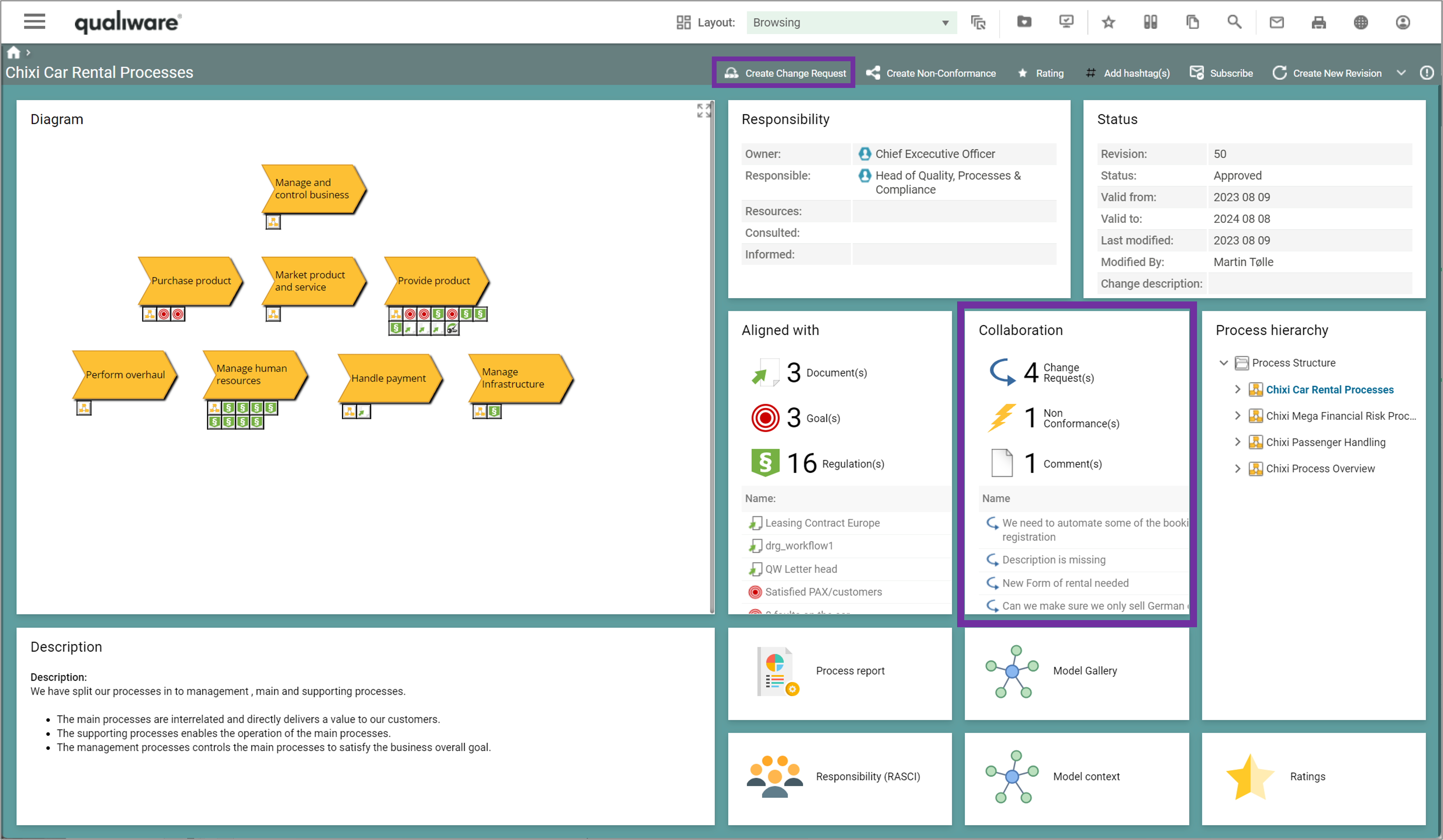
You can add/insert a change request from an audit.