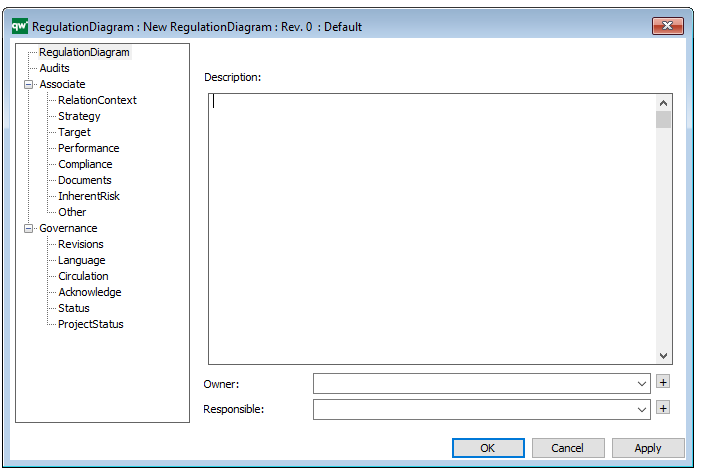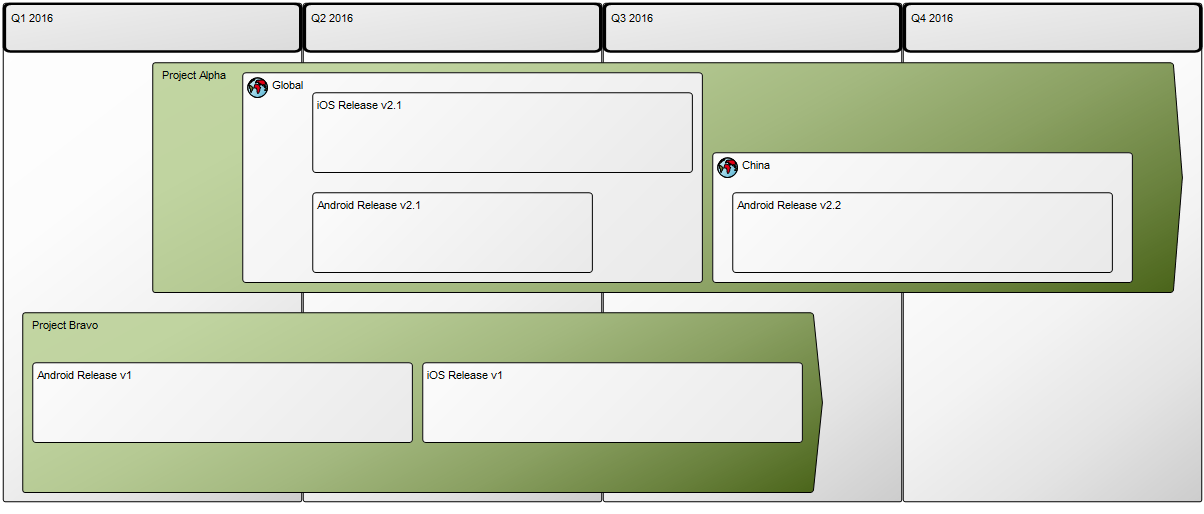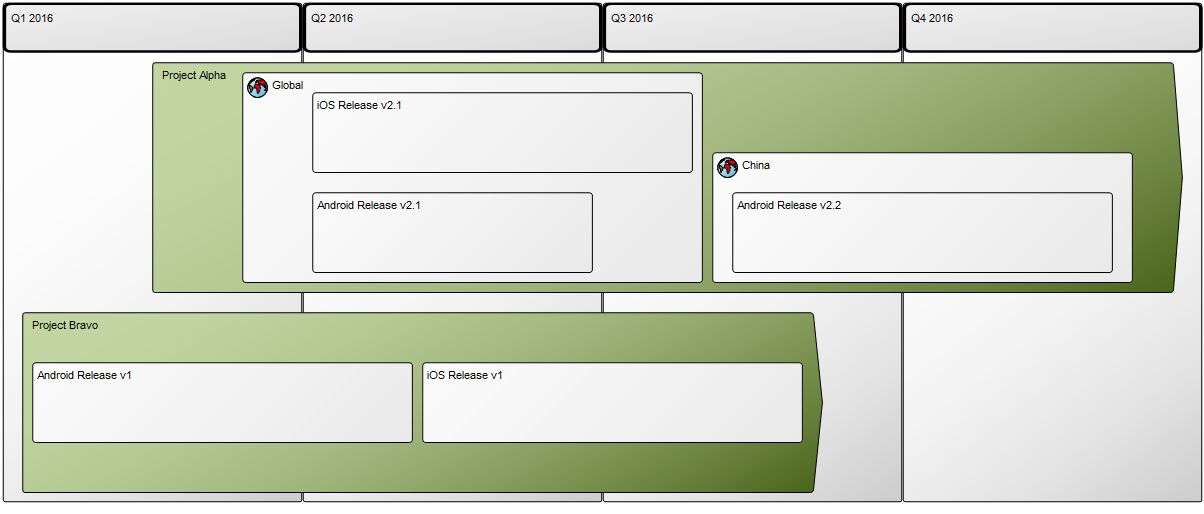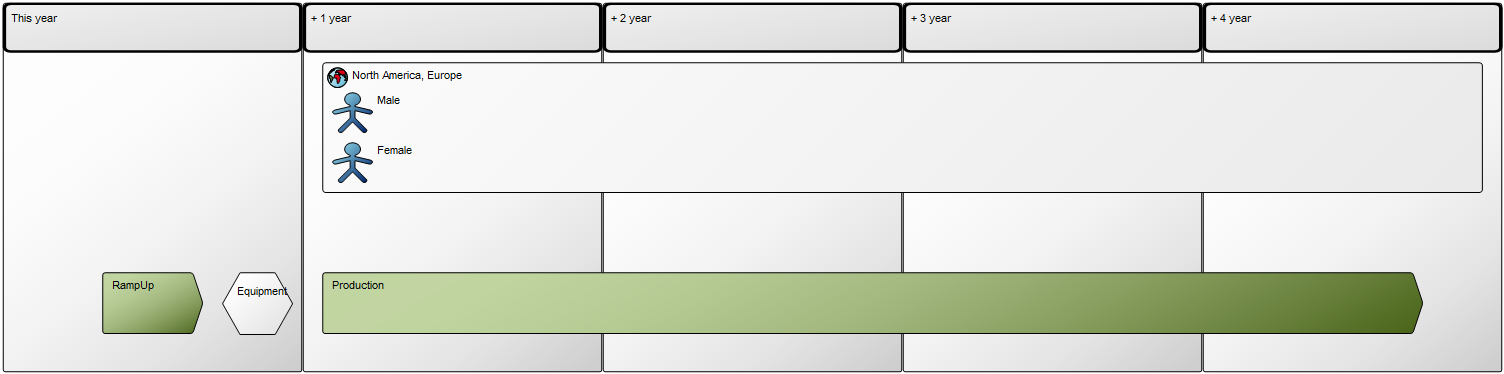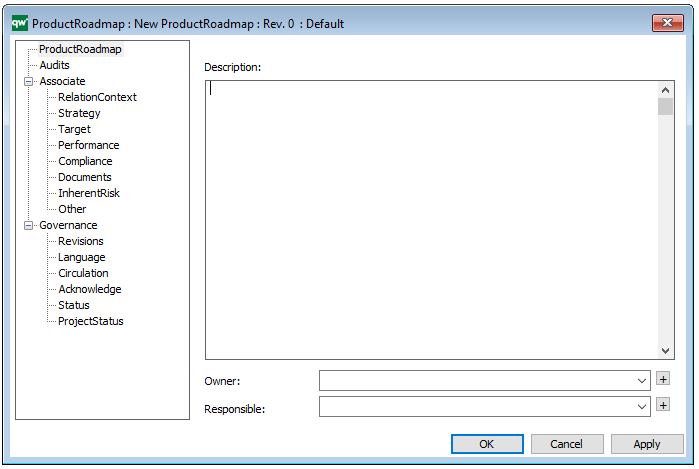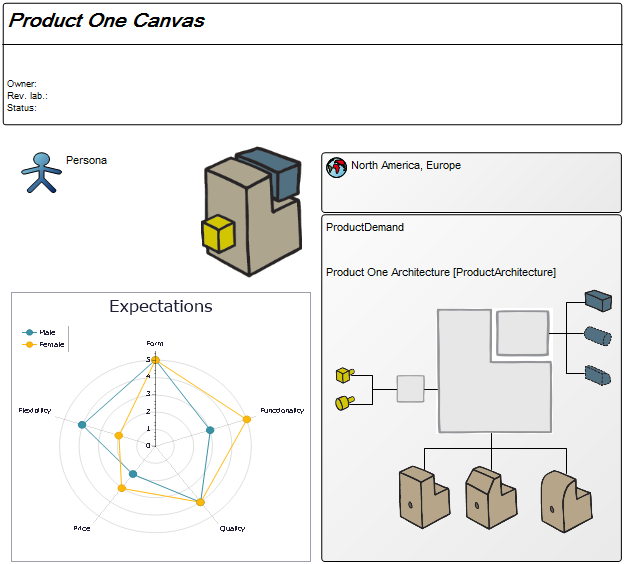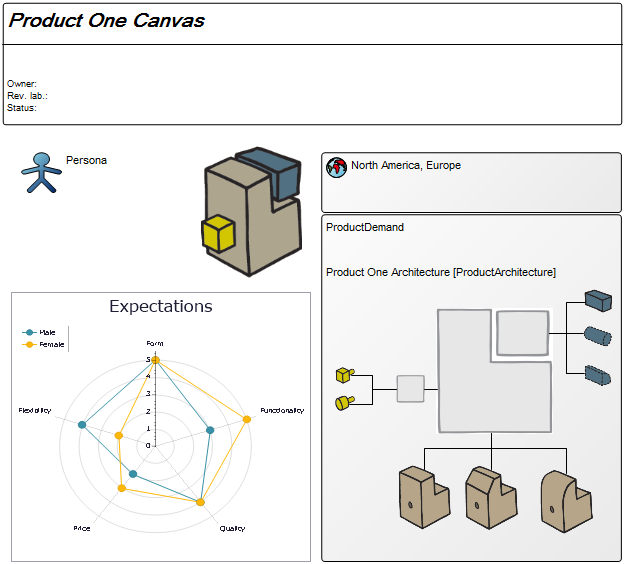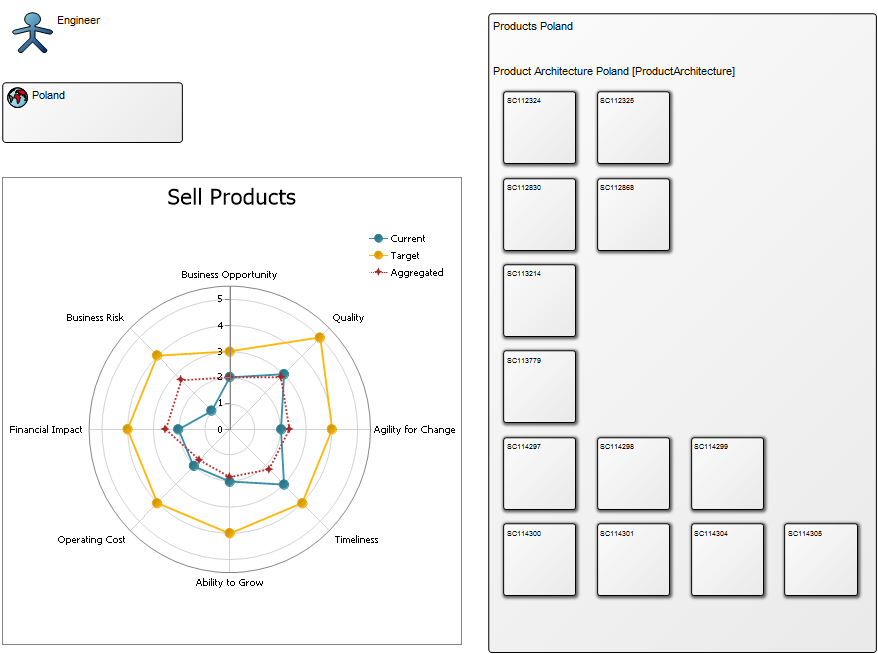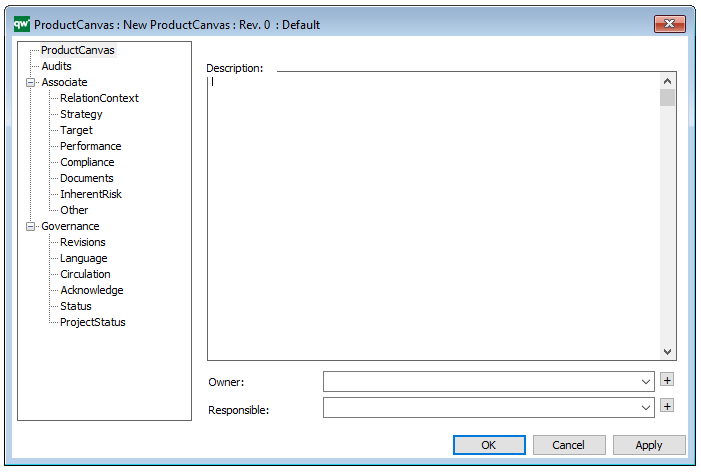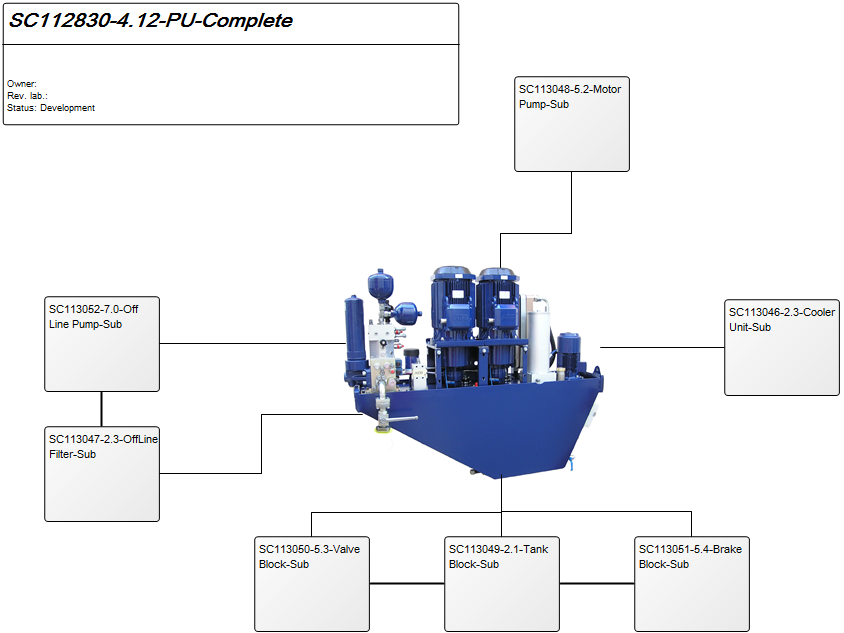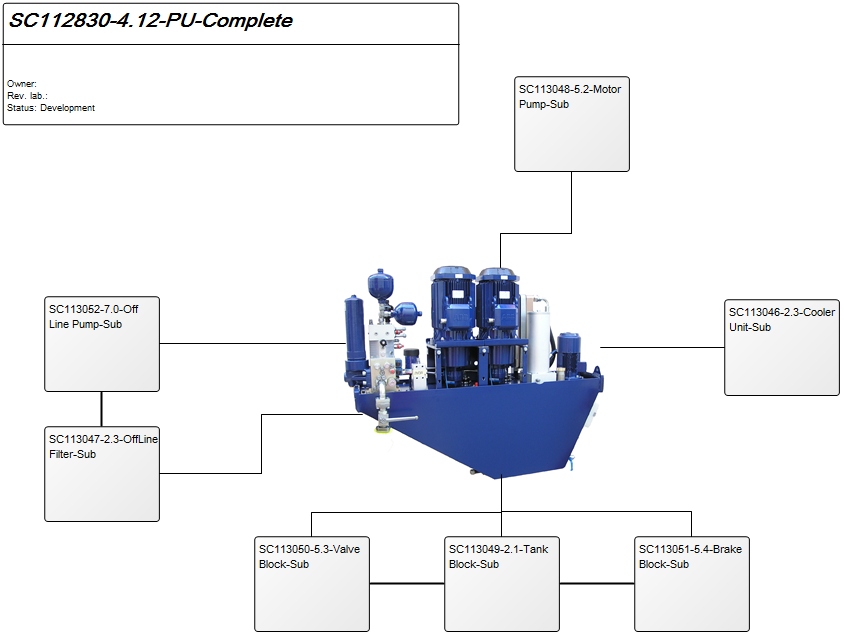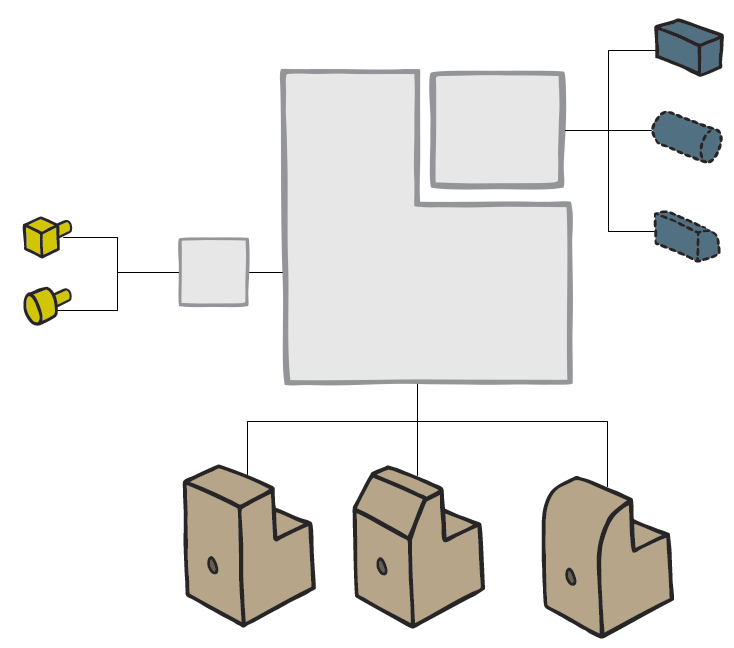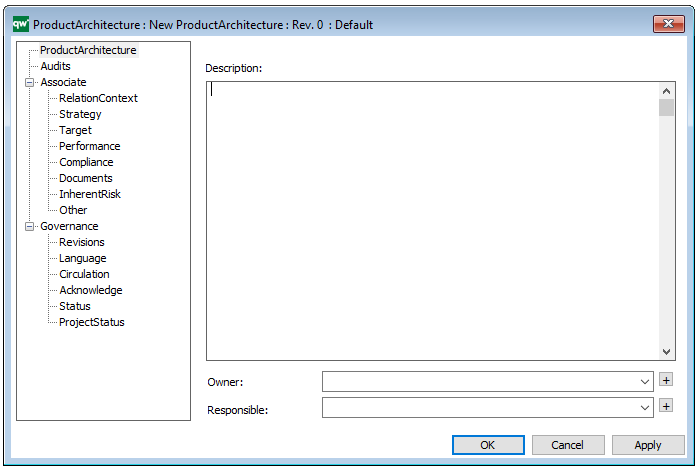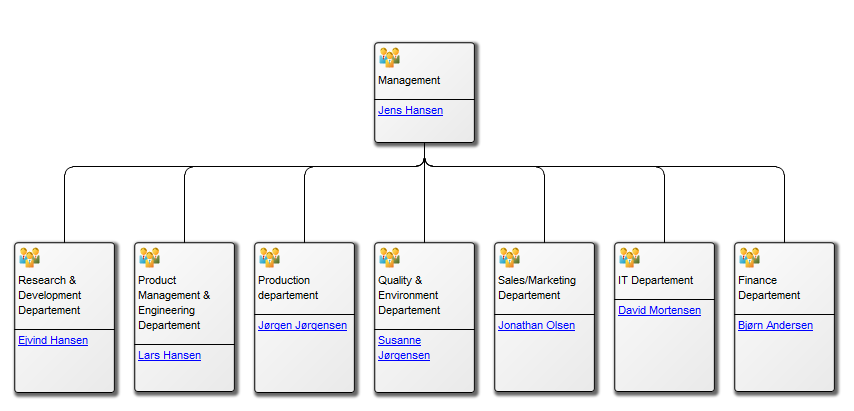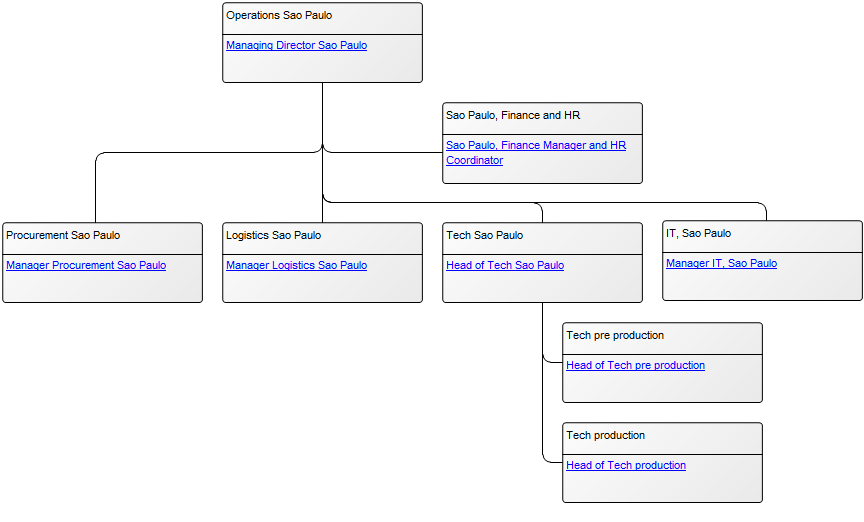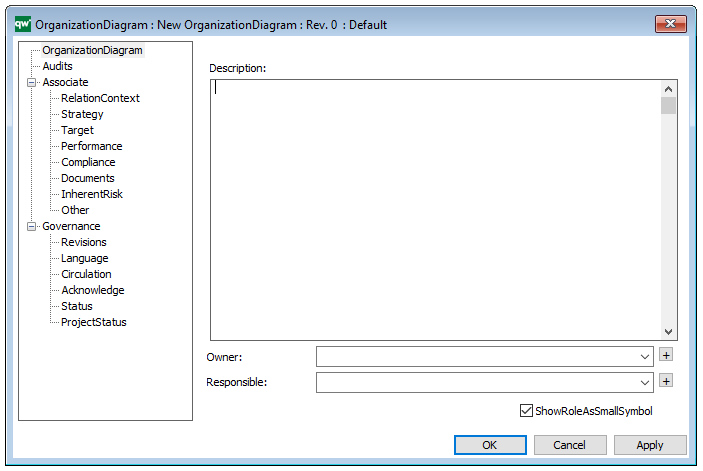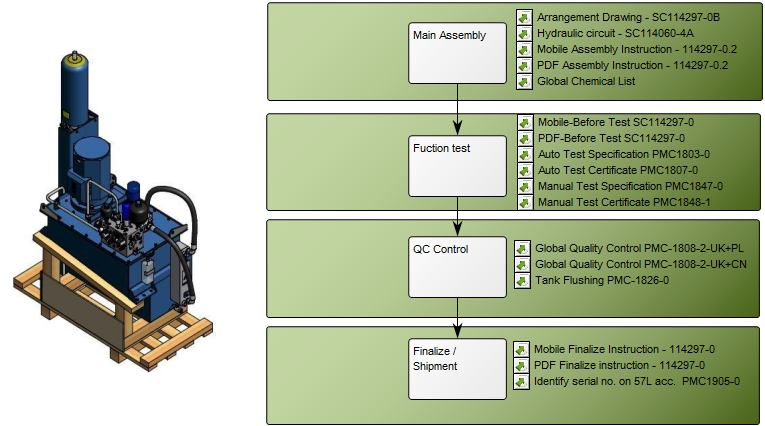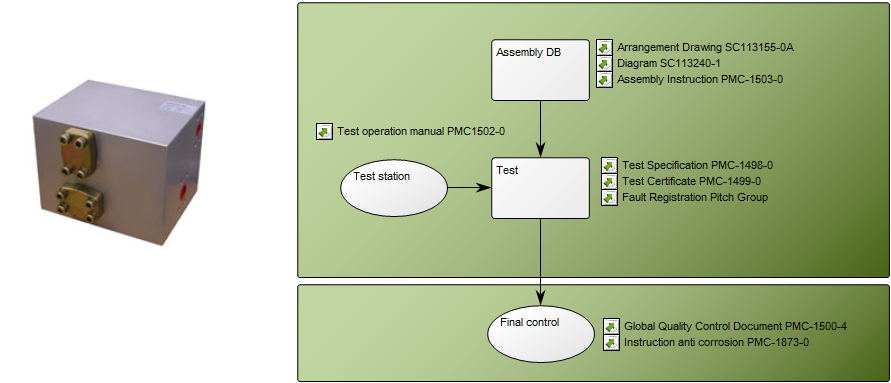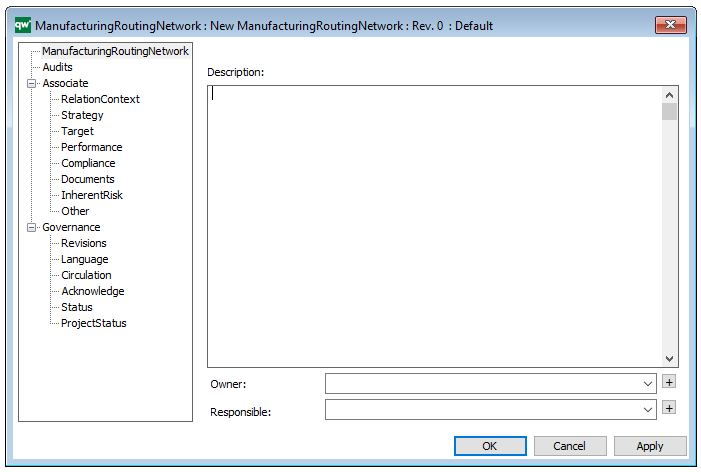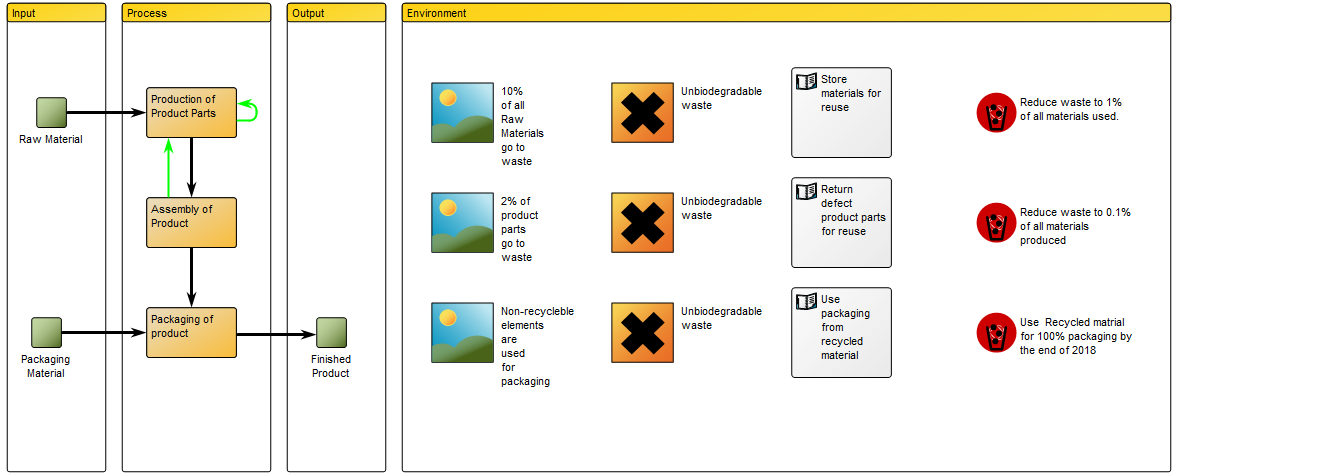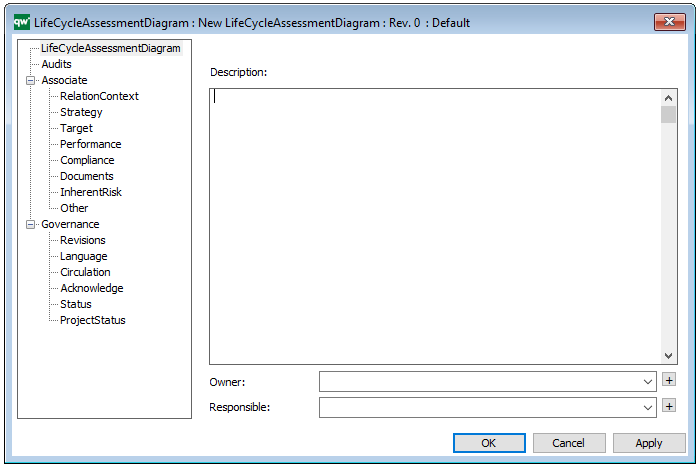Purpose: The purpose of the Strategic Roadmap template is to document initiatives and projects over time from the perspective of a specific narrative. Strategic Roadmaps are not static and should ideally be revisited and iterated upon.
Below, you can see an example of a Strategic Roadmap for the implementation of two systems:
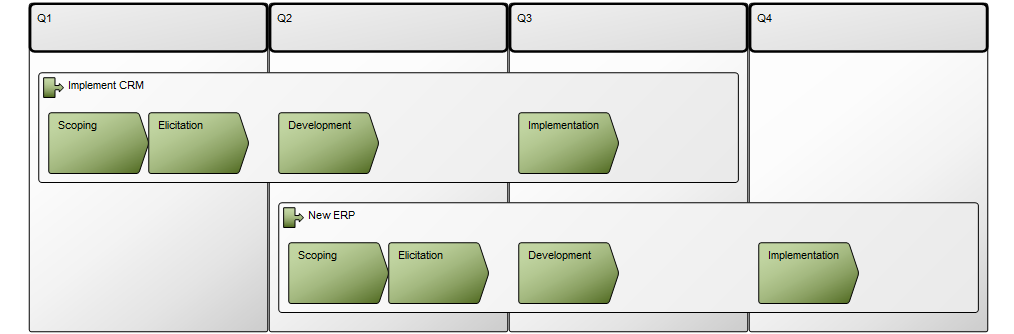
Core concerns: Using the Strategic Roadmap, you can model Initiatives and Projects, Timeframes and, if needed, connections. The Strategic Roadmap should be given a limited scope of a department, a program, or a strategic initiative. Typically, the enterprise will document several strategic roadmaps from different perspectives and business units.
Below, you can see an example of a Strategic Roadmap describing a company’s asset management initiatives over four years:
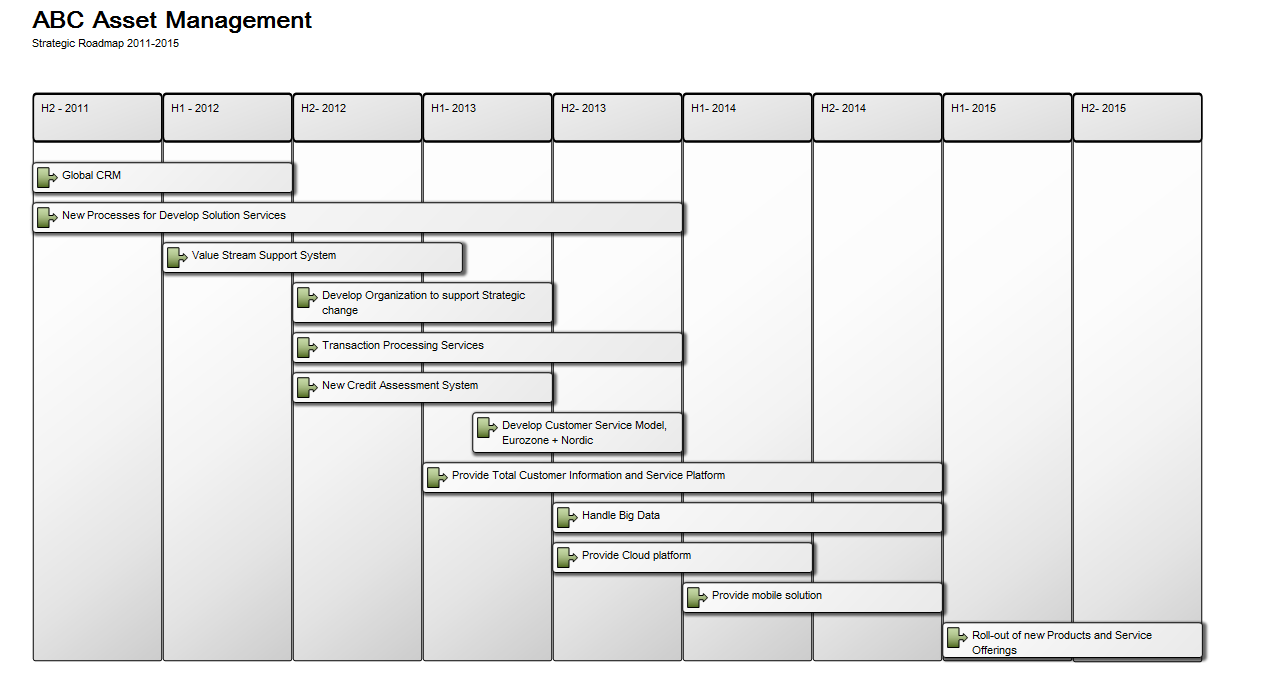
Relation to other templates: The Strategic Roadmap can show strategic initiatives over time that may be shown in other strategic diagrams such as the Strategy Model. For a more extensive overview of projects you can generate a Gantt chart using the Business Chart template.
Properties and metadata: The Strategic Roadmap can for example retain the following information:
- A description of the diagram
- Link to the owner of the diagram
- Link to the one responsible for the accuracy of the diagram
- Audits (auto generated information regarding its current state and access rights)
- Associated documents, diagrams and other objects
- Inherent Risk detailing risk considerations
- Governance information detailing information about the published diagram and who has been involved in the approval of the diagram
- Project status: information about budgeted and actual man-hours spent, percentage completed and the latest milestone, result and quality control of a change process.
In the picture below you can see the Strategic Roadmap’s properties dialogue window, where the properties can be viewed and edited:
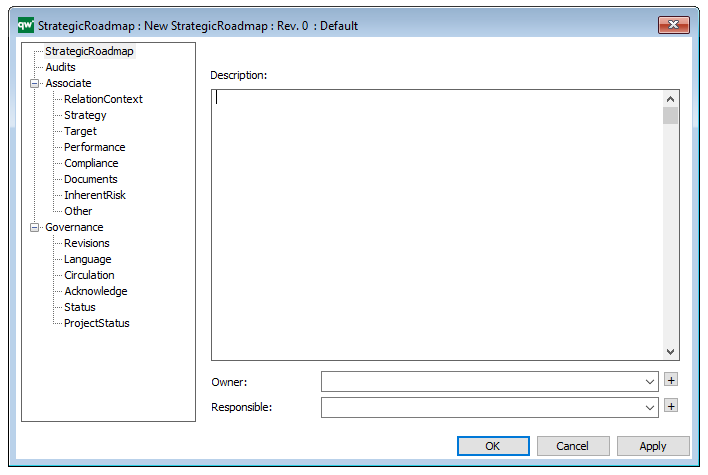
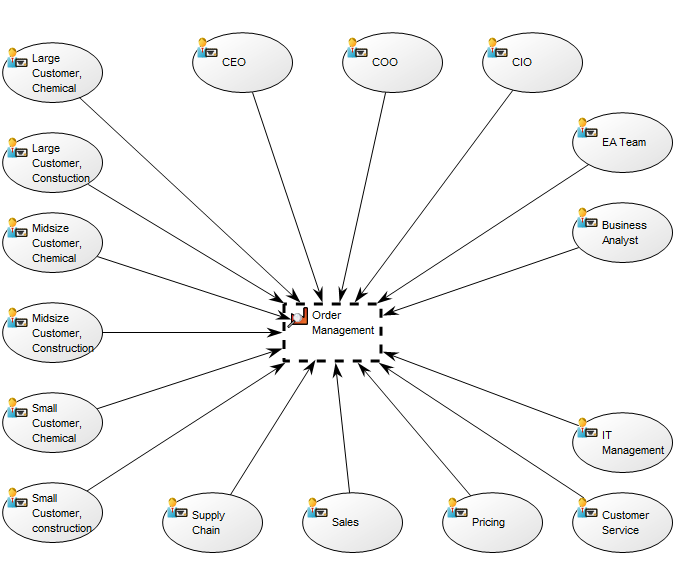
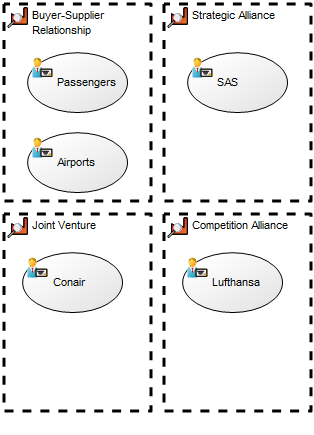
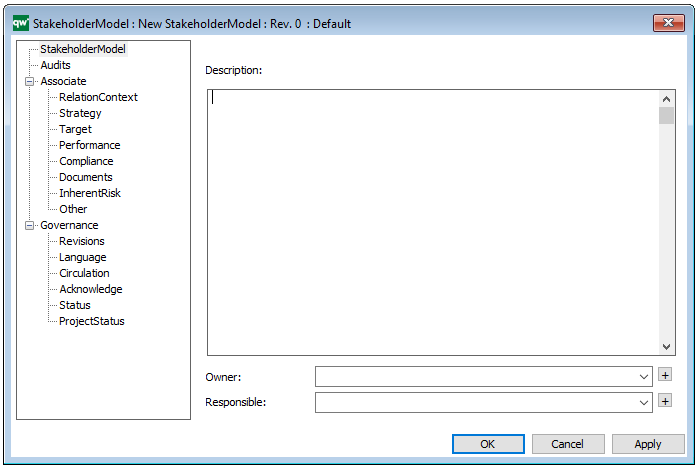

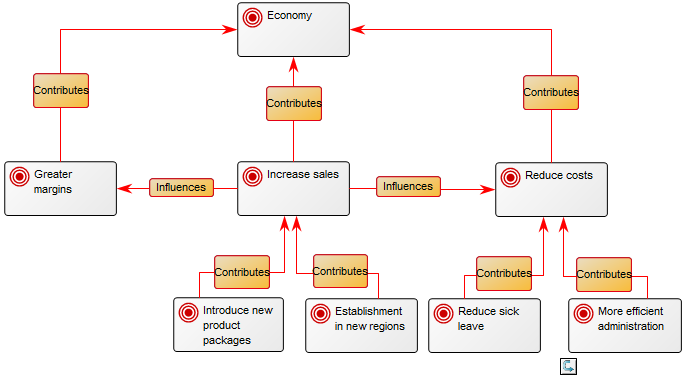
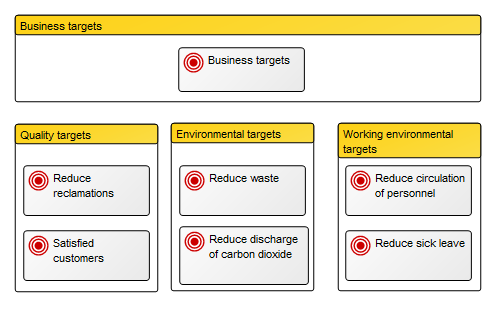
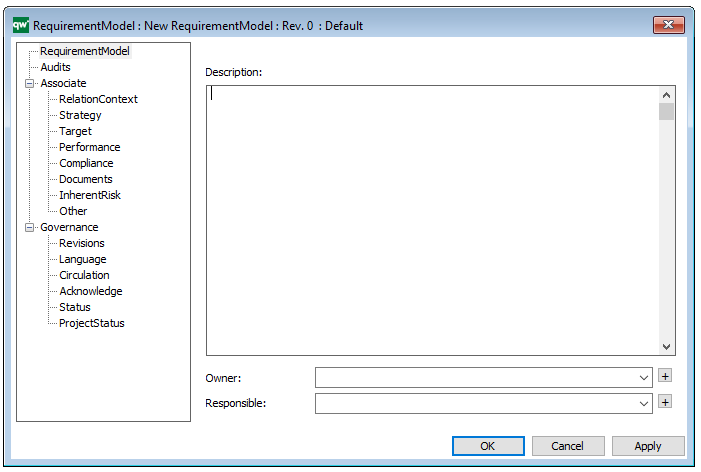
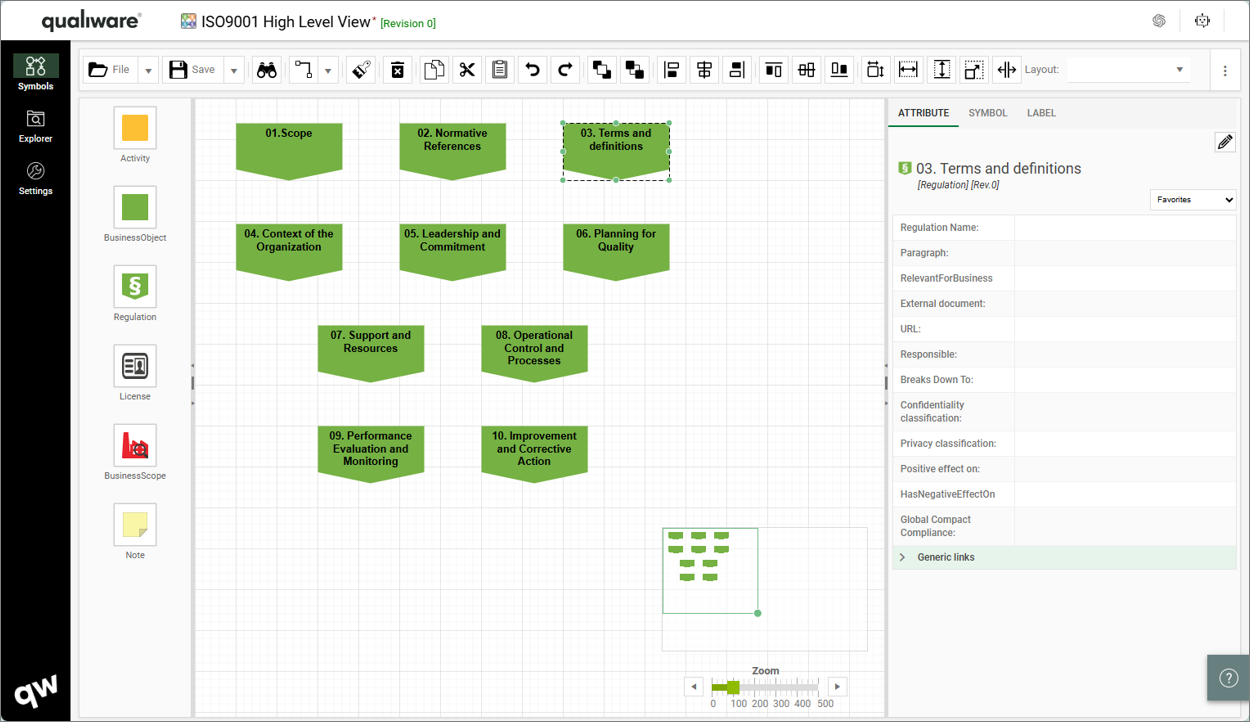
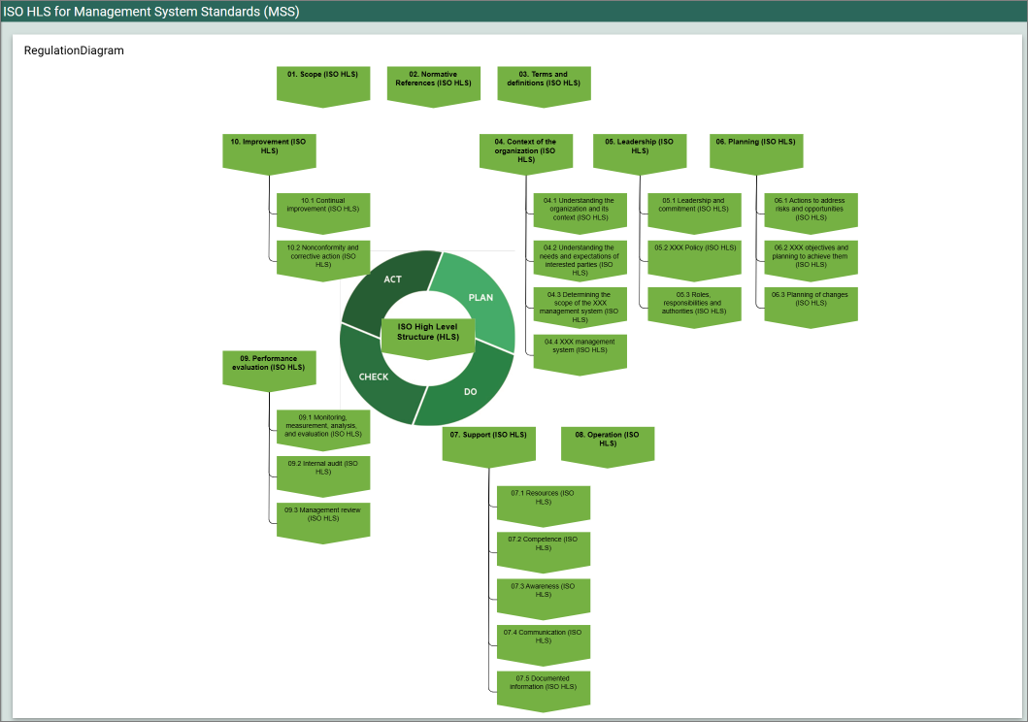
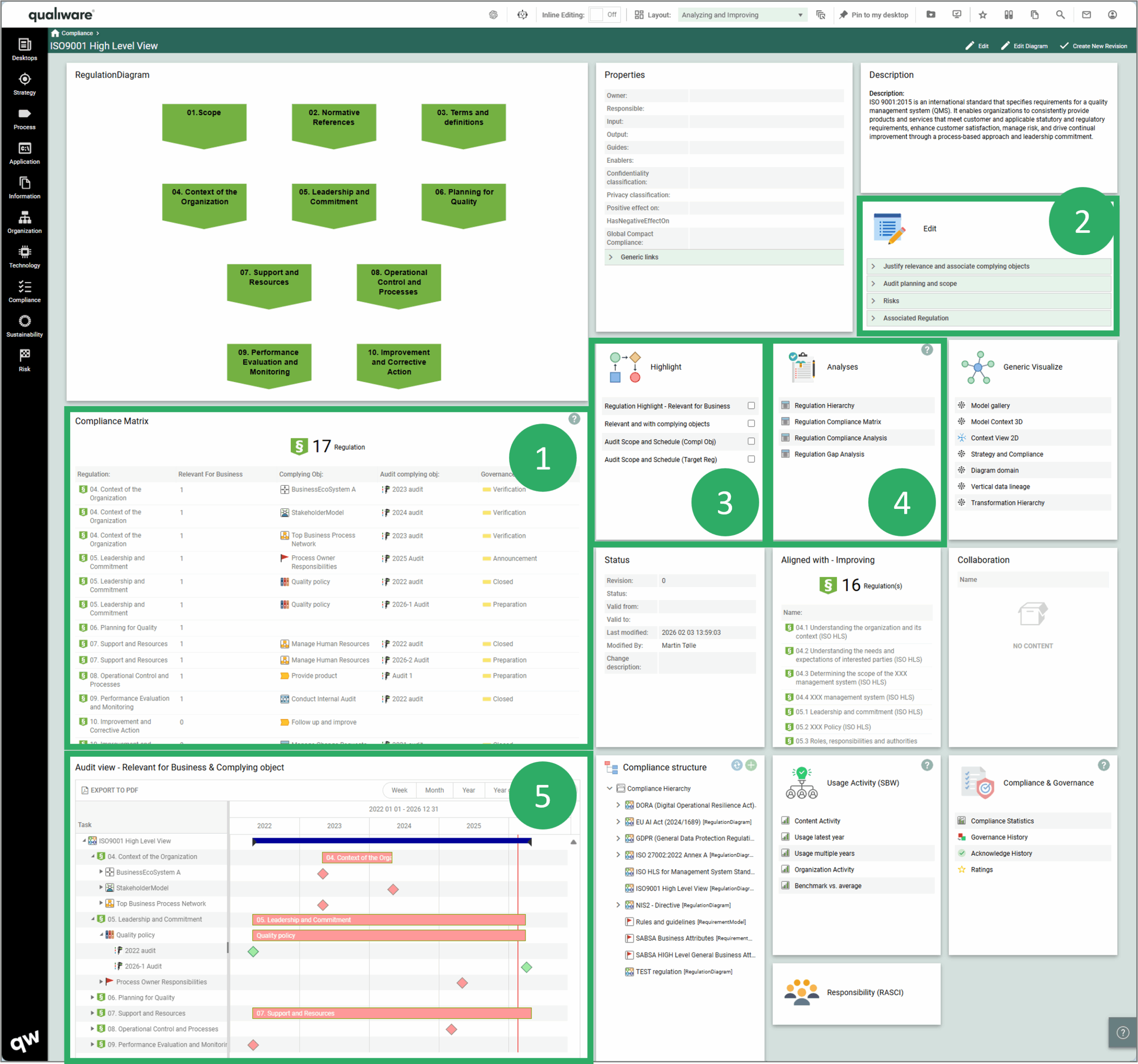 Relation to other templates: As mentioned, the regulations can be linked to the relevant Business Processes or Activities, that typically are detailed in a
Relation to other templates: As mentioned, the regulations can be linked to the relevant Business Processes or Activities, that typically are detailed in a