QualiWare contains a comprehensive set of features and functions to related to all aspects of risk management.
Risk Management in QualiWare
In QualiWare you get a full modern enterprise risk tool, where you can manage all level of risk in the organization.
All stages of a risk can be captured and managed in the system from:
- Registration of new risk, including categorization and type
- Assessment on inherent likelihood and probability
- Setting the risk appetite, targeting desired risk likelihood and significance
- Mitigation of risk through defining/associating controls, and thereof mitigated likelihood and significance
- Monitor the risks, through controls, and ongoingly evaluation of sufficiency of controls and/or creating and managing control deficiencies and corrective actions
Risk can be associated to any object in QualiWare and can be:
- Distributed in the organization, e.g. a processresponsible can create and assess risk associated to her/his processes,
- Handled on an enterprise level, considering all risks, or all IT-related risk and managing the overall risk portfolio according to the risk appetite and priorities in the organization.
In addition QualiWare also have full support for Business continuity Management, enabling you to etablish and manage:
- Business Impact Analysis (analyse what can go wrong, in the case of a disruption or disaster)
- Resilience plan (how can we prevent and prepare for what can go wrong)
- Recovery plan for what we do if something goes wrong
- Contingency plan that handles how to prepare, train and test the business in case somethings goes wrong
There is a dedicated Risk Management Desktop and Menu available in the QualiWare tools a long with a set of reports and analysis functionality such as list, highlights and visualizations.
Risks in QualiWare
A Risk can be described using the Risk-template, where it can be described, scored and associated to content and controls.
A risk can be associated to any type of object in the repository.
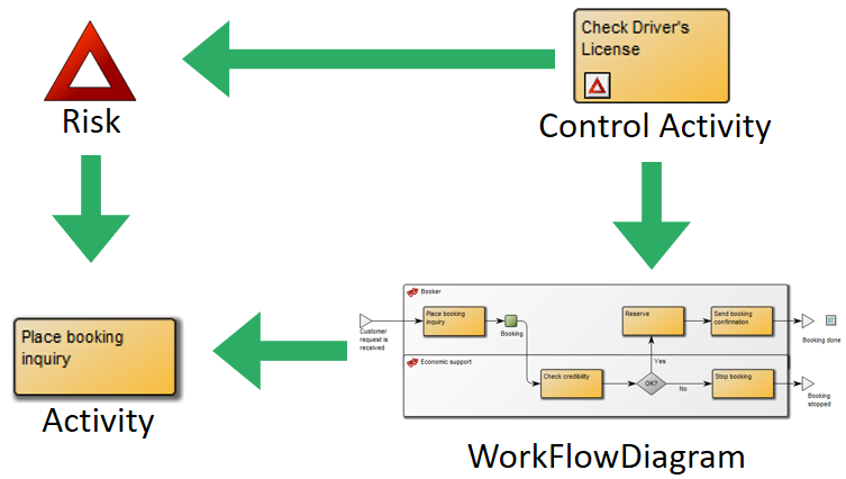
In QualiWare a Risk can be :
- Associated to one of more objects, e.g a process (concerns)
- Has a responsible person (HasResponsible)
- Has a type (Type)
- Associated to a risk category (HasRiskCategory)
- Be reduced by a Control (Reduce)
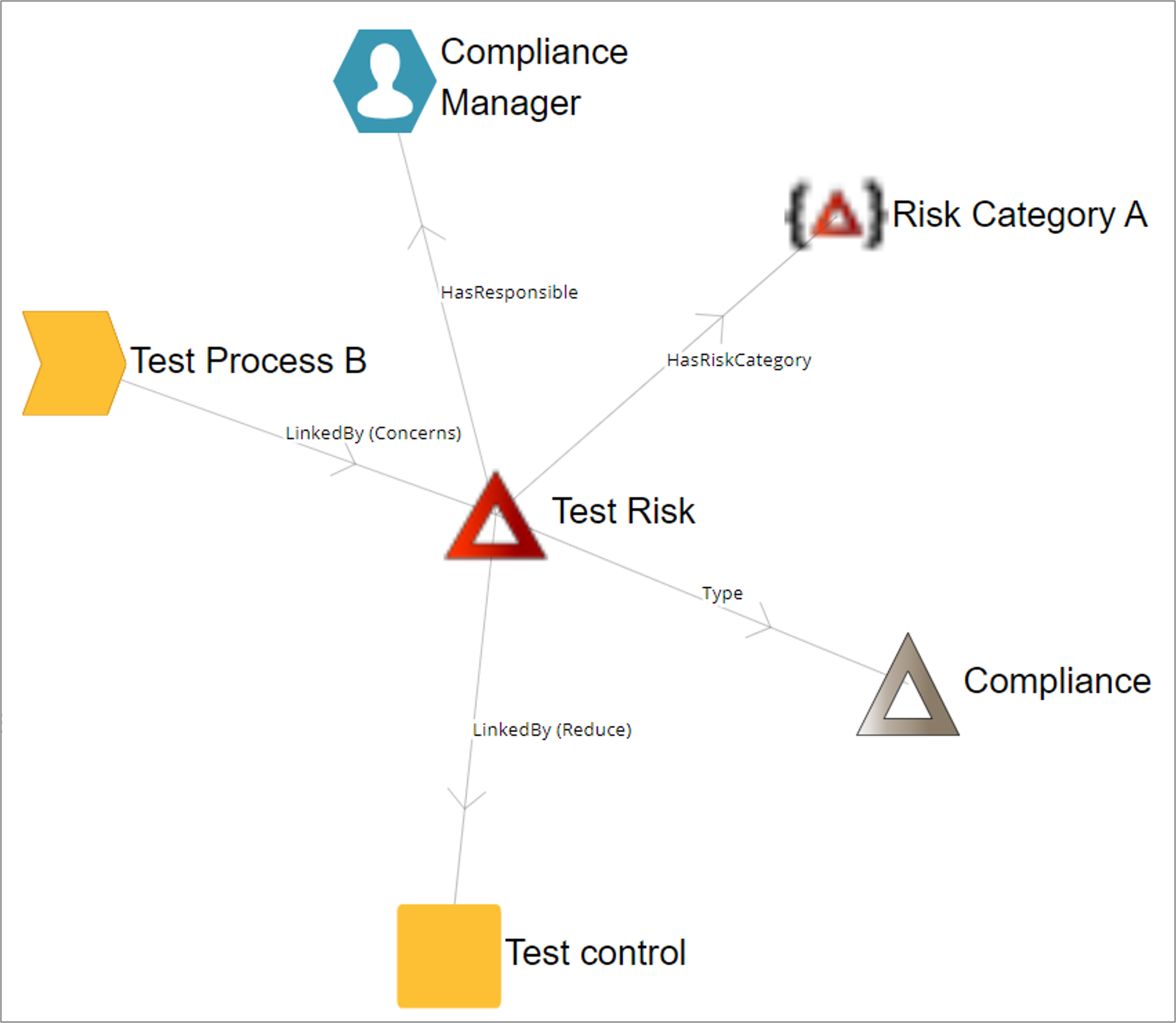
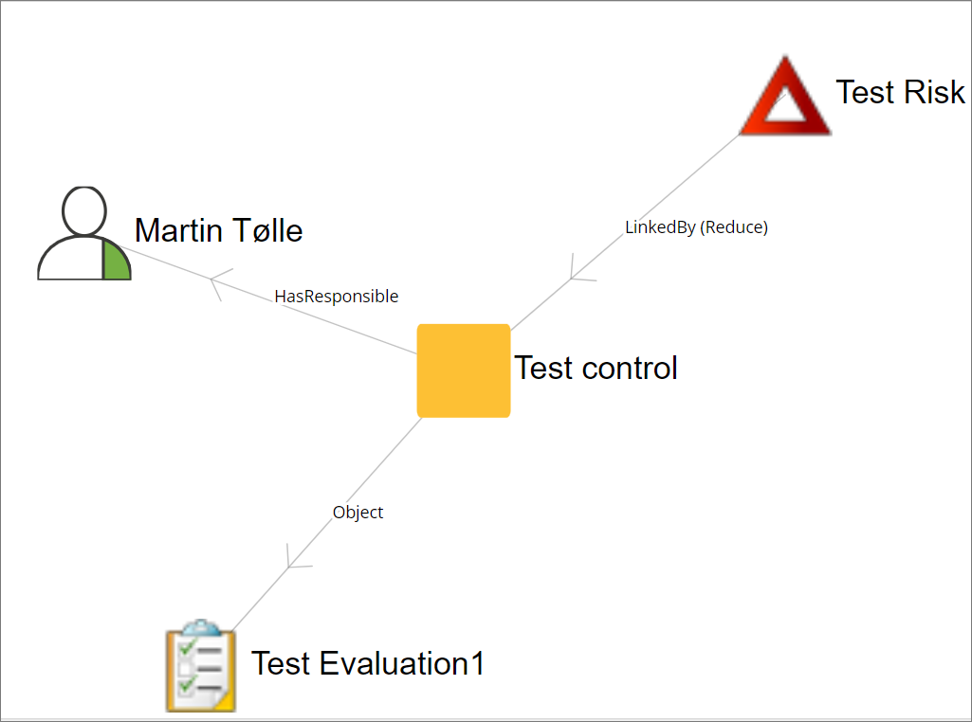
A Control:
- Is an activity in a process
- Can be documented in an evaluation
Risk Menu in QualiWare
The Risk menu contains a set of lists of overviews, that supports the risks from identification, assessment, mitigation and monitoring.
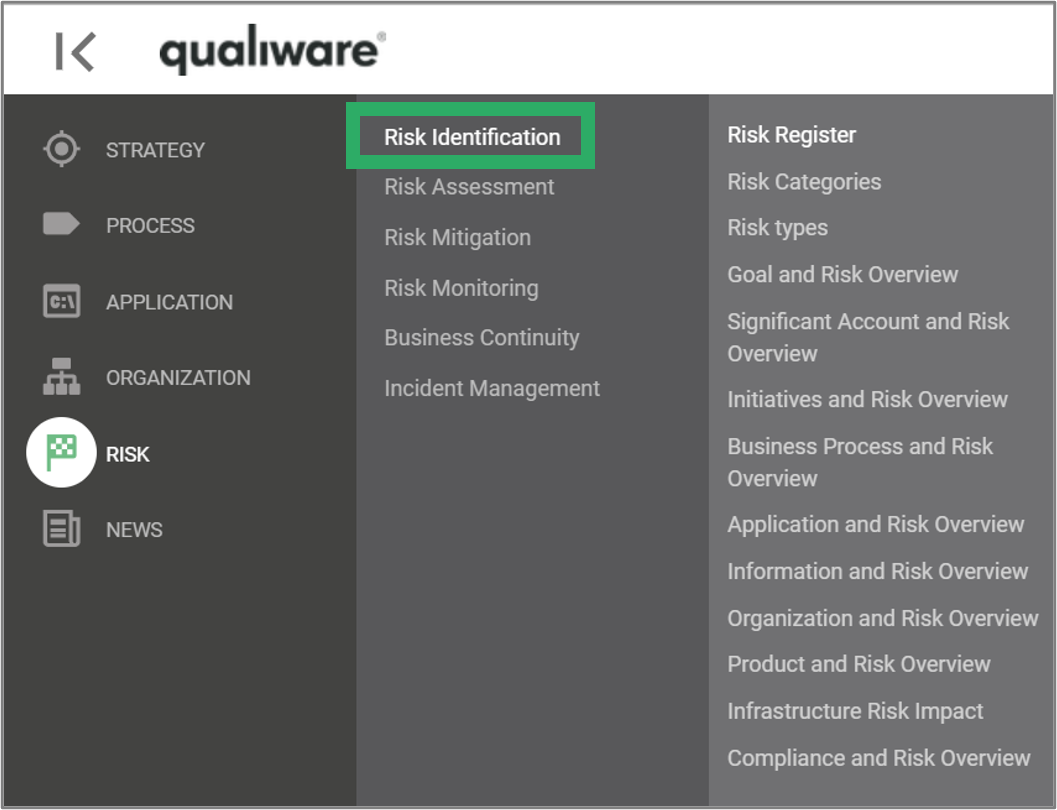
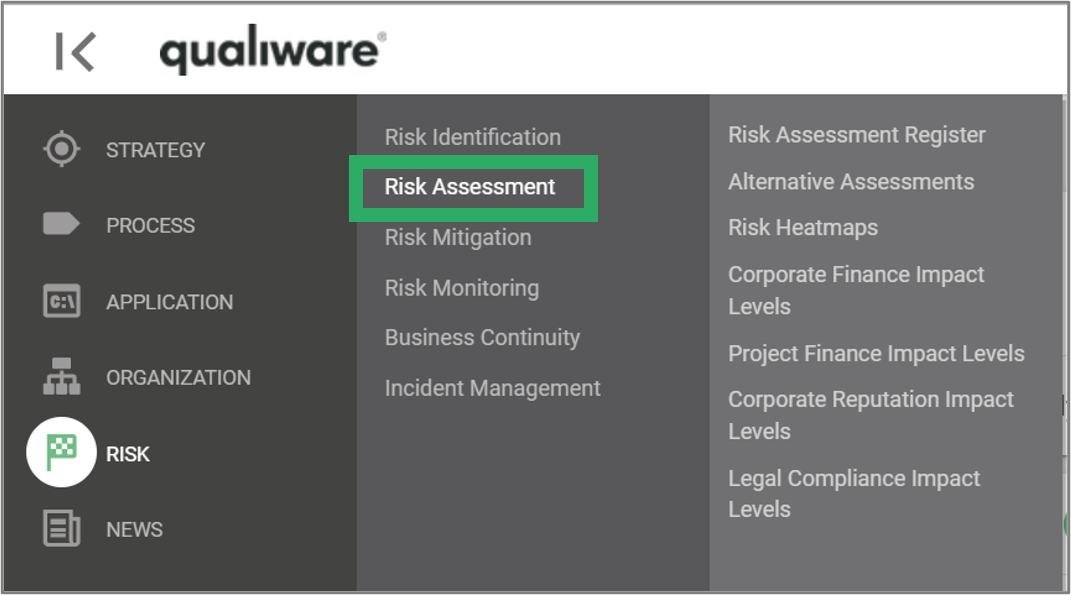
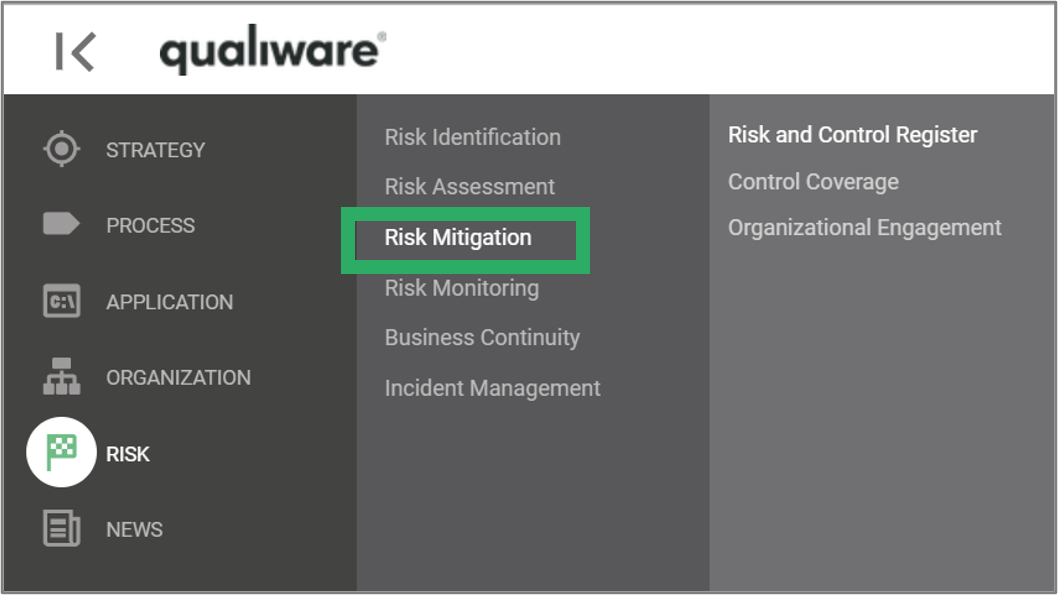
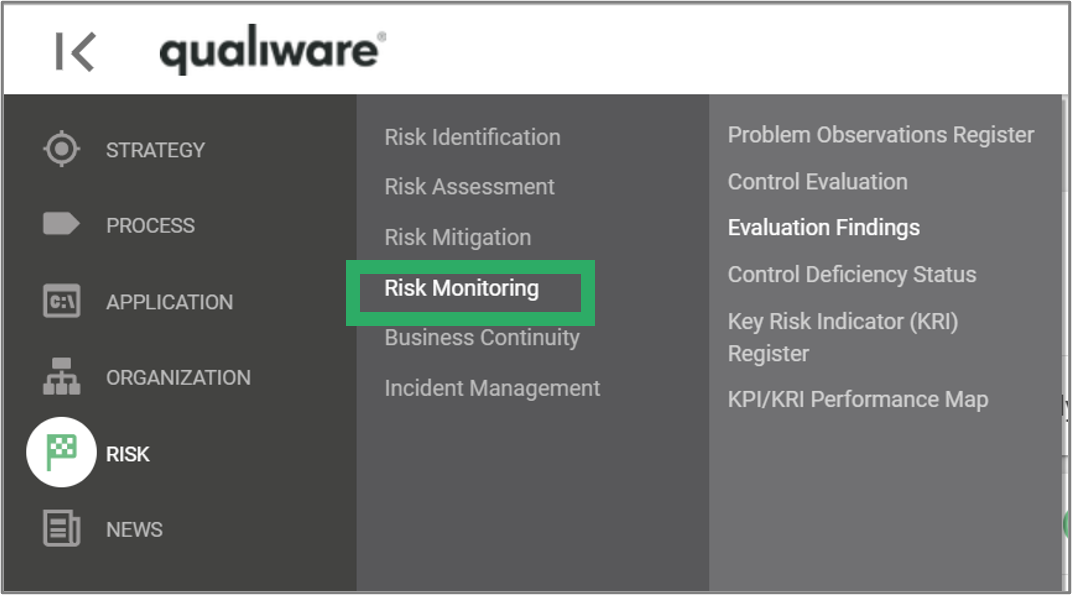
Risk Management Desktop in QualiWare
The Risk Management desktop in QualiWare provides the user with fast access to all essential features related to all aspects of risk management.
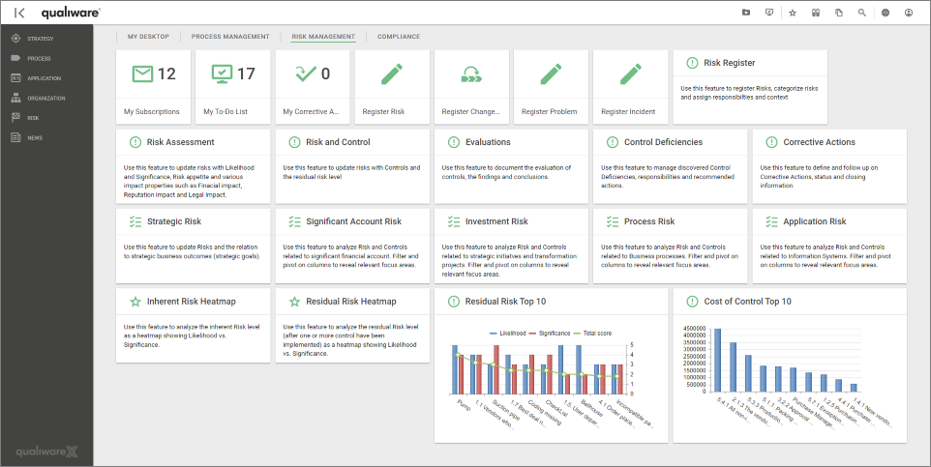
Read more about the Risk Management Desktop here
Business Continuity Management
QualiWare 10.3 supports the development and implementation of a business continuity management system supporting ISO 22301. The new features are positioned under the Risk menu and contains four major deliverables:
- Business Impact Analysis
- Resilience Plan
- Recovery plan
- Contingency Plan
– as well as a series of relevant analysis report.
Read more about the Business Continuity here
Video Highlights
This video walkshrough the risk management elements in QualiWare.
This video walkshrough the business continuity management elements in QualiWare.