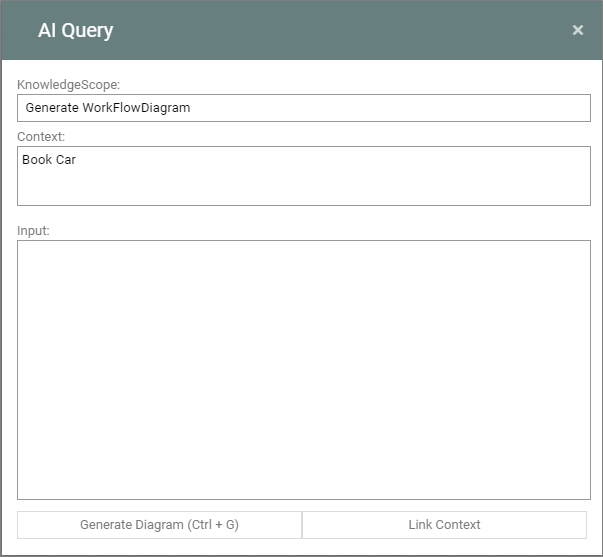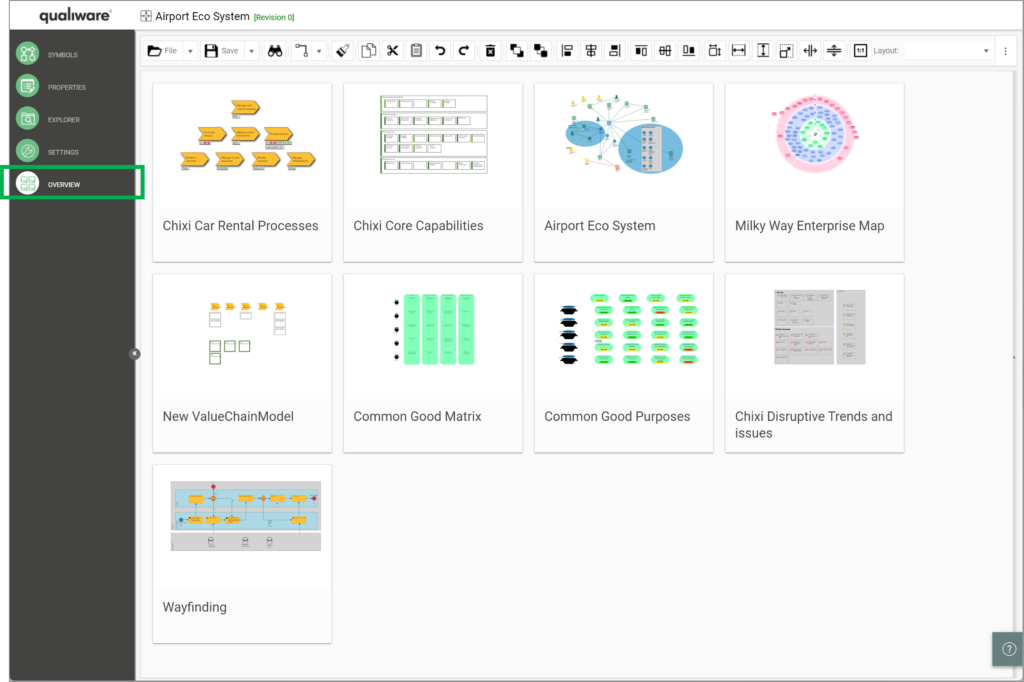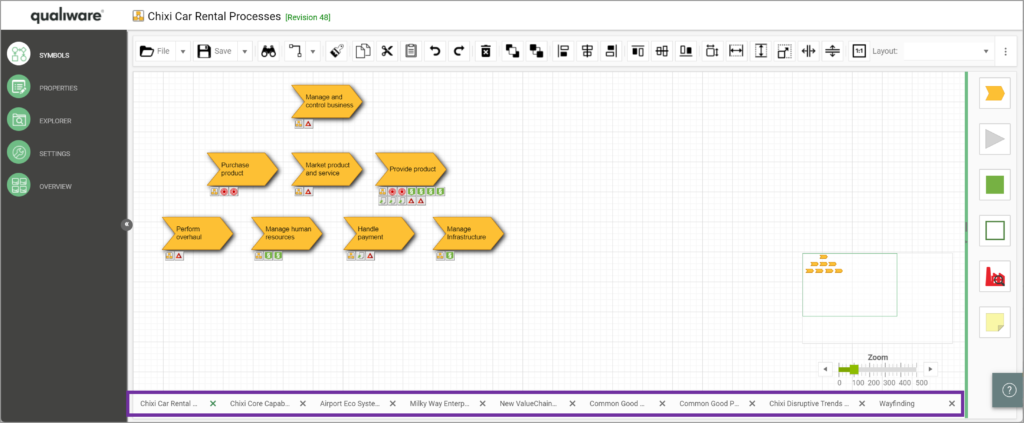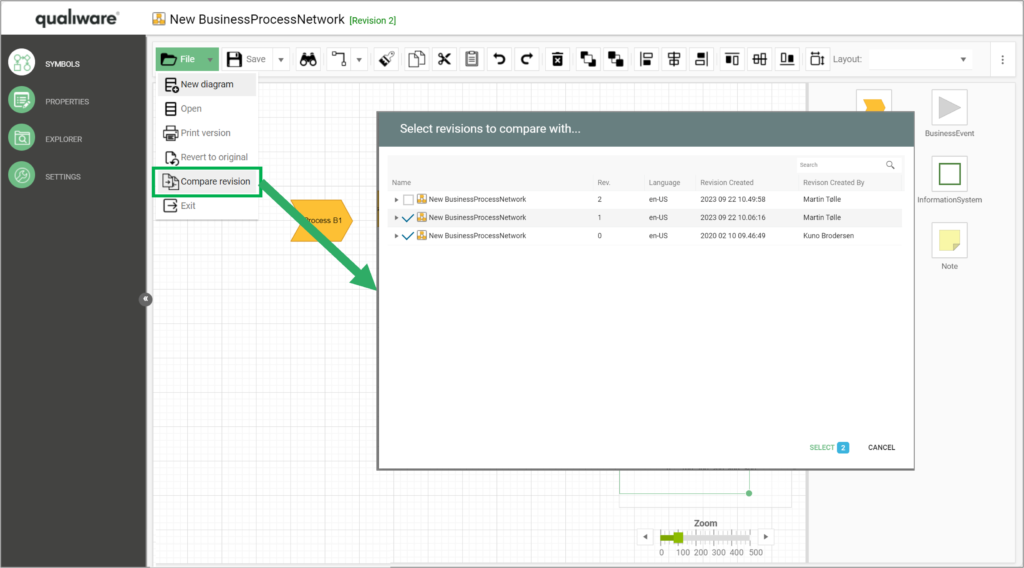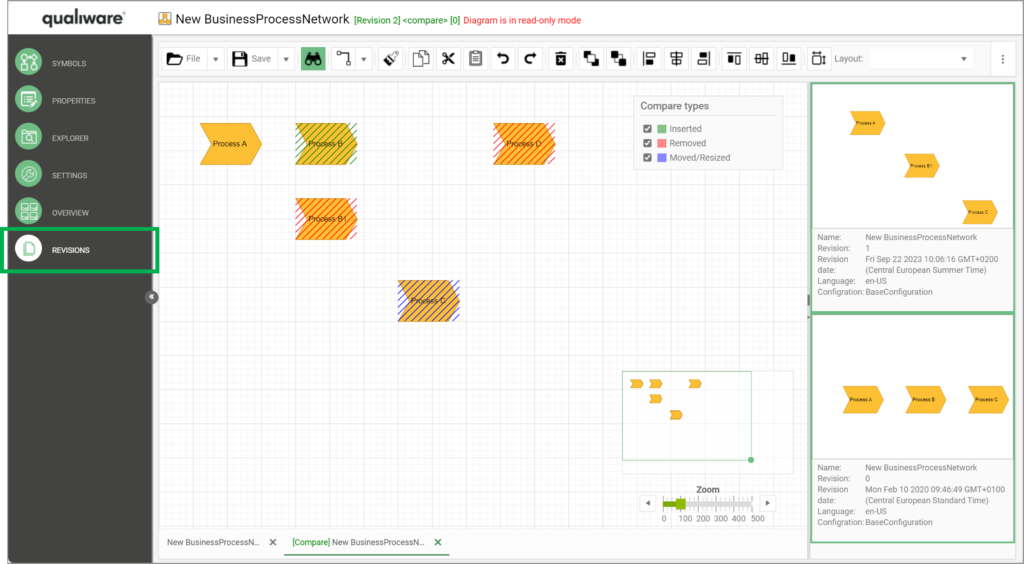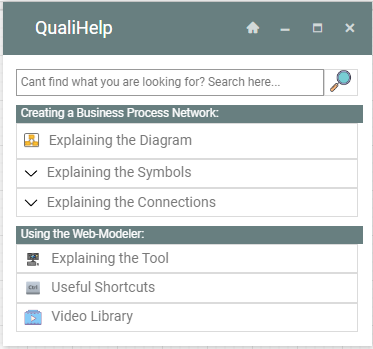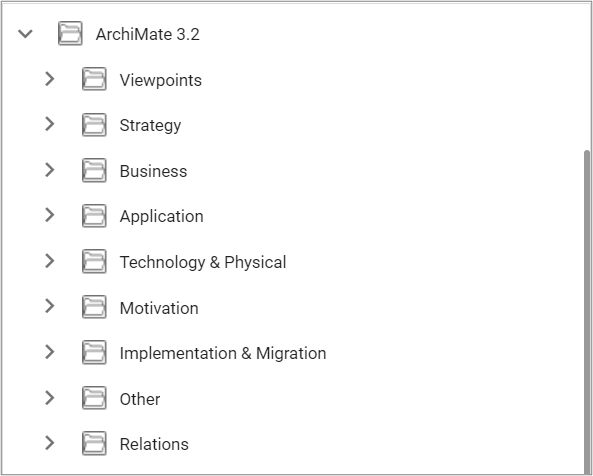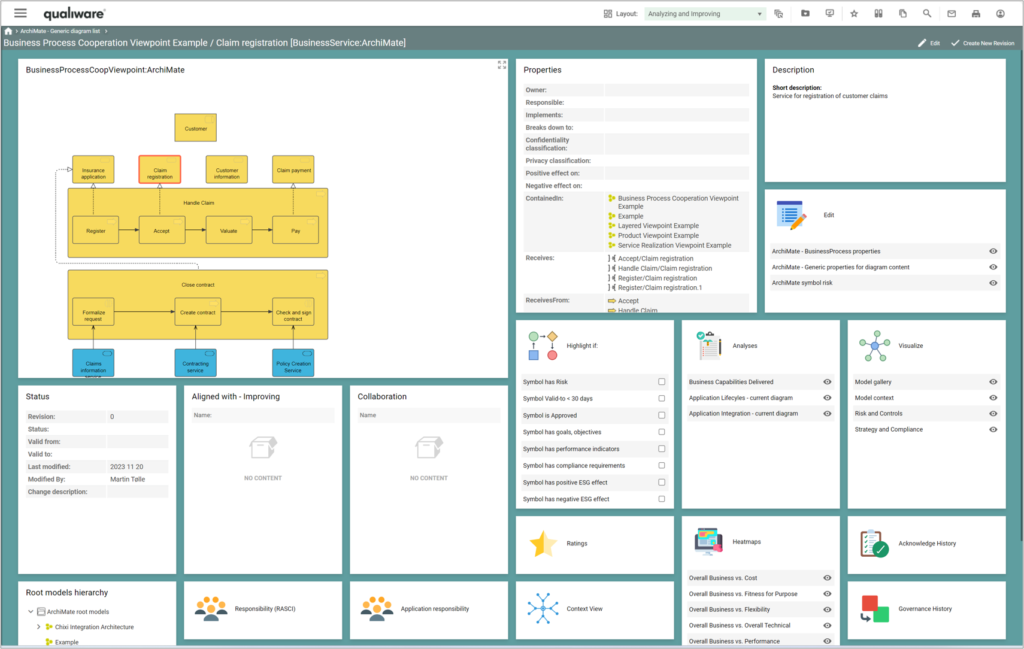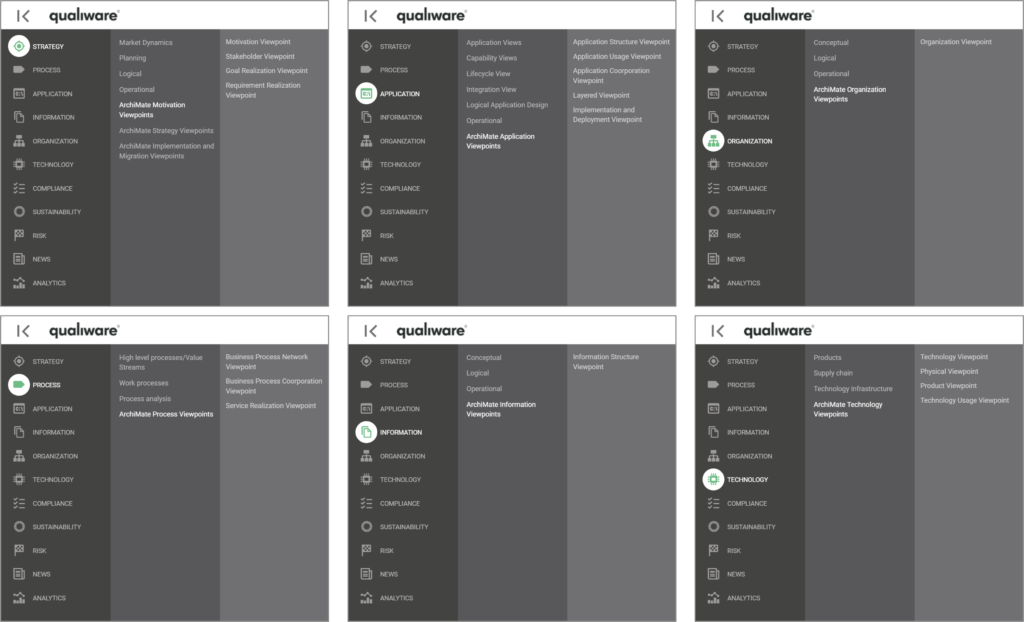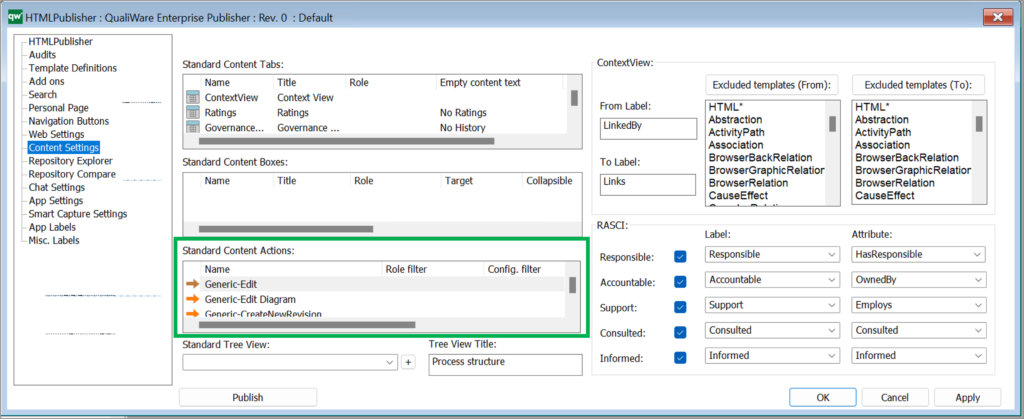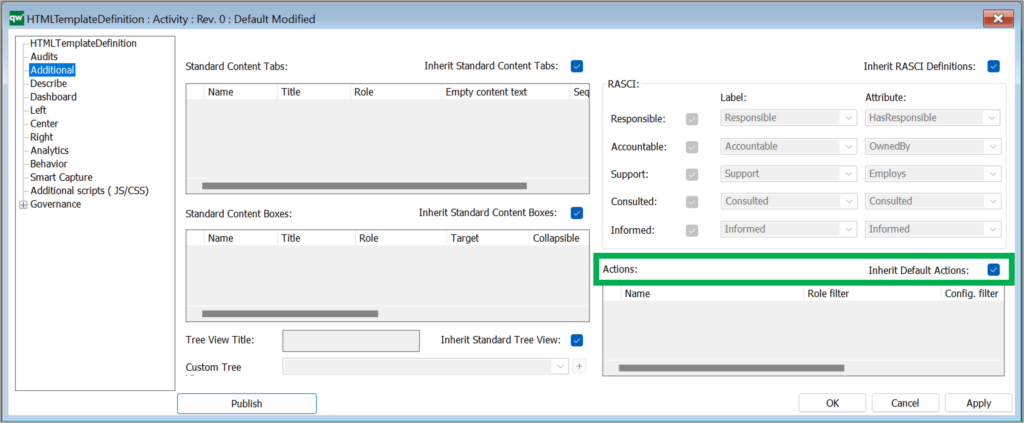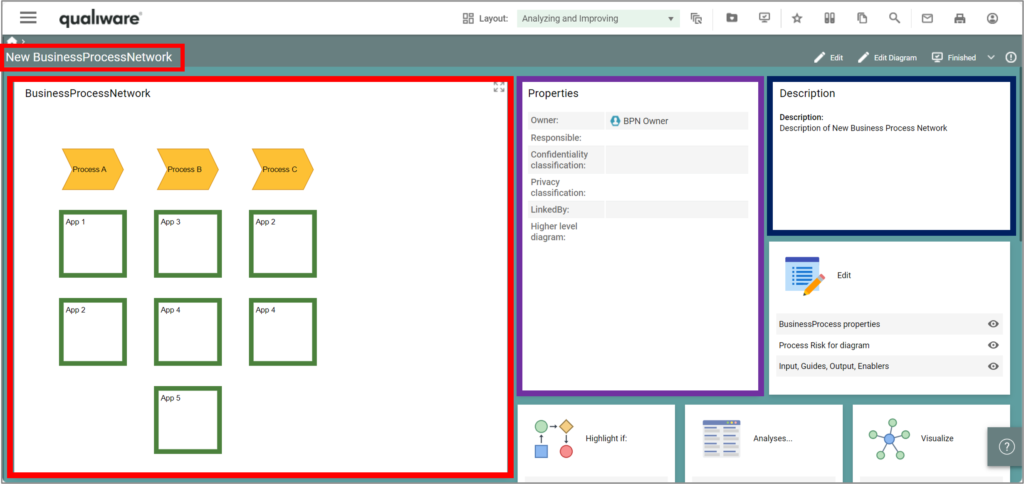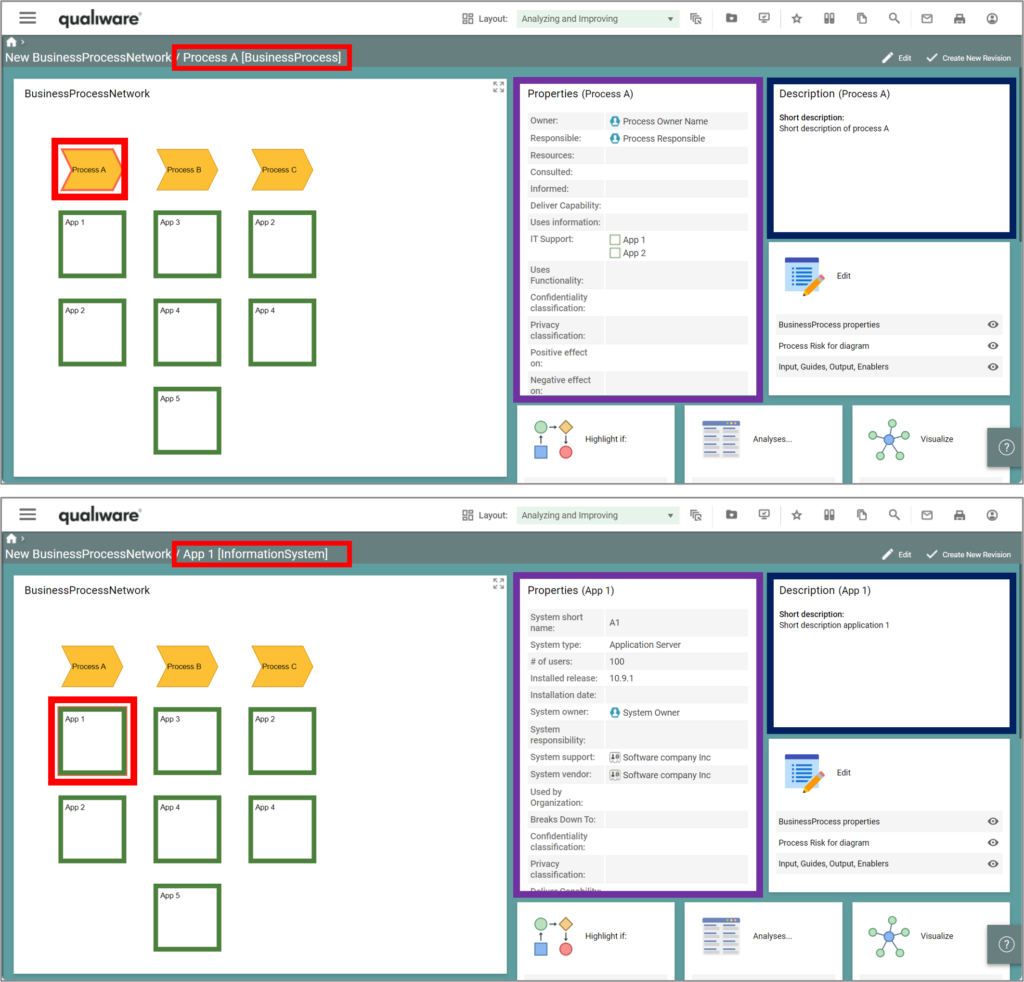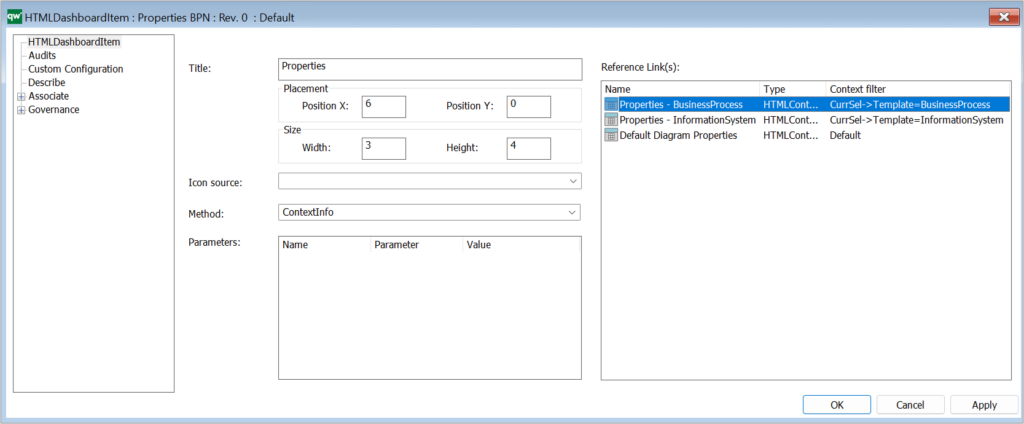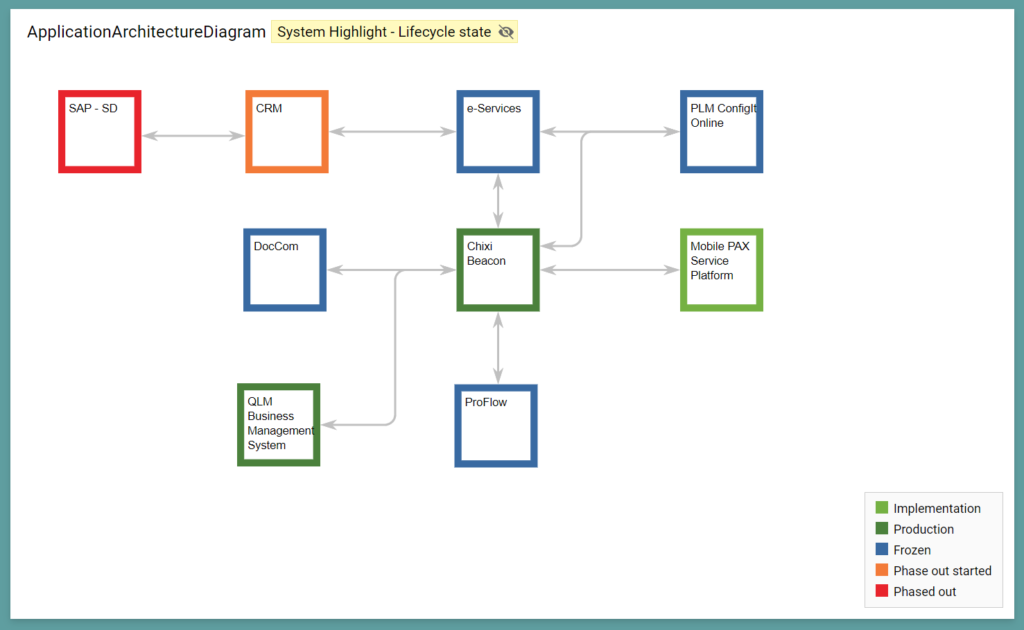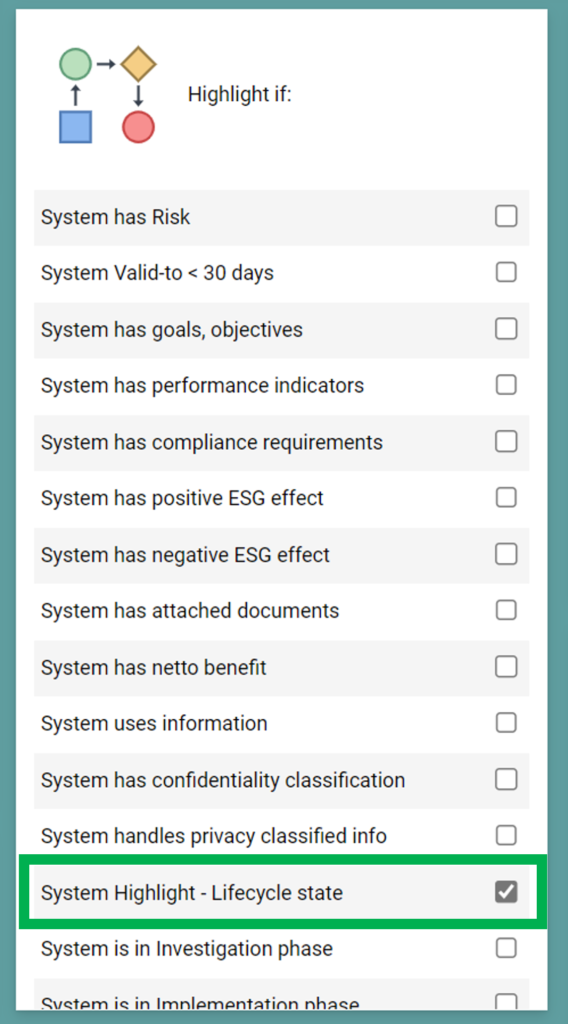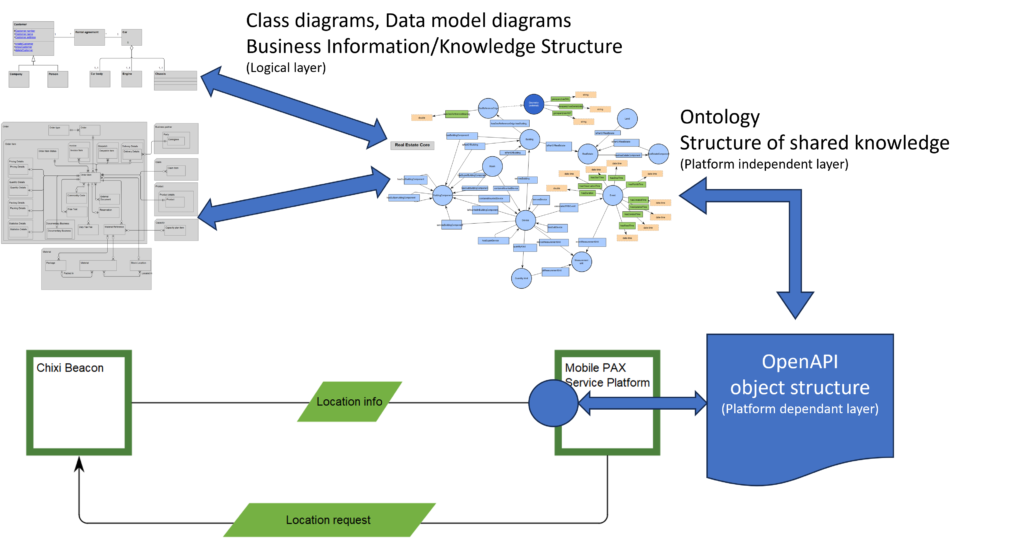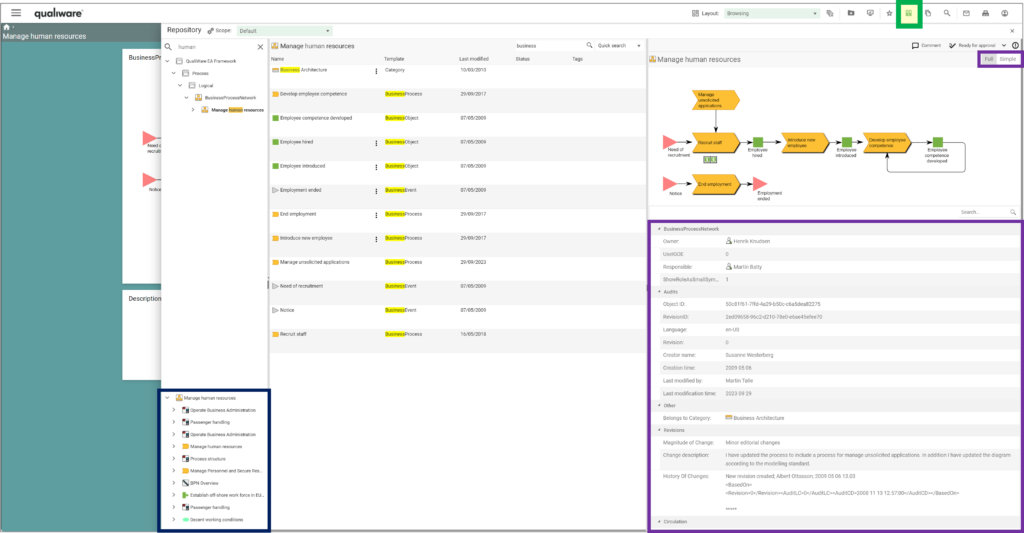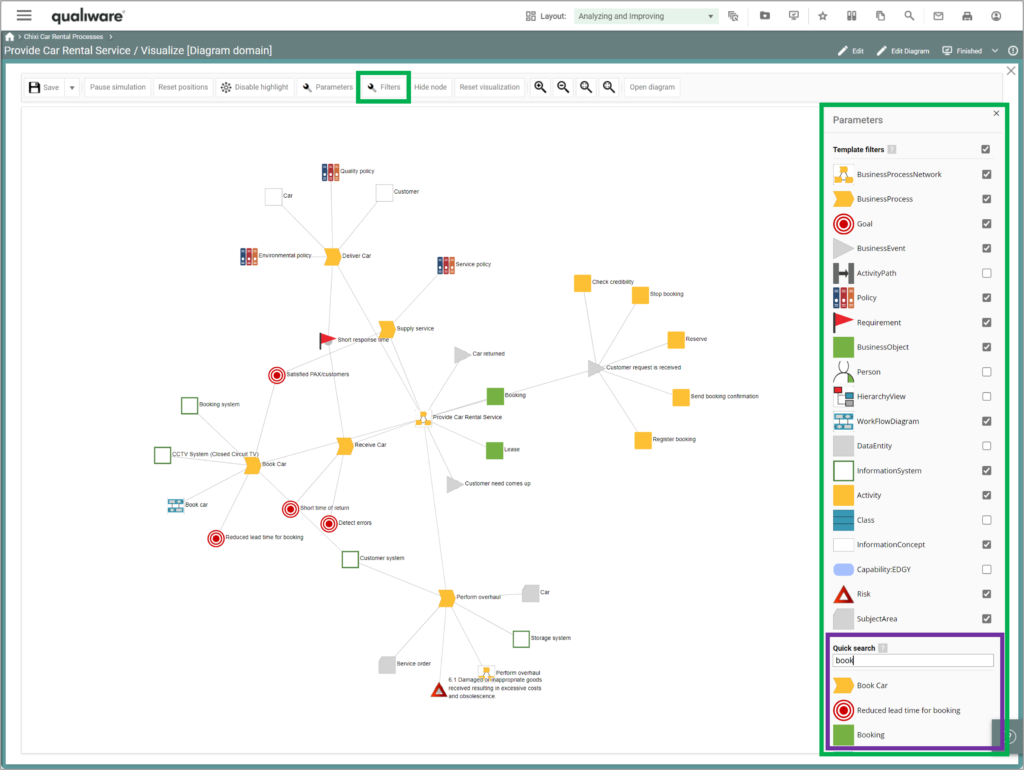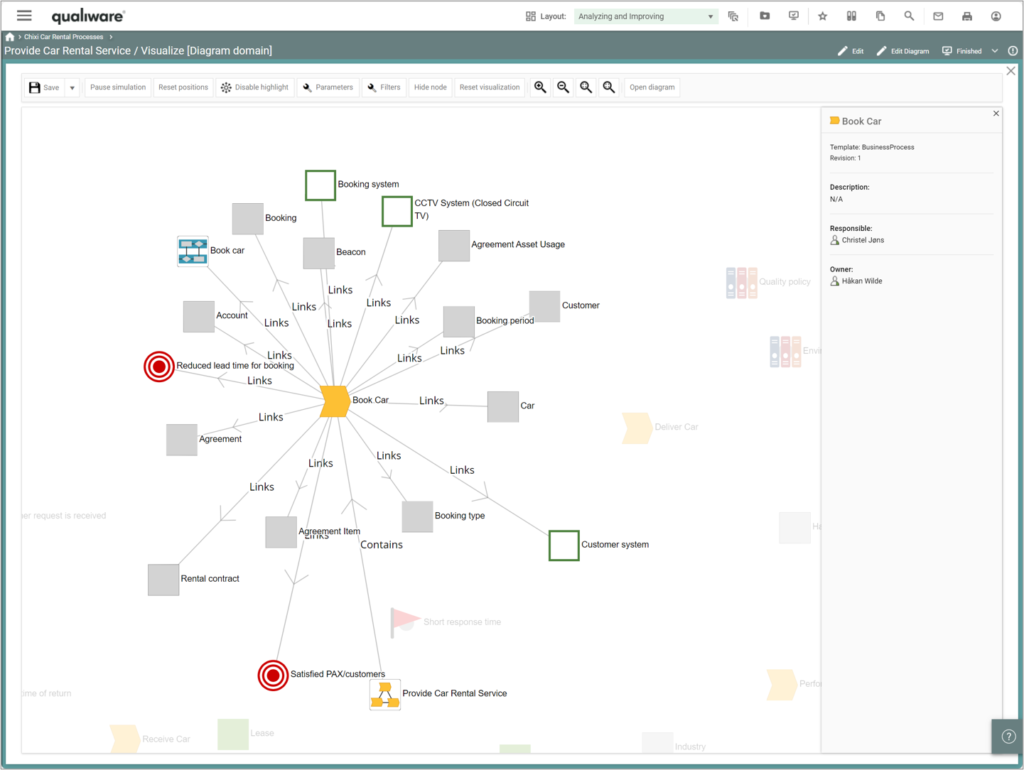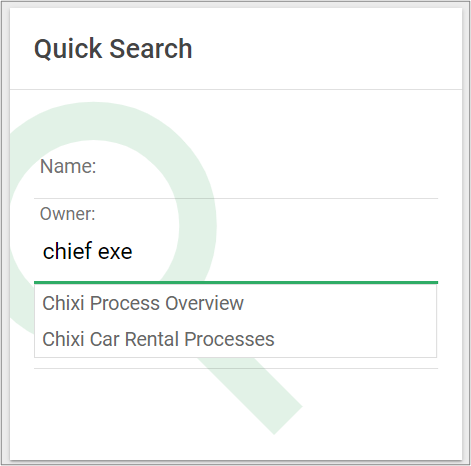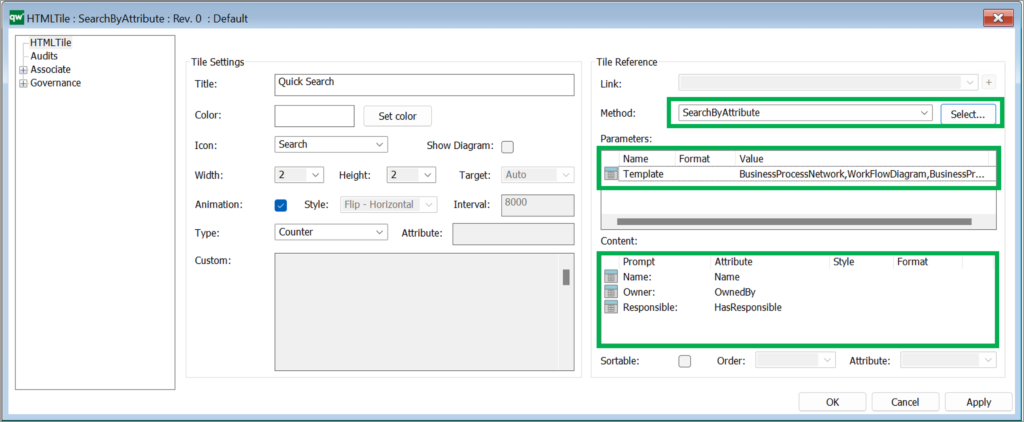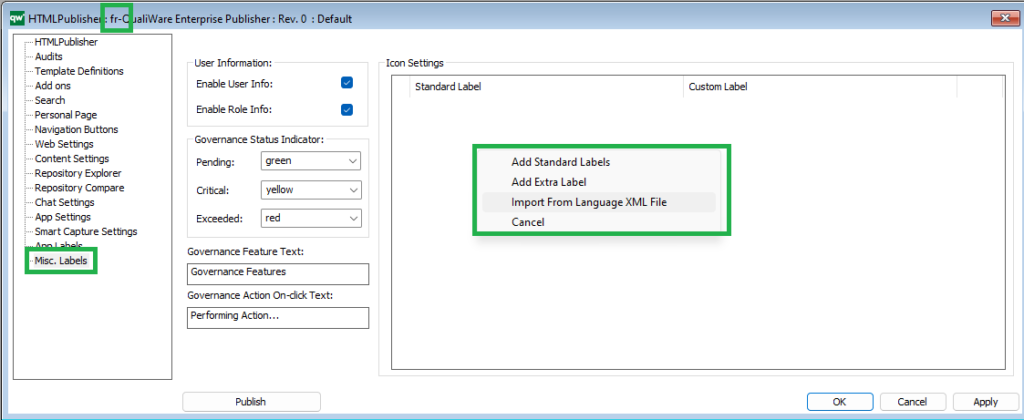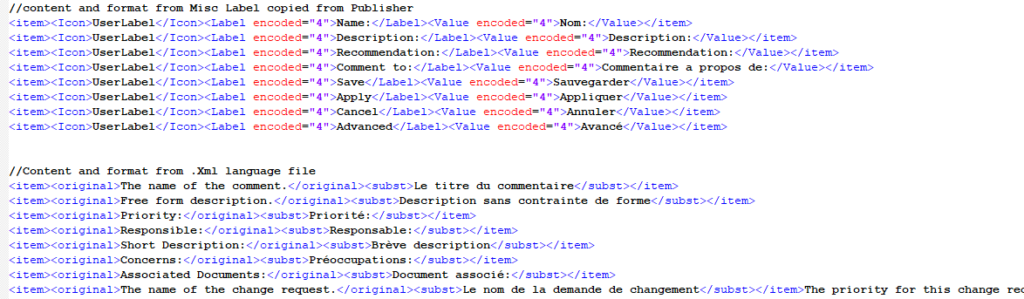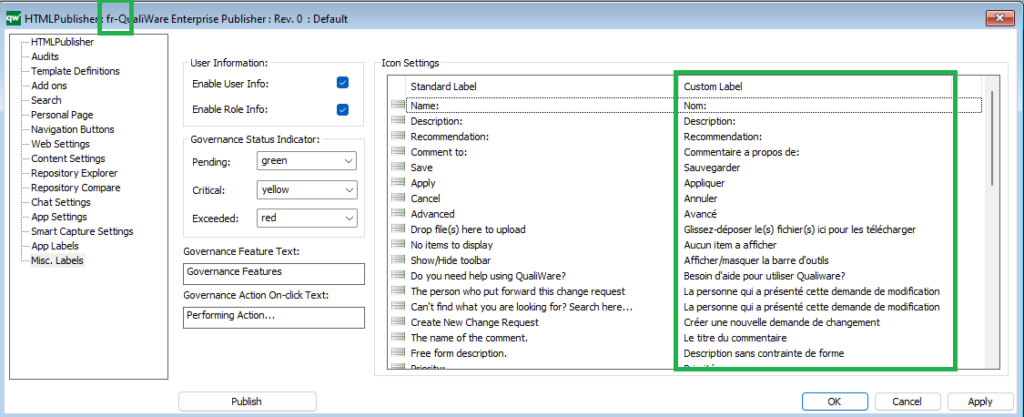- Multi diagram support in web-modeler
- New Diagram Types in the web-modeler
- Paste custom picture on symbol
- Graphical compare in web-modeler
- QualiHelp
- ArchiMate 3.2 support
- ArchiMate specific dashboards
- EDGY desktops, dashboards, relations and visualizations
- Business Architecture Desktop (PRG Framework)
- Governance: Allow Object Owner to handle changes
- Governance: HTMLPublisher define default actions/features for objects not under Governance.
- HTMLDashboard: Context Dependent Tiles
- Dashboard: Multiple Highlights (e.g. Application LifeCycle)
- Information model -> Ontology -> OpenAPI
- Standard properties in HTML Dialogs
- Object ACL management
- Repository Explorer Properties
- Save/Load dumps from RA
- Visualizer features
- QuickSearch: Search in specified attribute
- Translation: LL on dialog text
- Generic REST API (QCL, QTS, JS)
- AI-generation of diagram and content
More web-modeler enabled diagrams
- BalancedScorecardDiagram
- BusinessObjectModel
- Firewall
- FreeHandDiagram
- IntegrationView
- LifeCycleAssessmentDiagram
- ProductArchitecture
- ProductCanvas
- ProductionSite
- ProductRoadmap
- TransformationPlan
- UseCaseDiagram
And a whole new diagram type has been intoduced in QualiWare 10.9:
See more about the web-modeler here
Paste picture on symbol
It is now possible easy to pasta a picture on a symbol in the web-modeler.
This can be used to make your models more graphically and personalised.
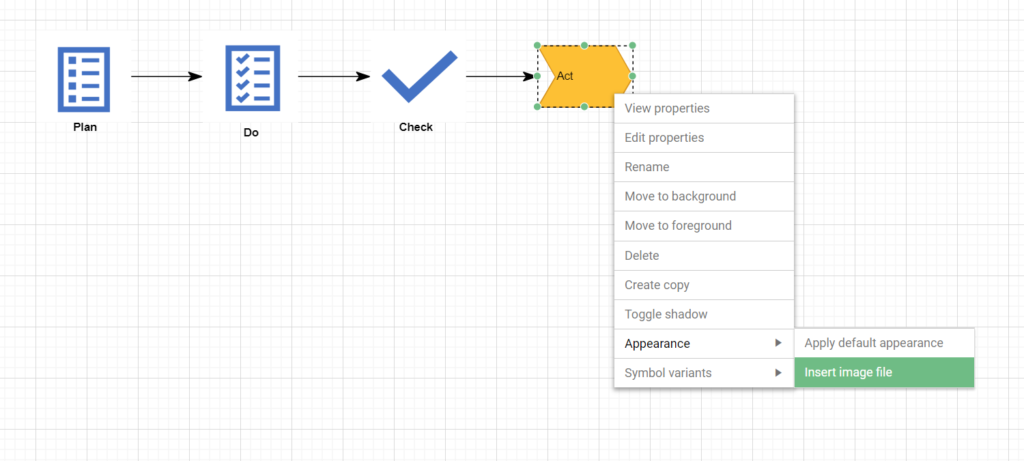
Graphical compare in web-modeler
Select “Compare revison” in the File menu, and select the revions you want to compare with the most recent version.
The feature creates a new tab with a graphical comparison. In the right pane you can select the revision you what to compare with the current revision. The windows highlighst the changes in the objects between the two revisions.
QualiHelp
Inside the Web-Modeler
- User-Centric Design: Designed with you in mind, QualiHelp delivers timely and relevant assistance when creating the diagram.
- Smart Context Recognition: Working on a diagram in the web-modeler? QualiHelp discerns the context and swiftly retrieves the relevant guides for you.
- Comprehensive Guidance: Be it the diagram, symbols, or connections, QualiHelp ensures you’re equipped with the right information every time.
Outside the Web-Modeler
- Extended Support: QualiHelp serves as a comprehensive resource center, providing easy access to a wide range of QualiWare tools and resources, catering to diverse user needs beyond the Web-Modeler.
- Static Resource Access: This mode offers direct links to essential resources such as Getting Started guides, FAQs, and the latest QualiWare updates, ensuring key information is readily available.
- Consistent User Experience: QualiHelp ensures a uniform, user-friendly experience across the QualiWare platform, offering the necessary support and information regardless of where you are in your QualiWare journey.
Read more about QualiHelp here
ArchiMate 3.2 support
As a member of the Open Group QualiWare has been supporting ArchiMate for many years, and has updated the tool to support the latest version of the ArchiMate 3.2.
ArchiMate Specific Dashboards
The new dashboards contains the new standard property tiles, spredsheets and highligh features.
EDGY desktops, dashboards, relations and visualizations
A whole new set of desktops and dashboards have been developed together witht the Intersection Group, and the underlying metamodel have been updated to the latest version of “EDGY 23: Language Foundations”
The dashboards for the different EDGY maps have been updated to reflect the latest changes in the language, including the relationship between the different EDGY elements.
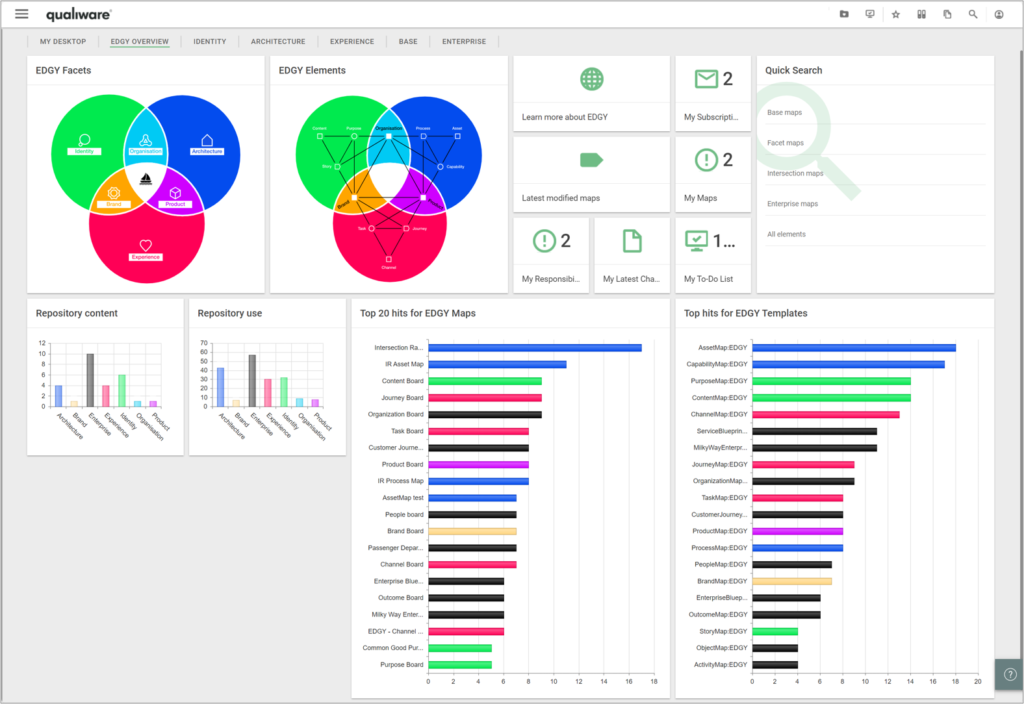
The EDGY overview desktop gives fast access to most recent changes, your maps, and to-do lists, as well as shows the amount and usage of content in the respository.
In addition, dedicated desktops have been created for each of the 3 facets, and for the base and enterprise level.
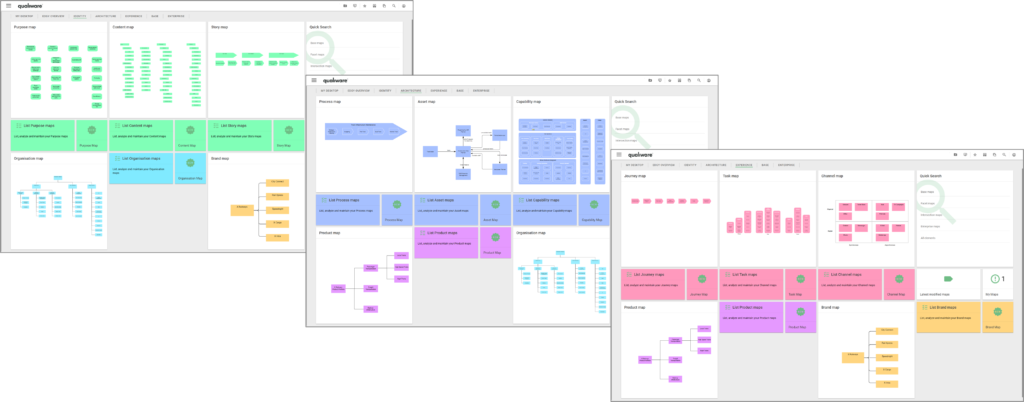
Business Architecture Desktop (PRG Framework)
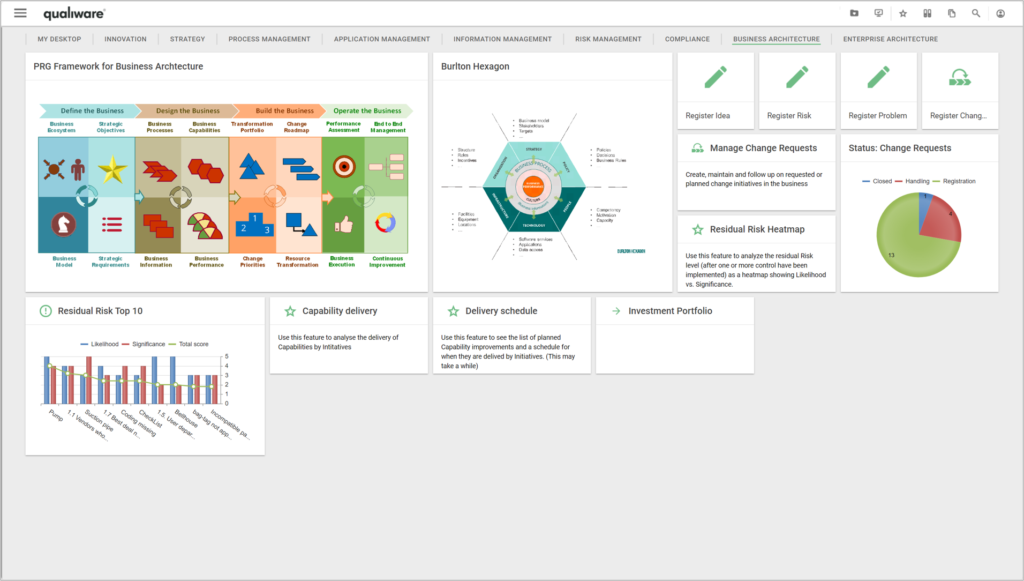
The Business Architecture desktop includes the PRG Framework, and the Burlton Hexagon.
The framework support the phases from defining the business to its operation:
- Define the Business
- Design the Business
- Build the Business
- Operate the Business

Governance: Allow Object Owner to handle changes
Hence, if no owner or responsible is associated to e.g. a diagram, a user would experience no longer to have governance right (e.g. to “edit diagram”) to a diagram that they have created, once it is saved in the web-modeler. This has been changed now, so the creator of the diagram keeps the governance right to edit the diagram further and to progress is through to “ready for approval”, where the owner/responsible takes over.
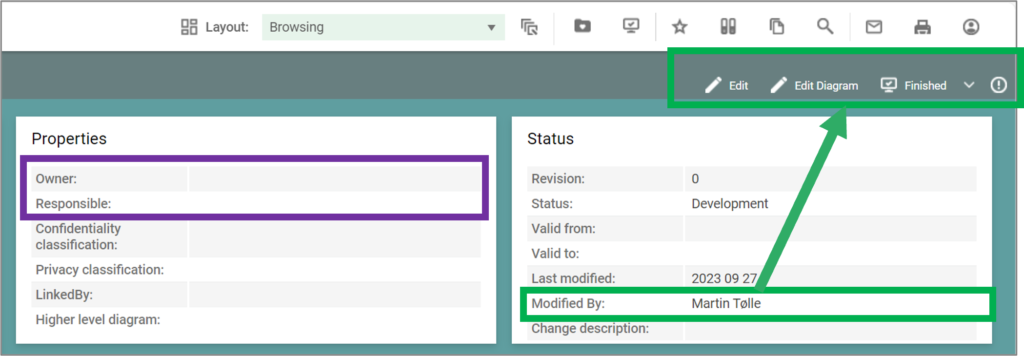
Governance: HTMLPublisher define default actions/features for objects not under Governance
Once defined in the HTML Publisher you can select them by ticking the box “Inherit Default Actions” on the HTML Template Definition for the relevant template(s).
HTMLDashboard: Context Dependent Tiles
In QualiWare 10.9 we have introduced the possibility to make the tiles context dependent, i.e. you can define different context boxes for different symbols, and the tile will show different (and symbol specific) properties for the selected symbol.
As illustrated below, when you select the business process, the “Properties” tile shows properties specific for a business process, and the properties changes to information system specific properties when the information system is selected on the diagram.
The tile including its context dependency is configured in the HTMLDashboardItem.
Dashboard: Multiple Highlights (e.g. Application LifeCycle)
In addition, a small legend is included in the diagram window, explaining the meaning of the highlighting collars.
Information model -> Ontology -> OpenAPI
- Generating ontology views from the schemas defined within an OpenAPI file content
- Generating DataModelDiagrams or ClassDiagrams from OntologyDiagrams
- Generating OntologyDiagrams from DataModelDiagrams or ClassDiagrams
This enables “forward and backward engineering” of the models from OpenAPI to Ontology to Information Models.
Standard HTML Dialogs
Furthermore, a possiblity to change the name of the object has been included in the standard HTMLDiaglogs.
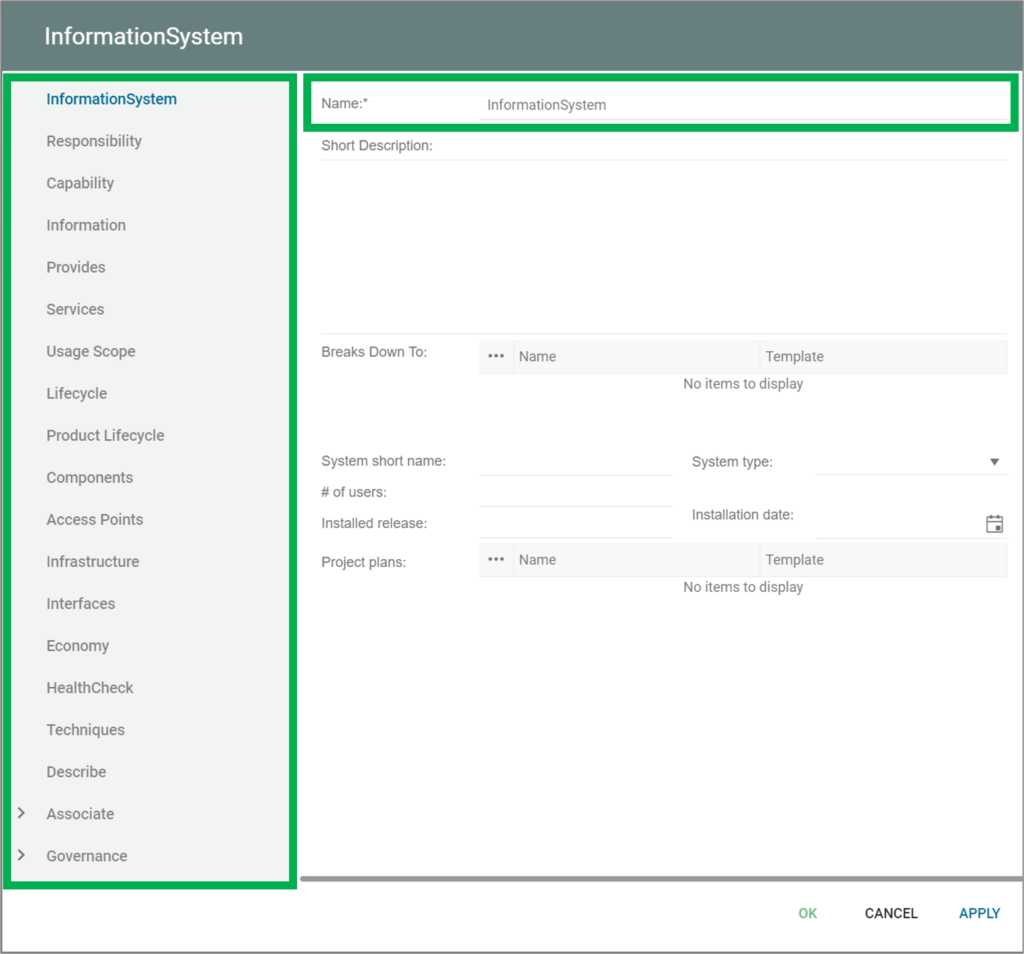
Object ACL management
If you right-click an object in the repository compare, you can select “Permissions”
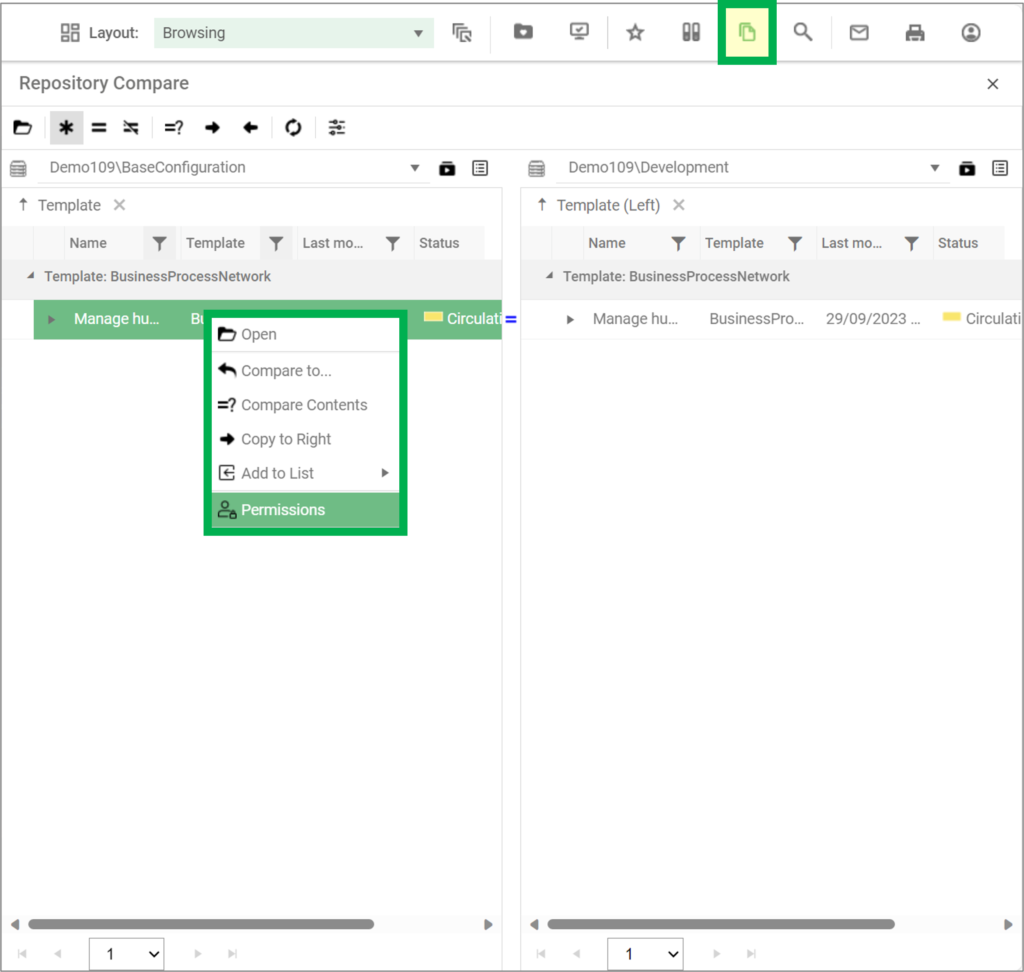
From here you can manage all access to the object.
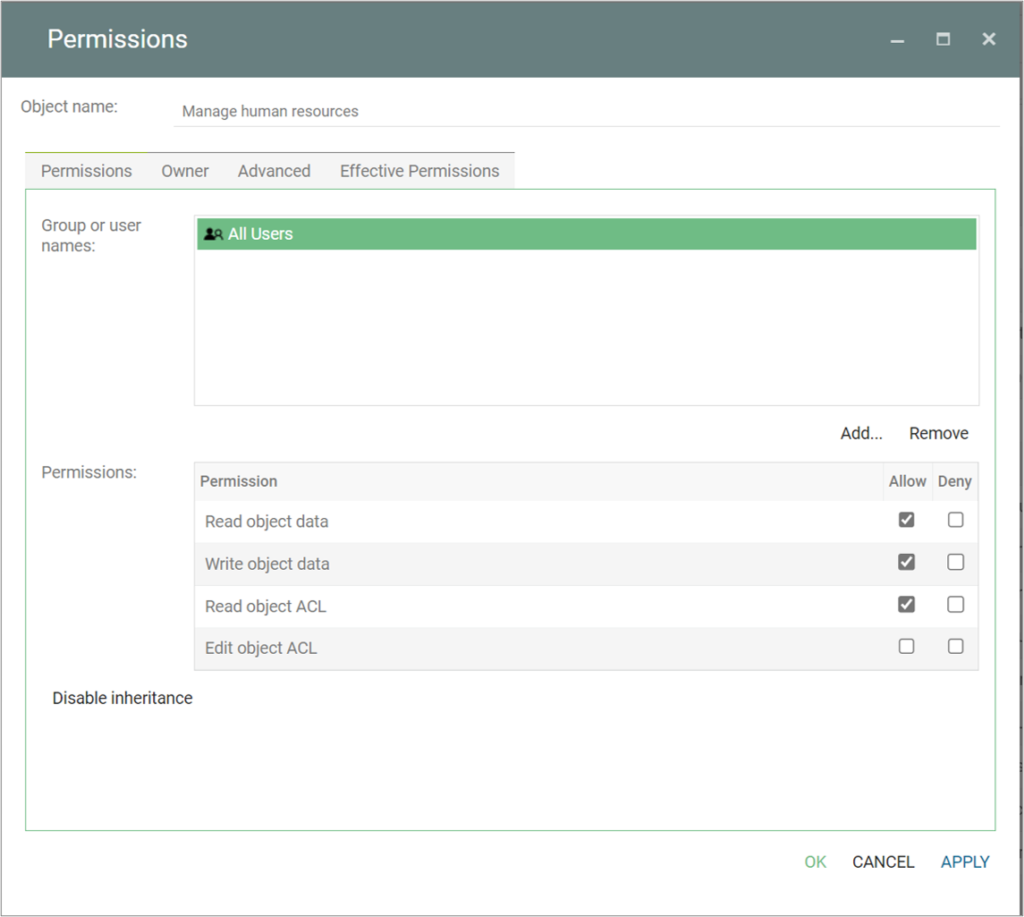
Read more about the repository compare here.
Repository Explorer Properties
In the lower left corner there has been added at windows showing backwards relations to the selected object. This is similar to the window known from the QLM application.
Furthermore, you can now choose between a “Full” and a “Simple” view of the selected object to explore the properties of object in the right frame.
- The simple view is the usual view in the repository explorer
- The Full view is a new view showing all “tabs” of the objects where there data/relations filled in.
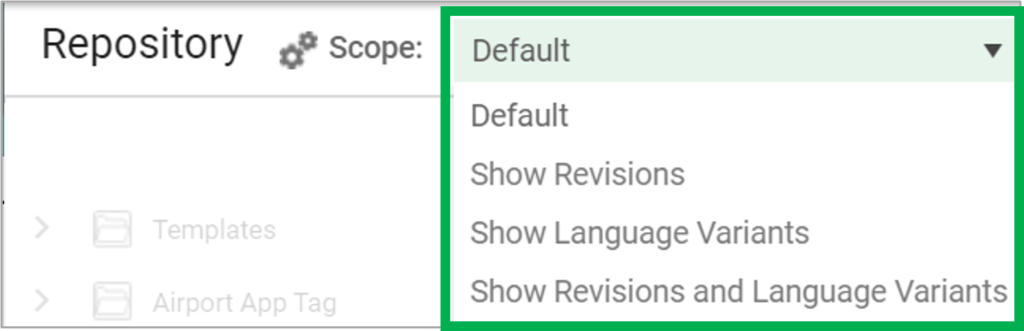
Another addition to the repository explorer is the possibility to change the scope of the view. This is also a wellknown feature from the QLM application.
The user can choose between the default view and see all revisions, all language variants or all revisions and language variants.
As in QLM the default object in the repository is the revision where the is a (*) besides the revision number of the object.
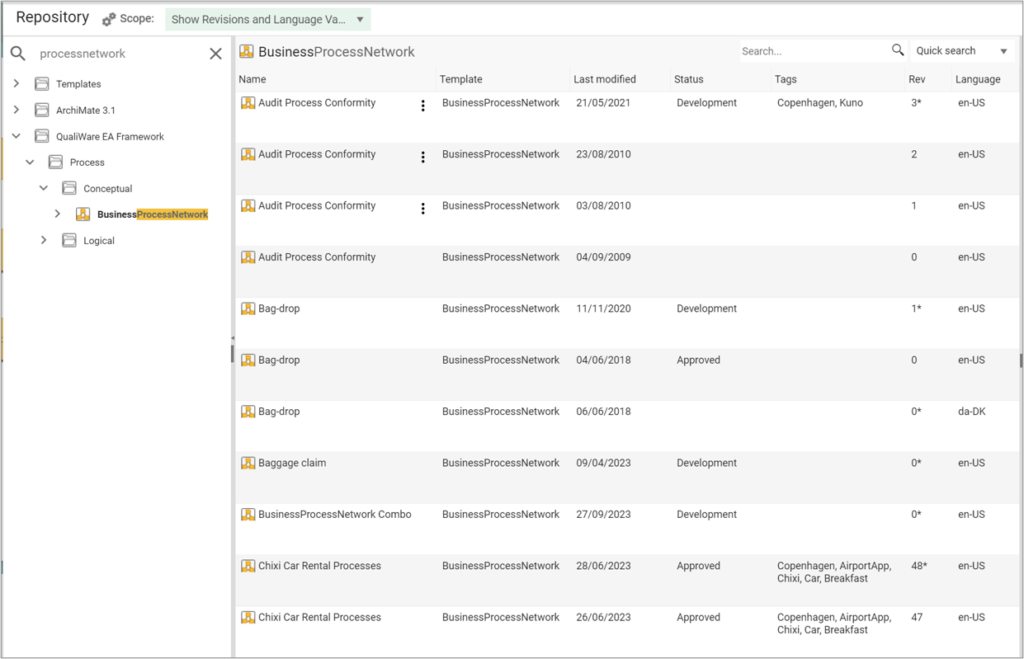
Read more about the repository explorer here.
Safe/Load dumps from RA
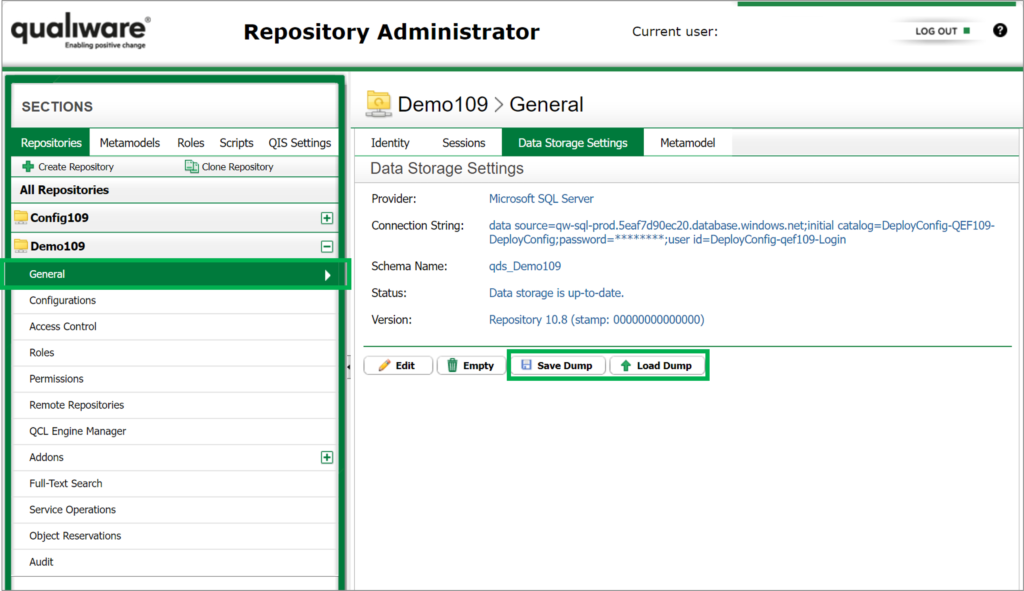
Visualizer features
It is now possible to filter the templates on the visualizer, and a quick search has been added to find relevant symbols in the view.
QuickSearch: Search in specified attribute
The new search method find objects based upon a search in a specific attribute, e.g. list all BusinessProcessNetwork, WorkFlowDiagram, and BusinessProcessDiagram that are owned by the “search text”.
The search Attributes can be customized to add any attributes. The Search can be configured in the HTMLTile using the new method “SearchByAttribute”.
Once the SearchByAttribute has been selected a method, Default parameters and content are added allowing user to search on the Name, Owner, Responsible of a BusinessProcessNetwork, WorkFlowDiagram, and BusinessProcessDiagram.
Translation: Local Language (LL) on dialog text
Labels can be loaded from an existing translation file or form a copy of the publisher misc. Label field. Once labels are imported and the publisher has published, Dialog layout will be available the language of the HTML publisher variant.
Generic REST API (QCL, QTS, JS)
AI-generation of diagram and content
- AI-Powered Diagram Creation: With QualiAI, harness the power of artificial intelligence to automatically generate diagrams from various types of context, making the diagram creation process more efficient and user-friendly.
- Intelligent Context Analysis: QualiAI analyzes the given context to create initial diagram drafts, providing a valuable starting point and streamlining the diagramming process for creators.
- KnowledgeScope Templates: Utilize our innovative KnowledgeScope template to guide the AI, ensuring the diagrams generated meet your specific needs and context requirements.
Read more about QualiAI here